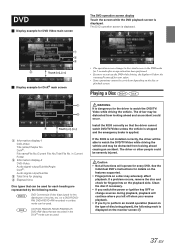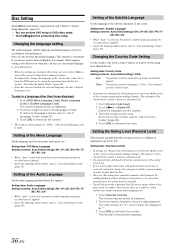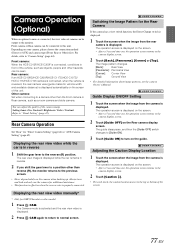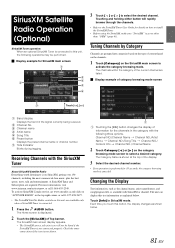Alpine X009-U Support and Manuals
Get Help and Manuals for this Alpine item

View All Support Options Below
Free Alpine X009-U manuals!
Problems with Alpine X009-U?
Ask a Question
Free Alpine X009-U manuals!
Problems with Alpine X009-U?
Ask a Question
Most Recent Alpine X009-U Questions
Hello I Have The Alpine X009 Restyle Ram And I Eas Wondering How To Update It ??
(Posted by mikejharder 1 year ago)
Connecting Galaxy S7 Through Hdmi Cable
How do I connect my Galaxy S7 to my Alpine x009 stereo through my HDMI connection
How do I connect my Galaxy S7 to my Alpine x009 stereo through my HDMI connection
(Posted by derekkovacev 7 years ago)
Alpine X009-U Videos
Popular Alpine X009-U Manual Pages
Alpine X009-U Reviews
We have not received any reviews for Alpine yet.