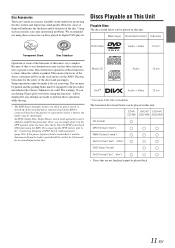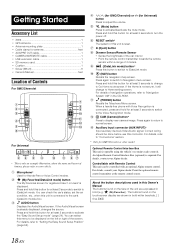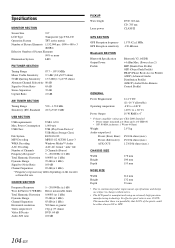Alpine X009-U Support Question
Find answers below for this question about Alpine X009-U.Need a Alpine X009-U manual? We have 7 online manuals for this item!
Question posted by derekkovacev on February 15th, 2017
Connecting Galaxy S7 Through Hdmi Cable
Current Answers
Answer #1: Posted by taisoon on February 18th, 2017 5:24 AM
Galaxy S7 doesn't have HDMI output support. (At least not yet to date)
The HDMI adapter below doesn't support S7. Your next best thing would be using WiFi streaming such as Chromecast Audio which would be the same as HDMI since they will be digital information transfer to your DAC.
http://www.samsung.com/uk/mobile-accessories/hdtv-adapter-mhl-3-hn910/?CID=AFL-hq-mul-0813-11000946
-Tai Soon
Related Alpine X009-U Manual Pages
Similar Questions
Alpines920hd only shows gray screen that says don't rely onl backup camera
how to connect aux system by mobile in alpine - cde 9870 et
INE-W940 losing Bluetooth connection multiple times
I am using alpine CDE - 9870 ET. My question, is there any cable which i can use for Aux input like ...
I have tried to connect the blue tooth but cannot find out how to allow my device to find it once it...