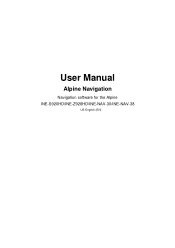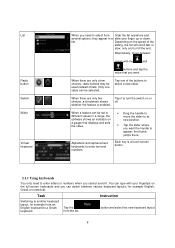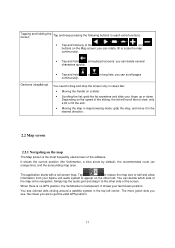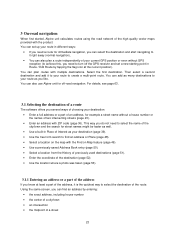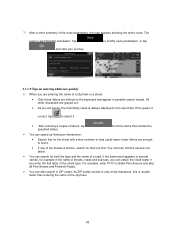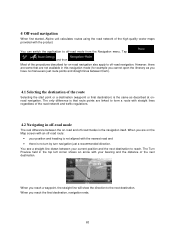Alpine INE-Z928HD Support Question
Find answers below for this question about Alpine INE-Z928HD.Need a Alpine INE-Z928HD manual? We have 5 online manuals for this item!
Question posted by Yalicia247 on October 15th, 2020
Alpine S920hd Only Shows Gray Screen That Says Don't Rely Onl Backup Camera
Alpines920hd only shows gray screen that says don't rely onl backup camera
Current Answers
Answer #1: Posted by Troubleshooter101 on October 19th, 2020 11:33 PM
You're probably starting to sense a theme here. If your display is not powering on at all, it's likely a problem with the display, not the camera, so check the wiring diagrams for your car. (If you installed the monitor yourself, double check your work. Plugging the camera into the AUX dash cable rather than video feed is a common problem with home installs. ). More likely than not, if your display is not powering on, it's either improperly connected (make sure that you've got the right level of power being sent to the display) or the monitor is damaged or broken. I'll also add since it has come up before, that many people install their backup camera to only work when the car is in reverse, so make sure you've actually given reversing a go. If the display is powering on, and it doesn't say that there is no signal, your camera might be the issue. Check it for damage, and replace it if necessary Please check this link below:- https://camera-source.com/blog/how-to-troubleshoot-a-backup-camera-thats-not-working Thanks
Please respond to my effort to provide you with the best possible solution by using the "Acceptable Solution" and/or the "Helpful" buttons when the answer has proven to be helpful. Please feel free to submit further info for your question, if a solution was not provided. I appreciate the opportunity to serve you!
Troublshooter101
Related Alpine INE-Z928HD Manual Pages
Similar Questions
Deck Turning Off An On.
On my Alpine deck it will turn off an on. sometimes it will turn on an be locked in on the Alpine st...
On my Alpine deck it will turn off an on. sometimes it will turn on an be locked in on the Alpine st...
(Posted by kbowey91 7 years ago)
Ine-w940 Losing Bluetooth Connection Multiple Times
INE-W940 losing Bluetooth connection multiple times
INE-W940 losing Bluetooth connection multiple times
(Posted by lcuevas 7 years ago)
Intermittent Blank Screen On Vehicle Start Up
I get a totally blank screen/no power nothing (intermittent) after starting my vehicle -after about ...
I get a totally blank screen/no power nothing (intermittent) after starting my vehicle -after about ...
(Posted by robeyjack 7 years ago)
Alpine Al9831 Dvd Changer
Alpine DVD Changer nodel AL9831 is not playing dvds and its saying DISC UNREADABLE, what could be th...
Alpine DVD Changer nodel AL9831 is not playing dvds and its saying DISC UNREADABLE, what could be th...
(Posted by delford 11 years ago)