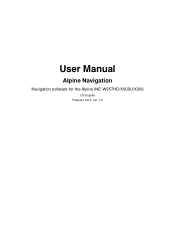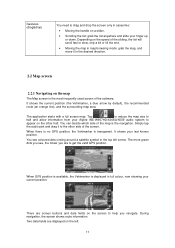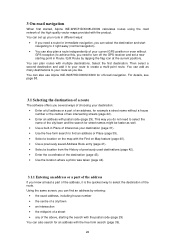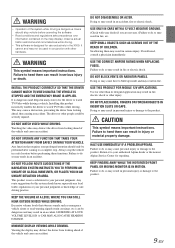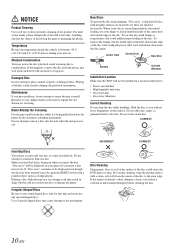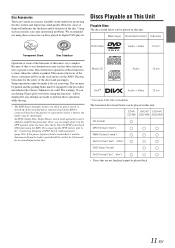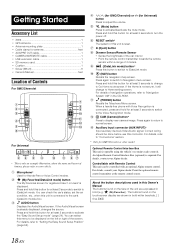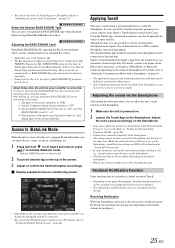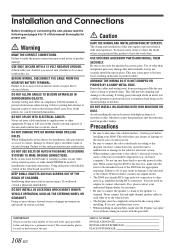Alpine X009-U Support Question
Find answers below for this question about Alpine X009-U.Need a Alpine X009-U manual? We have 7 online manuals for this item!
Question posted by mikejharder on February 5th, 2023
Hello I Have The Alpine X009 Restyle Ram And I Eas Wondering How To Update It ??
Current Answers
Answer #1: Posted by Odin on February 5th, 2023 7:47 PM
Hope this is useful. Please don't forget to click the Accept This Answer button if you do accept it. My aim is to provide reliable helpful answers, not just a lot of them. See https://www.helpowl.com/profile/Odin.
Answer #2: Posted by SonuKumar on February 5th, 2023 8:28 PM
- Download the latest firmware update for your Alpine X009-U from the Alpine website.
- Create a new folder on your USB drive and name it "ALPINE".
- Copy the firmware update file to the "ALPINE" folder on your USB drive.
- Insert the USB drive into the USB port on the front panel of your Alpine X009-U.
- Press and hold the "Menu" button on your Alpine X009-U until the "System Setup" screen appears.
- Use the "Rotary Encoder" to select "Software Update", then press the "Rotary Encoder" to enter.
- Follow the on-screen instructions to complete the update process.
It is recommended to backup any important data and to follow the instructions carefully to avoid any potential issues during the update process.
Please respond to my effort to provide you with the best possible solution by using the "Acceptable Solution" and/or the "Helpful" buttons when the answer has proven to be helpful.
Regards,
Sonu
Your search handyman for all e-support needs!!
Answer #3: Posted by VAAA on February 5th, 2023 10:45 PM
Related Alpine X009-U Manual Pages
Similar Questions
is it possible to update an alpine INE-W960 without the serial number?
will the firmware update for the ina-w900e work for the ina-w900?
How do I connect my Galaxy S7 to my Alpine x009 stereo through my HDMI connection
INE-W940 losing Bluetooth connection multiple times
Hello, I accidentally tried updating a US model with the UK firmware update after doing a google se...