Alpine X009-TND Support and Manuals
Get Help and Manuals for this Alpine item
This item is in your list!

View All Support Options Below
Free Alpine X009-TND manuals!
Problems with Alpine X009-TND?
Ask a Question
Free Alpine X009-TND manuals!
Problems with Alpine X009-TND?
Ask a Question
Popular Alpine X009-TND Manual Pages
Owner's Manual (english) - Page 5


...54
Source Setup
Source Setup Operation 55
Source Layout Setting 55 Setting the Slide Source Change 55 Setting the Easy Sound Setup Position ....... 55 Customizing the Source Banner 55
Disc Setting 56 Changing the language setting 56 Setting of the Menu Language 56 Setting of the Audio Language 56 Setting of the Subtitle Language 56 Changing the Country Code Setting 56 Setting the Rating...
Owner's Manual (english) - Page 37
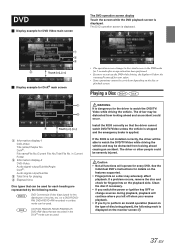
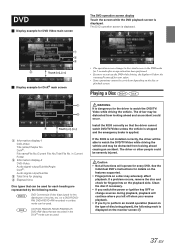
....
See the
individual DVD's instructions for playing Elapsed time
Disc types that the driver cannot watch the DVD/TV/...supported. • Fingerprints on a disc may be carried out depending on the disc or playback screen. The driver or other people could occur.
If a problem...is stopped and the emergency brake is displayed. Install the X009 correctly so that can be used . Caution •...
Owner's Manual (english) - Page 56
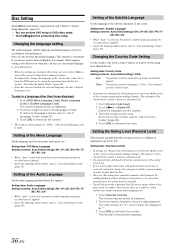
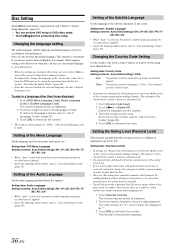
... young children for the language abbreviation, refer to input a 4-digit password. Delete the displayed country number.
3 Touch the 4-digit country code.
Make a note of the current settings before making changes. The Parental Controls screen appears.
56-EN Disc Setting
Touch [Disc] on the Source setup menu in a language other than those recorded is displayed. 2 Touch...
Owner's Manual (english) - Page 61


..., specific applications must be adjusted. Setting item: Bluetooth Pandora Setting contents: Off / On (Initial Setting) • When "On" is set to On, phone speaker cannot
be parked with the ignition key in step3. TuneIt Setting
[TuneIt] is selected on the Audio/Visual screen. • When the current source is Bluetooth Pandora, this setting cannot be installed on your Alpine...
Owner's Manual (english) - Page 65


... are still adjustable.
A message window will turn off.
2 To turn the guide on the Camera setup menu in Direct Camera Setting is completed, touch [Set].
Adjusting guides simultaneously (for Rear camera only)
1 Touch [Link].
Further setting item: Camera Signal
Setting contents: NTSC (Initial setting) / PAL
Adjusting the Rear Camera Guide
If you select "Rear" you intend to adjust...
Owner's Manual (english) - Page 74


...) for the driver to the visual screen in "Setting the Primary Auxiliary (AUX) Name (AUX 1 Setup)" (page 60) and "Setting the Secondary Auxiliary (AUX) Name" (page 60) is applied. The Auxiliary (AUX) operation screen is displayed, you try to activate the auxiliary device while driving, the display will be able to the Owner's Manual of the...
Owner's Manual (english) - Page 77
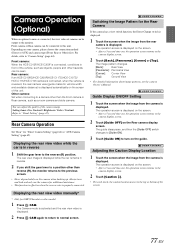
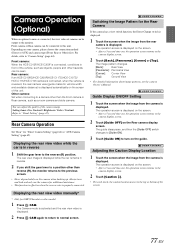
... patterns, see the camera Owner's Manual. The operation screen is displayed...manually*
* Only for the Rear Camera
If the camera has a view switch function, the Direct Change switch is
displayed.
1 Touch the screen when the image from the rear
camera is displayed. Guide Display ON/OFF Setting...Setting items: Live Contrast / Brightness / Color / Contrast Refer to "Camera Setup" (page 64...
Owner's Manual (english) - Page 80


...]. The operation screen is
displayed.
Other Camera Operation
Set "Other" for "Direct Camera Setting" (page 64). Refer to "Guide Display ON/OFF Setting" (page 77) and "Adjusting the Caution Display Location...Top]:
Ground View
• For detailed information about image patterns, see the camera Owner's Manual.
When the front camera (direct camera) and rear camera or
side camera (AUX...
Owner's Manual (english) - Page 81
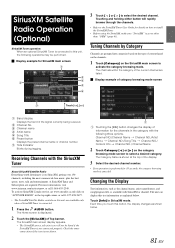
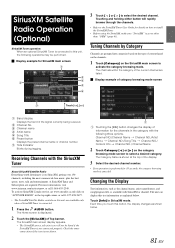
...available only when a SiriusXM Tuner is set to select the desired channel. Each... is canceled. To activate SiriusXM Canada service, go www.xmradio.ca and click ...browse through the channels.
• Refer to the SiriusXM Tuner User Guide for SiriusXM main screen
3 Touch [ < ] or [ >...Satellite Radio Everything worth listening to is connected to install the SiriusXM Tuner.
• Before using the ...
Owner's Manual (english) - Page 89


...brake is displayed. Install the X009 correctly so that the driver cannot watch the...model of a music file in the Park position.
• Before playing iPod, make sure "USB/iPod" is displayed. : During audio-only playback of iPod, please see Apple's own document "Identifying iPod models" at http://support.apple.com/kb/HT1353. Display example for playing * Podcast mode
89-EN
The driver...
Installation Manual - Page 1
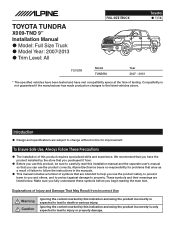
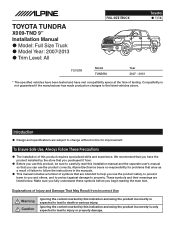
Alpine Electronics bears no responsibility for problems that arise as a result of failure to follow the instructions in the manuals.
˜ This manual includes a ... the main text.
TOYOTA TUNDRA
X009-TND 9" Installation Manual ˜ Model: Full Size Truck ˜ Model Year: 2007-2013 ˜ Trim Level: All
FULL SIZE TRUCK
Toyota ˜ 1/14
TOYOTA
Model TUNDRA
Year 2007 - 2013
*...
Installation Manual - Page 5
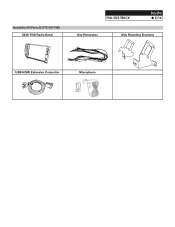
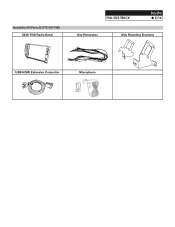
Installation Kit Parts (G-KTX-009-TND) X009-TND Radio Bezel
FULL SIZE TRUCK
Toyota ˜ 5/14
Key Harnesses
Side Mounting Brackets
USB/HDMI Extension Connector
Microphone
Installation Manual - Page 10
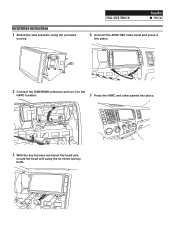
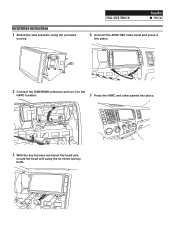
... ˜ 10/14
4 Connect the X009-TND radio bezel and press it
into place.
2 Connect the USB/HDMI extension and run it to the
HVAC location.
5 Press the HVAC and other panels into place. Installation Instructions
1 Attach the side brackets using the 4x 10mm factory
bolts. INFO
SELECT RESET
SETUP US/M
3 With the key harness...
Alpine X009-TND Reviews
Do you have an experience with the Alpine X009-TND that you would like to share?
Earn 750 points for your review!
We have not received any reviews for Alpine yet.
Earn 750 points for your review!


