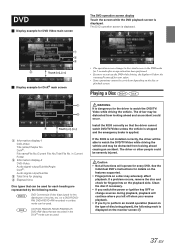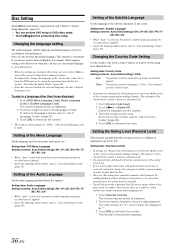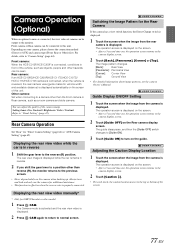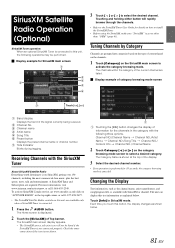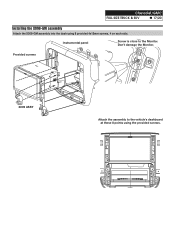Alpine X009-GM Support and Manuals
Get Help and Manuals for this Alpine item

View All Support Options Below
Free Alpine X009-GM manuals!
Problems with Alpine X009-GM?
Ask a Question
Free Alpine X009-GM manuals!
Problems with Alpine X009-GM?
Ask a Question
Most Recent Alpine X009-GM Questions
X009-gm Compadibility
Is the X009-gm van system compatible with the KXC-C250MC Multi camera switching interface module
Is the X009-gm van system compatible with the KXC-C250MC Multi camera switching interface module
(Posted by dunetraker 5 years ago)
Alpine X009gm Stuck Cd
My Alpine X009GM swallowed CD and don't want to put it out.. How to solve
My Alpine X009GM swallowed CD and don't want to put it out.. How to solve
(Posted by Jurchee 5 years ago)
Alpine X009-GM Videos
Popular Alpine X009-GM Manual Pages
Alpine X009-GM Reviews
We have not received any reviews for Alpine yet.