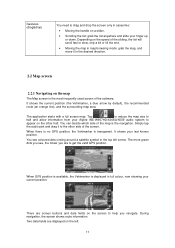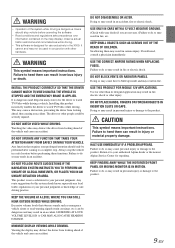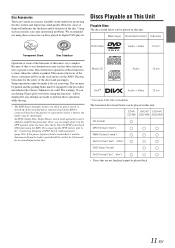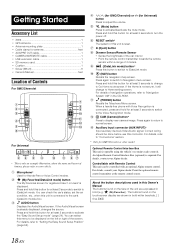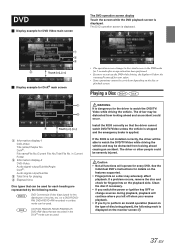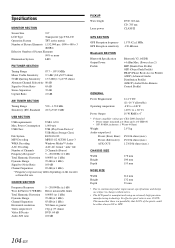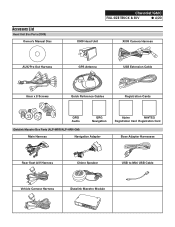Alpine X009-GM Support Question
Find answers below for this question about Alpine X009-GM.Need a Alpine X009-GM manual? We have 6 online manuals for this item!
Question posted by maggam on January 24th, 2018
Map
Is it possible to install maps of Europe on an X-009-GM
Current Answers
Related Alpine X009-GM Manual Pages
Similar Questions
X009-gm Compadibility
Is the X009-gm van system compatible with the KXC-C250MC Multi camera switching interface module
Is the X009-gm van system compatible with the KXC-C250MC Multi camera switching interface module
(Posted by dunetraker 5 years ago)
Ine-w940 Losing Bluetooth Connection Multiple Times
INE-W940 losing Bluetooth connection multiple times
INE-W940 losing Bluetooth connection multiple times
(Posted by lcuevas 7 years ago)
Trouble Map
Please Inform me for update MAP Alpine Ina W900e My Country Indonesia
Please Inform me for update MAP Alpine Ina W900e My Country Indonesia
(Posted by Iwanddi 7 years ago)
Alpine Ina-w900 Navigation Map Software
My Alpine system tells me to go to the website and check for map updates for my ina-w900 I can't fin...
My Alpine system tells me to go to the website and check for map updates for my ina-w900 I can't fin...
(Posted by chadmaxx900 9 years ago)
How To Update Maps
I live in Australia and bought the alpine ine-940 from usa. Trying to work out how we can purchase a...
I live in Australia and bought the alpine ine-940 from usa. Trying to work out how we can purchase a...
(Posted by nneven0806 10 years ago)