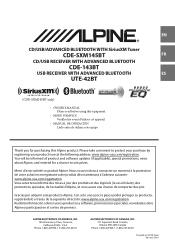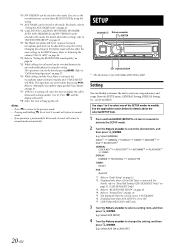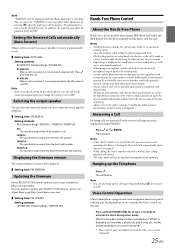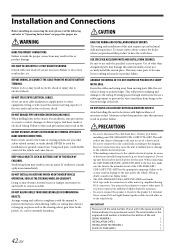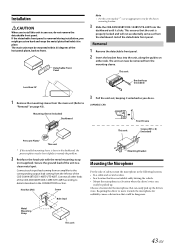Alpine UTE-42BT Support and Manuals
Get Help and Manuals for this Alpine item

View All Support Options Below
Free Alpine UTE-42BT manuals!
Problems with Alpine UTE-42BT?
Ask a Question
Free Alpine UTE-42BT manuals!
Problems with Alpine UTE-42BT?
Ask a Question
Most Recent Alpine UTE-42BT Questions
How To Show Clock In The Screen After Set The Time
(Posted by renvans66 2 years ago)
Alpine Stereo Restarting
the stereo turns on but only seems to stay on long enough to show the alpine name and then turns off...
the stereo turns on but only seems to stay on long enough to show the alpine name and then turns off...
(Posted by Arrhodenizer 6 years ago)
Imprint Connectivity
Can the alpine ute-42bt head unit able to connect with the pxa-h100 imprint ???
Can the alpine ute-42bt head unit able to connect with the pxa-h100 imprint ???
(Posted by streetside94dc4 8 years ago)
Android Via Usb Cable
Can an android be connected to the UTE-42BT via USB cable to play music?
Can an android be connected to the UTE-42BT via USB cable to play music?
(Posted by sjbotta 8 years ago)
Unit Locks After A While.
I just got this alpine ute-42bt for cheap due to open box. For some reason some settings get locked....
I just got this alpine ute-42bt for cheap due to open box. For some reason some settings get locked....
(Posted by vontcha1979 9 years ago)
Alpine UTE-42BT Videos

Grill with your music! Alpine UTE-42BT & Alpine SPR-M700 installed in a grill!
Duration: 2:32
Total Views: 1,207
Duration: 2:32
Total Views: 1,207
Popular Alpine UTE-42BT Manual Pages
Alpine UTE-42BT Reviews
 Alpine has a rating of 1.00 based upon 1 review.
Get much more information including the actual reviews and ratings that combined to make up the overall score listed above. Our reviewers
have graded the Alpine UTE-42BT based upon the following criteria:
Alpine has a rating of 1.00 based upon 1 review.
Get much more information including the actual reviews and ratings that combined to make up the overall score listed above. Our reviewers
have graded the Alpine UTE-42BT based upon the following criteria:
- Durability [1 rating]
- Cost Effective [1 rating]
- Quality [1 rating]
- Operate as Advertised [1 rating]
- Customer Service [1 rating]