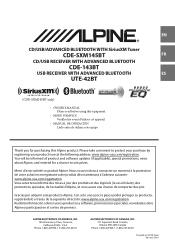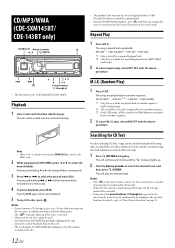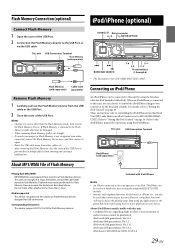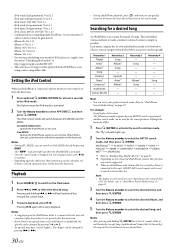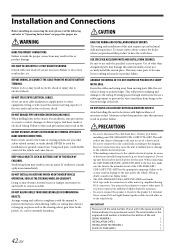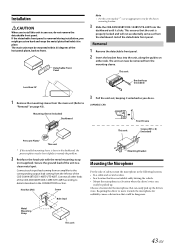Alpine UTE-42BT Support Question
Find answers below for this question about Alpine UTE-42BT.Need a Alpine UTE-42BT manual? We have 1 online manual for this item!
Question posted by sjbotta on June 1st, 2015
Android Via Usb Cable
Can an android be connected to the UTE-42BT via USB cable to play music?
Current Answers
Answer #1: Posted by freginold on June 1st, 2015 1:03 PM
Hello, according to the support page and the user manual, this model is compatible with an iPhone or iPad, but not with an Android device.
Related Alpine UTE-42BT Manual Pages
Similar Questions
Imprint Connectivity
Can the alpine ute-42bt head unit able to connect with the pxa-h100 imprint ???
Can the alpine ute-42bt head unit able to connect with the pxa-h100 imprint ???
(Posted by streetside94dc4 8 years ago)
Unit Locks After A While.
I just got this alpine ute-42bt for cheap due to open box. For some reason some settings get locked....
I just got this alpine ute-42bt for cheap due to open box. For some reason some settings get locked....
(Posted by vontcha1979 9 years ago)
Sxm145bt Usb Not Playing...
Suddenly, my stereo won't play from usb "thumb" drives. It gets to the "searching" notification and ...
Suddenly, my stereo won't play from usb "thumb" drives. It gets to the "searching" notification and ...
(Posted by desertrhino 9 years ago)
How Can I Play Music From My Android Phone, On
My Cda-9853 Alpine Cd Player
(Posted by randyw51 12 years ago)