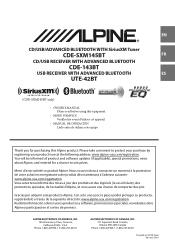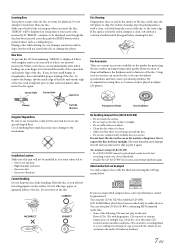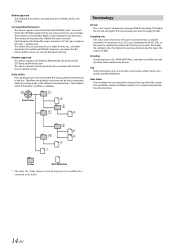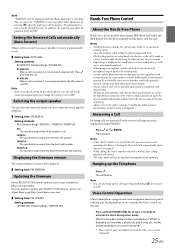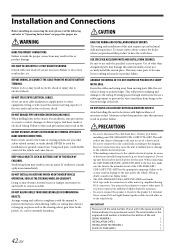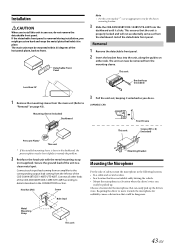Alpine UTE-42BT Support Question
Find answers below for this question about Alpine UTE-42BT.Need a Alpine UTE-42BT manual? We have 1 online manual for this item!
Question posted by Arrhodenizer on October 4th, 2017
Alpine Stereo Restarting
the stereo turns on but only seems to stay on long enough to show the alpine name and then turns off. Will not take any commands
Current Answers
Answer #1: Posted by Odin on October 4th, 2017 12:29 PM
Press the RESET button with a ballpoint pen or other pointed implement. If this does not solve, see the other suggestions under Basic at https://www.manualslib.com/manual/684077/Alpine-Cde-Sxm145bt.html?page=74#manual. If the problem persists (or if you require further explanation), you'll have to obtain a walk-through from Alpine or a dealer: use the contact information here--https://www.contacthelp.com/alpine/customer-service.
Hope this is useful. Please don't forget to click the Accept This Answer button if you do accept it. My aim is to provide reliable helpful answers, not just a lot of them. See https://www.helpowl.com/profile/Odin.
Related Alpine UTE-42BT Manual Pages
Similar Questions
Ine-w940 Losing Bluetooth Connection Multiple Times
INE-W940 losing Bluetooth connection multiple times
INE-W940 losing Bluetooth connection multiple times
(Posted by lcuevas 7 years ago)
Imprint Connectivity
Can the alpine ute-42bt head unit able to connect with the pxa-h100 imprint ???
Can the alpine ute-42bt head unit able to connect with the pxa-h100 imprint ???
(Posted by streetside94dc4 8 years ago)
Android Via Usb Cable
Can an android be connected to the UTE-42BT via USB cable to play music?
Can an android be connected to the UTE-42BT via USB cable to play music?
(Posted by sjbotta 8 years ago)
Unit Locks After A While.
I just got this alpine ute-42bt for cheap due to open box. For some reason some settings get locked....
I just got this alpine ute-42bt for cheap due to open box. For some reason some settings get locked....
(Posted by vontcha1979 9 years ago)
Cd Player No Sound
sound for radio no sound for cd .it reads the cd playes it but no sound
sound for radio no sound for cd .it reads the cd playes it but no sound
(Posted by randyperry123 14 years ago)