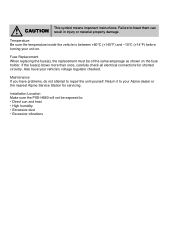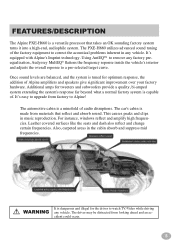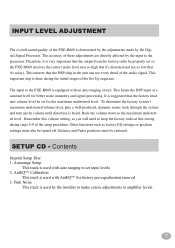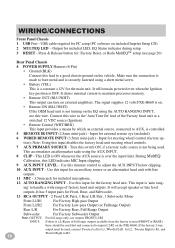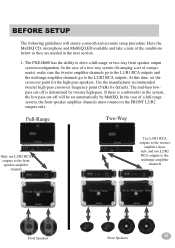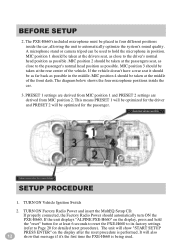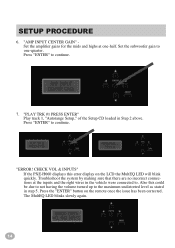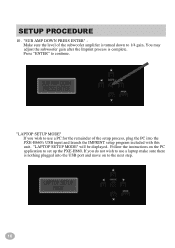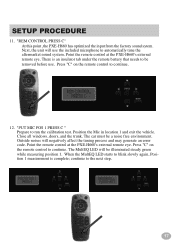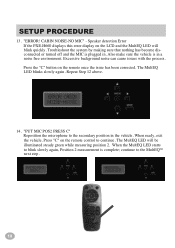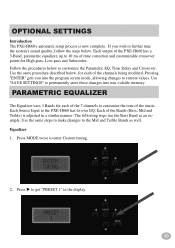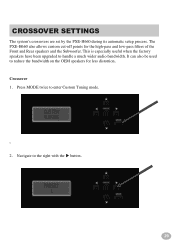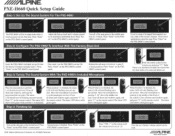Alpine PXE-H660 Support and Manuals
Get Help and Manuals for this Alpine item

View All Support Options Below
Free Alpine PXE-H660 manuals!
Problems with Alpine PXE-H660?
Ask a Question
Free Alpine PXE-H660 manuals!
Problems with Alpine PXE-H660?
Ask a Question
Most Recent Alpine PXE-H660 Questions
Download Drivers Procesador Pxe H660
Necesito los Controladores para el Procesador PXE-H660 - Alpine (cd de instalación). Gracias
Necesito los Controladores para el Procesador PXE-H660 - Alpine (cd de instalación). Gracias
(Posted by lgsabinon 2 years ago)
Alpine Pxe-h660 Software Cd Needed
Hi I purchased this audio processer and the last owner lost the Software CD and also doesn't have th...
Hi I purchased this audio processer and the last owner lost the Software CD and also doesn't have th...
(Posted by Orhan 9 years ago)
Alpine PXE-H660 Videos
Popular Alpine PXE-H660 Manual Pages
Alpine PXE-H660 Reviews
We have not received any reviews for Alpine yet.