Alpine PXE-C80-88 Support and Manuals
Get Help and Manuals for this Alpine item
This item is in your list!

View All Support Options Below
Free Alpine PXE-C80-88 manuals!
Problems with Alpine PXE-C80-88?
Ask a Question
Free Alpine PXE-C80-88 manuals!
Problems with Alpine PXE-C80-88?
Ask a Question
Alpine PXE-C80-88 Videos
Popular Alpine PXE-C80-88 Manual Pages
Owners Manual - Page 3
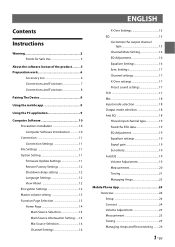
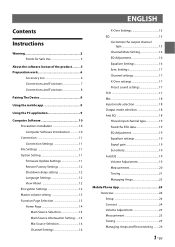
... the PC application 9
Computer Software 10 Precautions installation 10 Computer Software Introduction 10 Connection 11 Connection Settings 11 File Settings 11 Option Setting 11 Firmware Update Settings 11 Restore Factory Settings 12 Shutdown delay setting 12 Language Settings 12 View About 12 Encryption Settings 12 Master volume setting 13 Function Page Selection 13 Home Page 14...
Owners Manual - Page 5
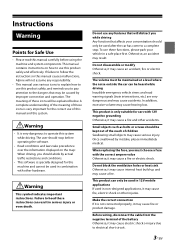
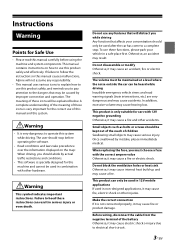
... correct use of these instructions can result in this manual causes malfunctions, Alpine will not assume any features that may cause accidents. Warning
This symbol indicates important instructions. The volume must choose...not disassemble or modify Otherwise, it may cause a fire or electric shock. When replacing the fuse, you should be used in 12V mobile applications If used in non-...
Owners Manual - Page 6


... the device and can cause parts to the wires. Do not install on the steering wheel or gear lever, etc., which may hinder the operation of the car Otherwise, it can cause fire. Notice
This symbol indicates important instructions.
are extremely dangerous. If you purchased the product for repair.
Please return this product require...
Owners Manual - Page 7


....
5-EN Please return this product to clean the product regularly. If the dirt is between +60°C and -20°C. Maintain If you encounter a problem, do not repair it yourself.
Precautions
Product cleaning Please use a dry soft cloth to an authorized Alpine dealer or the nearest Alpine service center for repair. Any other solvent may dissolve.
Owners Manual - Page 10
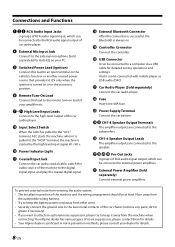
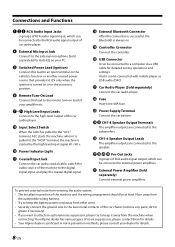
...system. • The installation position of the machine and...be connected to a computer via a USB cable for detailed tuning operations and settings. Connections and Functions
RCA Audio Input Jacks 3 groups of...ACC starts the machine; Your Alpine dealer has various types of noise suppressors, please contact them for details. • Your Alpine dealer is proficient in noise ...
Owners Manual - Page 11
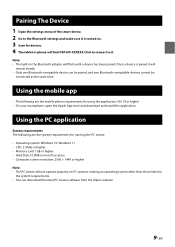
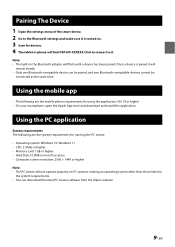
...settings and make sure it is paired it . Using the PC application
System requirements The following are the system requirements for using the application: iOS 10 or higher • On your smartphone ,open the Apple App store and download and install...Bluetooth-compatible device can download the latest PC viewer software from the Alpine website.
9-EN Note: • The light on PC systems ...
Owners Manual - Page 12


... distributors.
Computer Software
Precautions installation
• The software can tune and set the PXE-C80-88 machine on . 2 Connect...PXE-C80-88 machine to open the software.
10-EN
Online switch. Load or save the tuning file. Select the function setting. Encryption and decryption of tuning data. Adjust the total volume. Display the model...
Owners Manual - Page 14
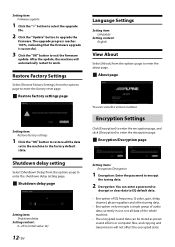
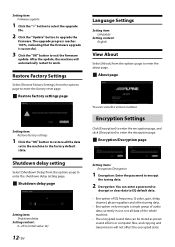
... audio
data currently in the machine to exit the firmware
update.
The upgrade progress reaches 100%, indicating that the firmware upgrade is successful.
3 Click the "OK" button to the factory default state. Restore Factory Settings
Select [Restore Factory Settings] from the options page to enter the shutdown delay setting page.
About page
You can be stored as preset...
Owners Manual - Page 18
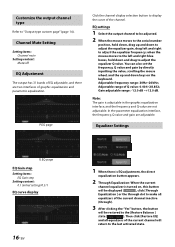
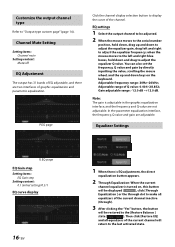
..., and the frequency and Q value are not adjustable. Customize the output channel type
Refer to display the curve of the channel. Channel Mute Setting
Setting items: Channel mute
Setting content: Mute/off
EQ Adjustment
The output has 31 bands of EQ adjustable, and there are adjustable.
Note: The gain is turned on the...
Owners Manual - Page 19
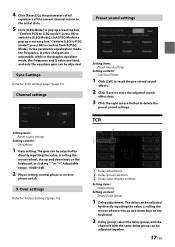
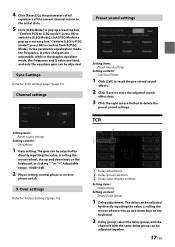
... or the up a warning box "Confirm G.EQ to P.EQ mode?", press OK to confirm Switch [P.EQ Mode]. Channel settings
Setting items: Preset sound settings
Setting content: Gain/phase
1 Gain setting: The gain can be adjusted.
Setting items:
Delay setting Setting content:
Delay/Delay group
1 Delay adjustment: The delay can be adjusted
by
directly inputting the value, scrolling the...
Owners Manual - Page 20


...
(inches) and cm (centimeters).
Delay range: 0.000~20.000 milliseconds; 0~692 cm; 0~273 inches. Mix
Output mode selection
Output mode selection page
After the PXE-C80-88 machine sets the sound source signal into the volume of each sound source in the channel.
Input mode selection
Input mode selection page
1 Select the desired channel...
Owners Manual - Page 21


EQ Adjustment
Refer to "Equalizer Settings" (page 16). Equalizer settings
Refer to "EQ Adjustment" (page 16).
Volume Adjustment
Before measurement, the ...any tone controls and turn off any sound processes which are high, medium and low options. AutoEQ will prompt you set an ideal volume. Neutralize tone controls and processes
Important: Be sure at a low volume.
Figure 2 -
The ...
Owners Manual - Page 23


... section covers the standard procedure using the tuning screen to the Measurement curve. This setting adjusts the boost and cut of noise. Level - Tuning
With measurement complete, you... close to the Measurement curve, that were present during your car's system. This is not a problem. Predicted (gray) - Figure 7 - This will approach the Measurement curve in order to achieve ...
Owners Manual - Page 24


...- To delete a control point, double-top on your desired outcome. 2 Adjust the EQ Gain Offset
This setting will define the amount of boost and cut across the graph. The tuning screen showing an EQ Gain Offset ... tuning screen showing an EQ Gain Offset with control points which you can set to side or up and down. You will update the EQ curve and send it to play audio from a music player ...
Owners Manual - Page 26


... app. Here is plugged in setting the right volume for using the graphical interface. Connect
Follow the instructions below to connect the Alpine AutoEQ app to the amp.
1 Turn on the amp
Power on this option to connect your phone to select the app published by Alpine Electronics. Setup
This section covers the required hardware...
Alpine PXE-C80-88 Reviews
Do you have an experience with the Alpine PXE-C80-88 that you would like to share?
Earn 750 points for your review!
We have not received any reviews for Alpine yet.
Earn 750 points for your review!

