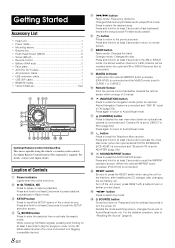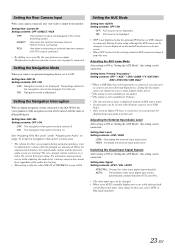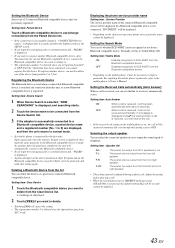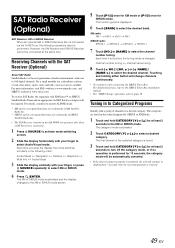Alpine IXA-W404 - 2-DIN 4.3" iPod Control Car Receiver Support and Manuals
Get Help and Manuals for this Alpine item

View All Support Options Below
Free Alpine IXA-W404 manuals!
Problems with Alpine IXA-W404?
Ask a Question
Free Alpine IXA-W404 manuals!
Problems with Alpine IXA-W404?
Ask a Question
Most Recent Alpine IXA-W404 Questions
I Am Making My Own 24 Pin Rca Pre Out Connector.
what is the pinout diagram for this please
what is the pinout diagram for this please
(Posted by ronhedmantwo 6 years ago)
I Have The Same Problem, However I Have Been Holding The Setup Button In, And
only the audio setup shows up - no general. This has been an issue for two years now. How can I set ...
only the audio setup shows up - no general. This has been an issue for two years now. How can I set ...
(Posted by johnnymarton 11 years ago)
Clock On Ixa-w404
My clock doesn't reset after 12 hours, just keeps adding hours. I see that others have had the same ...
My clock doesn't reset after 12 hours, just keeps adding hours. I see that others have had the same ...
(Posted by zachharrison 11 years ago)
Ipod Playback On Model Ixa-w404
many, many songs are skipped, interrupted, and/or stopped during ipod playback on this model. Songs ...
many, many songs are skipped, interrupted, and/or stopped during ipod playback on this model. Songs ...
(Posted by mlafrenz79 13 years ago)
Alpine IXA-W404 Videos
Popular Alpine IXA-W404 Manual Pages
Alpine IXA-W404 Reviews
We have not received any reviews for Alpine yet.