Alpine IXA-W404 Support Question
Find answers below for this question about Alpine IXA-W404 - 2-DIN 4.3" iPod Control Car Receiver.Need a Alpine IXA-W404 manual? We have 1 online manual for this item!
Question posted by zachharrison on May 30th, 2012
Clock On Ixa-w404
My clock doesn't reset after 12 hours, just keeps adding hours. I see that others have had the same problem with this model. How do I get it fixed?
Thanks,
Zach
Current Answers
There are currently no answers that have been posted for this question.
Be the first to post an answer! Remember that you can earn up to 1,100 points for every answer you submit. The better the quality of your answer, the better chance it has to be accepted.
Be the first to post an answer! Remember that you can earn up to 1,100 points for every answer you submit. The better the quality of your answer, the better chance it has to be accepted.
Related Alpine IXA-W404 Manual Pages
Owners Manual - Page 1


... ELECTRONICS (BENELUX) GmbH Leuvensesteenweg 510-B6, 1930 Zaventem, Belgium Phone 02-725-13 15
Designed by ALPINE Japan 68-14470Z12-B
Viale C.
R
Digital Media Station
EN
iXA-W404
FR
ES
• OWNER'S MANUAL Please read before using this equipment.
• MODE D'EMPLOI Veuillez lire avant d'utiliser cet appareil.
• MANUAL DE OPERACIÓ...
Owners Manual - Page 7


...Depending on the iXA-W404. Protecting the USB connector
• Only an iPhone/iPod, USB memory or Portable audio player can ...car must be parked and the parking brake must be engaged for the procedure described in the OFF position when you have problems...MP3/ WMA/AAC.
• Artist/song name, etc., can control a memory storage device that even certified USB memory, may not function...
Owners Manual - Page 11


...the display horizontally with your finger to the Audio/Visual mode directly by using the remote control. Adjusting the Volume
Rotate the Double Action.... Be sure to stop your finger on if an iPhone/iPod or USB memory is set to protect the display.
•...Owner's Manual will return to normal as time elapses.
• The iXA-W404 is set to "Setting the Rear Camera Input" (page 23). *3 ...
Owners Manual - Page 14


...If the unit is connected to save its tag information.
Each time you sync your new iXA-W404 in memory on an HD Radio
station, touch [P1/2] to change the function guide.
...receiving a digital radio station.
Changing the Display (HD Radio mode only)
Text information, such as shown below. Using your iPod. Touch the area ( ) on the function
guide.
The program list is changed.
12...
Owners Manual - Page 18


...listening to the front and the rear inside a car.
Setting contents:
Subwoofer level: 0 ~ 15
...level will cancel MultEQ mode. IMPRINT Controller
When the IMPRINT audio processor (PXA-H100) (sold ...Controller (Sound Cont.)
By this unit, you can also be enjoyed in the front, the video of Treble/Bass to Multi Information main screen.
Adjusting Treble/Bass
1 Touch the dial of iPhone/iPod...
Owners Manual - Page 23
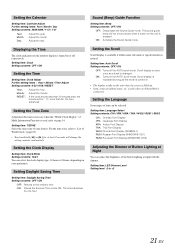
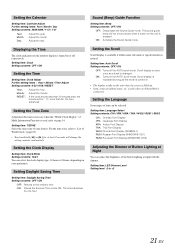
... a track is pressed. scrolls when an iPhone/iPod is entered. The sound guide beep will change the setting contents continuously. Setting item: Clock Setting contents: OFF / ON
Setting the Time
Setting item: Clock Adjust Further setting items : Hour / Minute / Time Adjust Setting contents: 0-23 / 0-59 / RESET
Hour: Minute: RESET:
Adjust the hour. Setting item: T/ZONE Select the time...
Owners Manual - Page 25
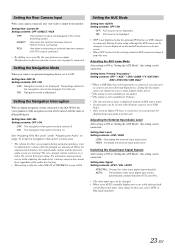
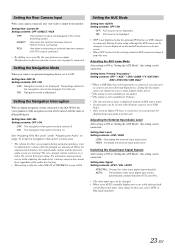
...with the radio or iPhone/iPod play. Setting item: Signal Setting contents: NTSC / PAL / AUTO
NTSC/PAL: Choose the video input signal type manually. ...audio level setting.
• This setting is set by adjusting the volume while the prompts are restored. IN of the navigation system will be
automatically chosen between NTSC and PAL.
• The video input type can use it to the iXA-W404...
Owners Manual - Page 26


... Adapter Setting contents: OFF / ON
OFF: Does not display the USB source name on the iXA-W404 connected to NAV.
• For details on the mode switching screen.
Setting the Bluetooth Connection...AUX IN.
Setting the Picture Output
Outputs the picture of the source selected on the Audio/ Visual source selection screen. NAV.: Select when the optional portable navigation is connected, ...
Owners Manual - Page 29


... adjusted Visual EQ mode is stored by the above operations.
• You can recall a wallpaper in the root folder), and store the data to the iXA-W404. To start Background download, access the URL below and follow the on-screen instructions. Data search of User Memory and then select preset No. When...
Owners Manual - Page 30
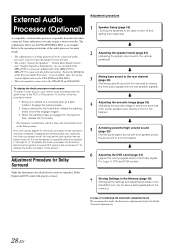
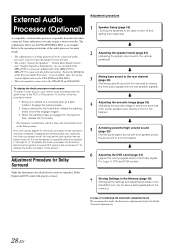
... Keep ...Audio processor mode, as long as the car...Audio processor mode screen: To watch a video...iXA-W404 (not only the above procedure (1 through 3) of the audio processor for the Audio...Audio processor mode screen."
External Audio
Processor (Optional)
A compatible, external audio processor is operable from this unit.
• The setting "Setting the Speakers", "Setting Bass Sound Control...
Owners Manual - Page 49


... System is possible with the supplied navigation remote control. The operation is connected to the Owner's Manual of "Recalling the Source" on page 23. The rear view image is displayed while the car remains in mode switching screen. For navigation operation, refer to the iXA-W404, the Navigation screen can be displayed for the...
Owners Manual - Page 51
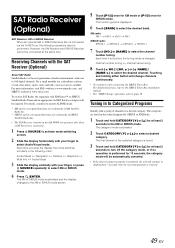
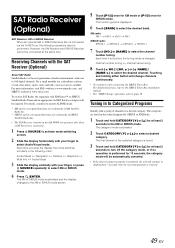
....
* SIRIUS and its corresponding logos are operative only when a SAT Receiver is changed. The first channel of audio entertainment, with your finger, or press SOURCE repeatedly to Categorized Programs
Quickly find a group of SIRIUS Satellite Radio Inc.
• The SAT Receiver controls on the iXA-W404 are trademarks of channels in the XM or SIRIUS mode.
Owners Manual - Page 52


...total of the iXA-W404 in the ...preset channel list.
2 Touch and hold any one of preset stations. It is a 12 digits number. Touch the Information area in a preset already being used, the current ... the list screen of the preset stations
(1 through 6)
that has your third party, SAT Radio Receiver package.
To use "O", "S", " I" or "F" for SIRIUS.
XM Radio: This number is ...
Owners Manual - Page 55


... by the iXA-W404. The function guide changes.
2 Touch [ / ] while receiving the broadcasting
program you
want to delete. With a CD Changer connected to
select Audio/Visual mode. See the Multi-Changer Selection section for the stored content (the maximum storing time is saved using the memory playback function. Each time you can be controllable from...
Owners Manual - Page 58


... ALL will display the search list in step 1. By using file tag information and keeping these songs organized in random sequence.
(Shuffle Songs)
(Shuffle ALL) (off , ...song
can contain hundreds of the selected artist are played just once until all songs on the iXA-W404. Searching for a desired Song
A USB memory or Portable audio player can be used for at least 2 seconds. The...
Owners Manual - Page 60


...iPod.
• To watch the video screen of data. Sampling rate This value shows how many times per second.
Engage the parking brake.
2 Keep...a sampling rate of iTunes earlier than 1 hour.
The following iPhone/iPod versions. ID3 tags/WMA tags
This device ...to the Portable audio player.
The root folder contains all folders and files. About iPhone/iPod models usable with this ...
Owners Manual - Page 61


... used for iPhone or iPod compatible video)
3 Touch the title of the next song:
Touch [
]. Using the search mode's individual hierarchy, you slide the display, the mode switches
circularly in playlists, the iXA-W404 can use these to the beginning of Artists.
Hierarchy 3 - Songs - - -
Advance to ease song searches. By keeping these songs organized in...
Owners Manual - Page 63


... for the video files of...Remote Control
Controls on each album are played back in ascending order, stations programmed into the radio's presets as iXA-W404....just once until all albums have been
played. Shuffle Albums
:
The songs on Remote Control
Source Button Press this button to the beginning of the iPhone/iPod...the search mode, refer to select the Audio/Visual source. to off )
3 To...
Owners Manual - Page 67


...iPod is correctly connected and the cable is acquiring audio or program information. - Press the eject button to connect another iPhone/iPod.
Wait until the radio has received... securely to the USB connector device. - Reset the iPod. Choose another channel.
(XM mode)
&#...Receiver Mode (XM mode) (SIRIUS mode)
• The XM or SIRIUS antenna is not subscribed to the iXA-W404.
65-EN
Owners Manual - Page 74


...Control Input Lead (White/Brown) Connect the external Alpine product to the iXA-W404.
72-EN
iPod AUDIO/VIDEO... connected. AUX+ OFF: When set "Setting the Connected Head Unit (MODEL SETUP)" to an external device (such as Rear Output or Input RCA...-237B) for controlling the vehicle's power antenna. Reverse Lead (Orange/White) Use only when a back-up camera whenever the car is required. ...
Similar Questions
Ipod Control
Can you use your ipod to control its play instead of head unit?
Can you use your ipod to control its play instead of head unit?
(Posted by slinder001 11 years ago)
Ipod Playback On Model Ixa-w404
many, many songs are skipped, interrupted, and/or stopped during ipod playback on this model. Songs ...
many, many songs are skipped, interrupted, and/or stopped during ipod playback on this model. Songs ...
(Posted by mlafrenz79 13 years ago)
Setting Clock
there is no "general setup" options after pressing setup. only shows audio setup.
there is no "general setup" options after pressing setup. only shows audio setup.
(Posted by twccowboy 14 years ago)

