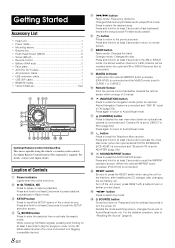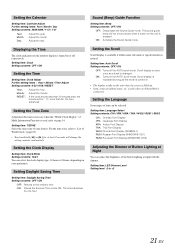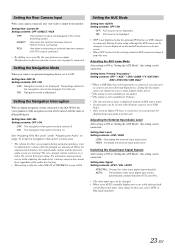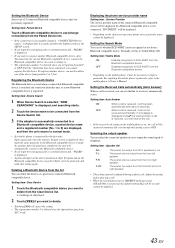Alpine IXA-W404 Support Question
Find answers below for this question about Alpine IXA-W404 - 2-DIN 4.3" iPod Control Car Receiver.Need a Alpine IXA-W404 manual? We have 1 online manual for this item!
Question posted by twccowboy on April 10th, 2010
Setting Clock
there is no "general setup" options after pressing setup.
only shows audio setup.
Current Answers
Related Alpine IXA-W404 Manual Pages
Similar Questions
I Have Alpine Cde 102 Need To Know How To Set Clock
I have Alpine CDE 102 need to know how to set clock
I have Alpine CDE 102 need to know how to set clock
(Posted by 244r 9 years ago)
Clock On Ixa-w404
My clock doesn't reset after 12 hours, just keeps adding hours. I see that others have had the same ...
My clock doesn't reset after 12 hours, just keeps adding hours. I see that others have had the same ...
(Posted by zachharrison 11 years ago)
Ipod Playback On Model Ixa-w404
many, many songs are skipped, interrupted, and/or stopped during ipod playback on this model. Songs ...
many, many songs are skipped, interrupted, and/or stopped during ipod playback on this model. Songs ...
(Posted by mlafrenz79 13 years ago)