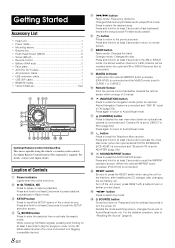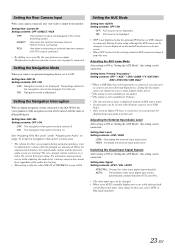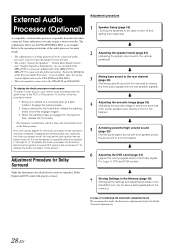Alpine IXA-W404 Support Question
Find answers below for this question about Alpine IXA-W404 - 2-DIN 4.3" iPod Control Car Receiver.Need a Alpine IXA-W404 manual? We have 1 online manual for this item!
Question posted by mlafrenz79 on April 28th, 2010
Ipod Playback On Model Ixa-w404
many, many songs are skipped, interrupted, and/or stopped during ipod playback on this model. Songs are interrupted at different playback times. Some with a few seconds of the song starting, others mid way through song. I have reset my ipod, resynced it on my computer, and tried the ipod on other devices. The poblem only occurs when plugged into the car stereo.
Current Answers
Related Alpine IXA-W404 Manual Pages
Similar Questions
The Car Stereo Will Not Come Off The Alpine Start Up Screen
I have in in E gas W 9:40 Alpine radio I have in I need SW 9:40 Alpine radio at work fine for a few ...
I have in in E gas W 9:40 Alpine radio I have in I need SW 9:40 Alpine radio at work fine for a few ...
(Posted by Anonymous-156877 8 years ago)
My Blue Tooth Wont Connect Is There Any Way To Reset
(Posted by chamberlinger 9 years ago)
How To Hook Up The Ipod To Alpine Cda -9885 Car Stereo
Trying to figure out how do you hook up the IPod to my Alpine CDA9885 car stereo please help
Trying to figure out how do you hook up the IPod to my Alpine CDA9885 car stereo please help
(Posted by vetcru71 9 years ago)
Clock On Ixa-w404
My clock doesn't reset after 12 hours, just keeps adding hours. I see that others have had the same ...
My clock doesn't reset after 12 hours, just keeps adding hours. I see that others have had the same ...
(Posted by zachharrison 11 years ago)