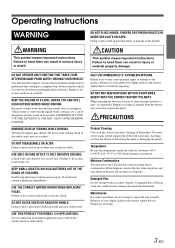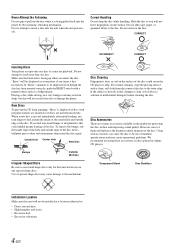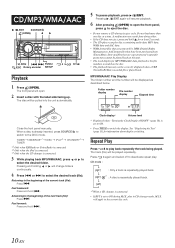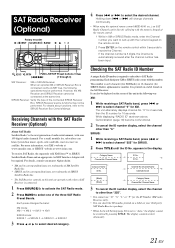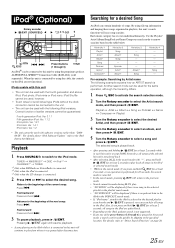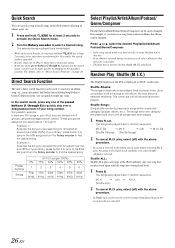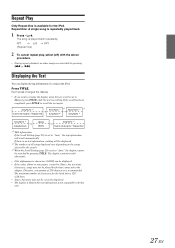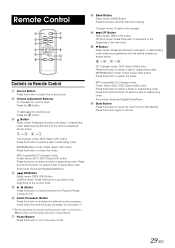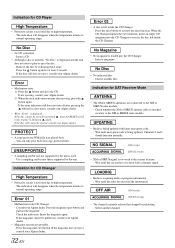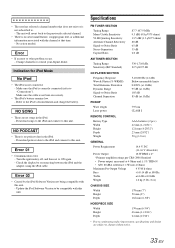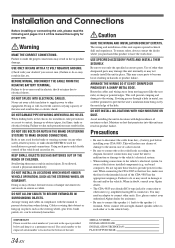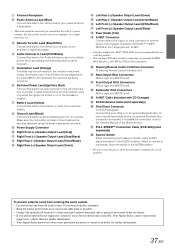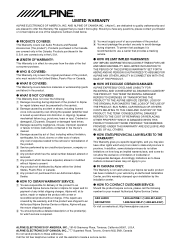Alpine CDA 9885 Support Question
Find answers below for this question about Alpine CDA 9885 - Radio / CD.Need a Alpine CDA 9885 manual? We have 1 online manual for this item!
Question posted by vetcru71 on October 23rd, 2014
How To Hook Up The Ipod To Alpine Cda -9885 Car Stereo
Trying to figure out how do you hook up the IPod to my Alpine CDA9885 car stereo please help
Current Answers
Answer #1: Posted by sabrie on October 23rd, 2014 9:04 PM
visit the link below for instructions
https://answers.yahoo.com/question/index?qid=20080711165541AAsRJUy
www.techboss.co.za
Answer #2: Posted by TommyKervz on October 23rd, 2014 9:19 PM
Download owners manual below and refers to page 27
Related Alpine CDA 9885 Manual Pages
Similar Questions
How To Connect Iphone Bluetooth To Alpine Cda 9885
(Posted by is2da 9 years ago)
Www.how To Set Up Bluetooth On Cda- 9885 Reciever
(Posted by Rafalsamrat 10 years ago)
How Do I Change My Alpine 9883 Radio/cd Clock?
Can you tell me the steps to change my clock on an alpine 9883 car radio/cd?
Can you tell me the steps to change my clock on an alpine 9883 car radio/cd?
(Posted by maggieandrews767 10 years ago)
Where Can I Find A Manual For My Alpine Cda 9883-radio/cd?
Ijust purchased a car which is equipped with an Alpine CDA 9883 Radio/CD player. I need information ...
Ijust purchased a car which is equipped with an Alpine CDA 9883 Radio/CD player. I need information ...
(Posted by lililyd 12 years ago)