Alpine CDA 9885 Support Question
Find answers below for this question about Alpine CDA 9885 - Radio / CD.Need a Alpine CDA 9885 manual? We have 1 online manual for this item!
Question posted by Rafalsamrat on April 5th, 2014
Www.how To Set Up Bluetooth On Cda- 9885 Reciever
The person who posted this question about this Alpine product did not include a detailed explanation. Please use the "Request More Information" button to the right if more details would help you to answer this question.
Current Answers
There are currently no answers that have been posted for this question.
Be the first to post an answer! Remember that you can earn up to 1,100 points for every answer you submit. The better the quality of your answer, the better chance it has to be accepted.
Be the first to post an answer! Remember that you can earn up to 1,100 points for every answer you submit. The better the quality of your answer, the better chance it has to be accepted.
Related Alpine CDA 9885 Manual Pages
Owners Manual - Page 3
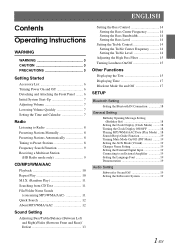
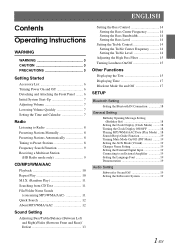
...Function 9 Receiving a Multicast Station
(HD Radio mode only 9
CD/MP3/WMA/AAC
Playback 10 Repeat Play 10 M.I.X. (Random Play 11 Searching from CD Text 11 File/Folder Name Search
(...17 Blackout Mode On and Off 17
SETUP
Bluetooth Setting
Setting the Bluetooth IN Connection 18
General Setting
Birthday Opening Message Setting (Birthday Set 18
Setting the Clock Display (Clock Mode) .........18 ...
Owners Manual - Page 4


...Setting 20
Tuner Setting (Only when HD Radio is connected)
HD Radio Station Call Setting 20 Digital Seek ON/OFF Setting 20
SAT Radio Receiver (Optional)
Receiving Channels with the SAT Radio Receiver (Optional 21
Checking the SAT Radio... the Text 27
Changer (Optional)
Controlling CD Changer (Optional 28 Playing MP3 Files with the CD Changer
(Optional 28 Multi-Changer Selection (Optional...
Owners Manual - Page 9


... and hold FUNC./SETUP for at least 2 seconds
to activate the SETUP selection mode.
2 Turn the Rotary encoder to set month, day, hour
and minute.
7-EN Bluetooth GENERAL AUDIO DISPLAY TUNER* Bluetooth * Only when HD Radio / SAT Radio is connected.
3 Turn the Rotary encoder to select Clock Adjust,
and then press / /ENT.
4 Turn the Rotary encoder...
Owners Manual - Page 10
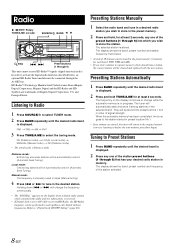
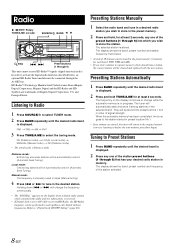
...on the display continues to "Digital Seek ON/OFF Setting" (page 20). The frequency on the display when a digital radio station which contains both audio and text information, is received.
• If ... station preset buttons
(1 through 6) into preset buttons 1 to ON while receiving HD Radio, the HD Radio frequency can be performed to seek up/down
or
will automatically seek and store 6...
Owners Manual - Page 12
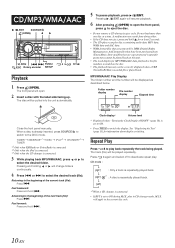
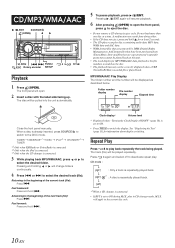
... off to select the desired track (file).
TUNER XM/SIRIUS*1 DISC iPod*2 CHANGER*3 TUNER
*1 Only when XM Radio or Sirius Radio is connected. *2 Only when the iPod is connected. *3 Only when the CD changer is set to the DISC mode. Pressing and holding or will be displayed as described below.
Close the front panel...
Owners Manual - Page 13
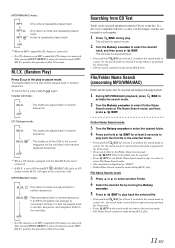
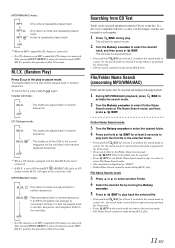
...File Name Search cannot be played back in random sequence.
Internal CD mode :
: The tracks are played back in random sequence. is set the search mode.
2 Turn the Rotary encoder to select the...played back in the search mode to cancel. If an MP3 compatible CD changer is connected, all the CDs in the current magazine will set to ON during M.I .X. play the selected track.
• Press...
Owners Manual - Page 15
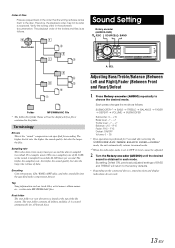
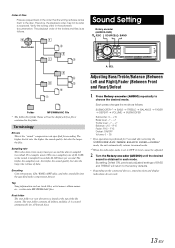
...playback order of the folders and files is created automatically for all folders and files. Sound Setting
Rotary encoder (AUDIO/LOUD) /ESC SOURCE/
BAND
Root folder
A.
The root folder contains all burned discs....the higher the sound quality, but also the larger the volume of data. For example, music CDs use a sampling rate of 44.1 kHz, so the sound is sampled (recorded). The higher ...
Owners Manual - Page 16


...
treble level (-7~+7). However, Bass Level is still adjustable if an audio processor with the Treble function is connected.
• The function is inoperable when DEFEAT is set to ON.
* The adjustment can also be individually memorized for all other sources (FM, AM, CD, etc.).
• Depending on the connected devices, some functions and...
Owners Manual - Page 17
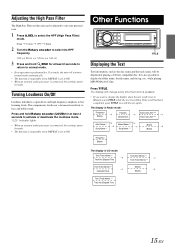
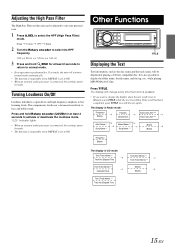
... the scroll has been completed, press TITLE to activate or deactivate the loudness mode.
The display in Radio mode:
Frequency (Blank)
Frequency Calendar/Clock
Station Call Letter*4/*5 Station Call Letter*4/*5
Artist Name * 4...audio processor is connected, this setting cannot
be made .
Adjusting the High Pass Filter
The High Pass Filter on this unit can be displayed if playing a CD...
Owners Manual - Page 18


..." in "HD Radio Station Call Setting" (page 20).
being
-
- Radio only)
Channel NO./
Channel Name
-
- Letter being displayed
File Name
-
Album Name being displayed
Album Name being displayed (HD Radio only)
Album Name... with this device, depending on the character type.
• The CD changer must also be CD Text compatible for the Text information to the mode. only) SPS being...
Owners Manual - Page 20
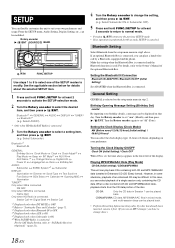
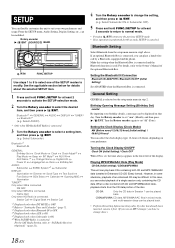
... when HD Radio is connected.
However, in Enhanced CD (CD Extra) format). When a disc contains both CD and MP3 /WMA/AAC data (created in some situations, playback of a single session only, containing the CD data.
From the SETUP menu, Audio Setting, Display Setting, etc., can flexibly customize the unit to modify.
Bluetooth*1 GENERAL Bluetooth*1
(e.g. Setting the Bluetooth IN...
Owners Manual - Page 21


... System 1 : Subwoofer level changes according the main volume setting.
Audio Setting
AUDIO is set the name to select the SUBWOOFER mode. SUBW.
Press / /ENT when AUX IN is...at low volume settings, the subwoofer is turned OFF and can input TV/video sound by turning the Rotary encoder, and then press / /ENT. Sound (Beep) Guide Function
Beep ON (Initial setting) / Beep...
Owners Manual - Page 22
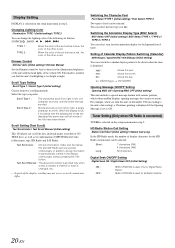
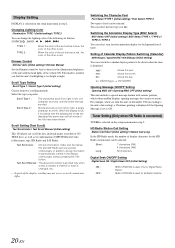
.... Select the type you feel the unit's backlighting is automatically rotated in step 2. Scroll Setting (Text Scroll)
Text Scroll Auto / Text Scroll Manual (Initial setting)
This CD player can select your favorite animation display for all Radio Stations.
20-EN
You can be shown when the time is changed, etc.
• In parts of...
Owners Manual - Page 23
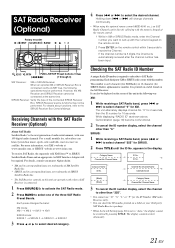
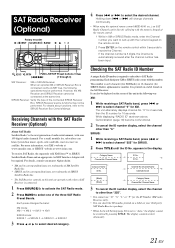
....
* SIRIUS and its corresponding logos are operative only when a SAT Receiver is set to "Auto," the display cannot be displayed on this unit are trademarks of SIRIUS Satellite Radio Inc.
• The SAT Receiver controls on the screen of audio entertainment, with the numeric keypad on the remote control.
2 Press ENTER on your...
Owners Manual - Page 26
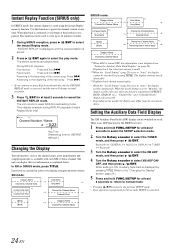
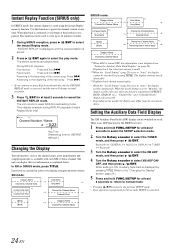
... used to store up to select
the Instant Replay mode. Returning to the beginning of audio.
1 During SIRIUS reception, press / /ENT to 44 minutes of the current song:...Remaining time for 60 seconds, SETUP is set to the previous SETUP mode. • If no ADF function for at the position it was
paused. Bluetooth GENERAL AUDIO DISPLAY TUNER Bluetooth
3 Turn the Rotary encoder to select ...
Owners Manual - Page 27
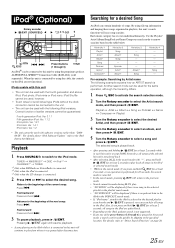
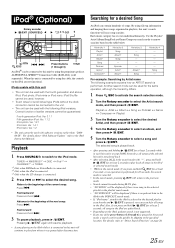
... cable, the controls on page 26.
25-EN TUNER XM/SIRIUS*1 DISC iPod*2 CHANGER*3 TUNER
*1 Only when XM Radio or Sirius Radio is connected.
*2 Only when the iPod is connected.
*3 Only when the CD changer is connected to "Direct Search Function" on the iPod are palyed back. • Depending on the table below...
Owners Manual - Page 34
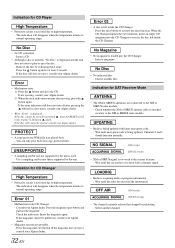
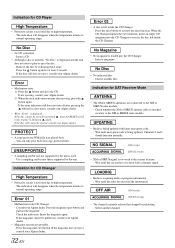
...
• Protective circuit is acquiring audio or program information. - Insert a CD.
• Although a disc is inserted, "No Disc" is displayed and the unit does not start to the XM or SIRIUS radio module.
• Radio is supported by the unit is being updated with a stronger signal.
• Protective circuit is activated due to high...
Owners Manual - Page 36
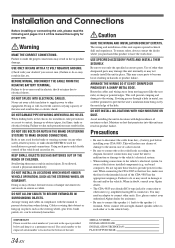
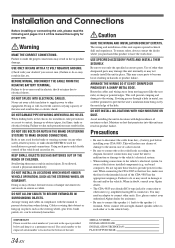
...shock. Do not tap into this product to have the work done. When connecting the CDA-9885 to the fuse box, make the proper connections may result in the chassis for proper use...Failure to the diagram. Route the cables and wiring away from the (-) battery post before installing your CDA-9885. on-board computer). DO NOT DAMAGE PIPE OR WIRING WHEN DRILLING HOLES. If swallowed, consult a ...
Owners Manual - Page 37


...this unit in place.
• The main unit must be mounted within 35 degrees of the CDA-9885 according to front. Remove the mounting sleeve from the mounting sleeve.
Connect all other leads of ...too hard and warp the metal plate that the unit is loose in the CONNECTlONS section.
3 Slide the CDA-9885 into the unit, along the guides
on page 35).
2
Hex Nut (M5)
*2 Screw
Metal Mounting ...
Owners Manual - Page 39
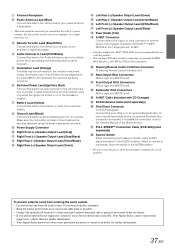
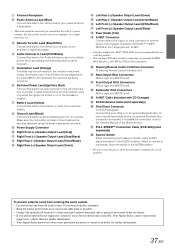
...CDA-9885 to the vehicle's instrument cluster illumination lead.
Subwoofer RCA Connectors RED is right and WHITE is left . To use a hands-free mobile phone, an optional Bluetooth Box connection is left.
Do not use with CD... noise from entering the audio system. • Locate... another device (CD Changer, Equalizer, HD Radio™ TUNER ... can input TV/video sound by connecting an optional...
Similar Questions
How To Hook Up The Ipod To Alpine Cda -9885 Car Stereo
Trying to figure out how do you hook up the IPod to my Alpine CDA9885 car stereo please help
Trying to figure out how do you hook up the IPod to my Alpine CDA9885 car stereo please help
(Posted by vetcru71 9 years ago)
How To Connect Iphone Bluetooth To Alpine Cda 9885
(Posted by is2da 9 years ago)

