Alpine CDA 9885 Support Question
Find answers below for this question about Alpine CDA 9885 - Radio / CD.Need a Alpine CDA 9885 manual? We have 1 online manual for this item!
Question posted by aczimjen on June 19th, 2014
Cda-9885 Cd Wont Go In
The person who posted this question about this Alpine product did not include a detailed explanation. Please use the "Request More Information" button to the right if more details would help you to answer this question.
Current Answers
There are currently no answers that have been posted for this question.
Be the first to post an answer! Remember that you can earn up to 1,100 points for every answer you submit. The better the quality of your answer, the better chance it has to be accepted.
Be the first to post an answer! Remember that you can earn up to 1,100 points for every answer you submit. The better the quality of your answer, the better chance it has to be accepted.
Related Alpine CDA 9885 Manual Pages
Owners Manual - Page 3
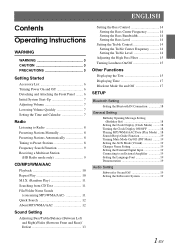
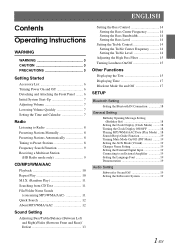
... Preset Stations 8 Frequency Search Function 9 Receiving a Multicast Station
(HD Radio mode only 9
CD/MP3/WMA/AAC
Playback 10 Repeat Play 10 M.I.X. (Random Play 11 Searching from CD Text 11 File/Folder Name Search
(concerning MP3/WMA/AAC 11 Quick... Amplifier 19 Setting the Language Font 19 Demonstration 19
Audio Setting
Subwoofer On and Off 19 Setting the Subwoofer System 19
1-EN
Owners Manual - Page 4


.../Song Search mode 23
Quick Search Function 23
Receiving Weather or Traffic Information from SAT Radio 23
Instant Replay Function (SIRIUS only) ......... 24
Changing the Display 24
Setting the ...Repeat Play 27 Displaying the Text 27
Changer (Optional)
Controlling CD Changer (Optional 28 Playing MP3 Files with the CD Changer
(Optional 28 Multi-Changer Selection (Optional 28
Remote Control...
Owners Manual - Page 7


... been recorded only on -demand applications. and other countries.
• "MPEG Layer-3 audio coding technology licensed from Fraunhofer IIS and Thomson."
• "Supply of the following CDs may not play CD-Rs (CD-Recordables)/CD-RWs (CD-ReWritables) which do not conform to the audio CD industry standard.
• Use discs with MP3/WMA/AAC files written in...
Owners Manual - Page 12
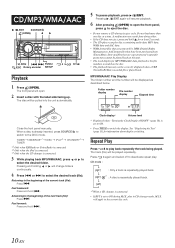
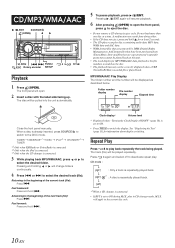
... manually. TUNER XM/SIRIUS*1 DISC iPod*2 CHANGER*3 TUNER
*1 Only when XM Radio or Sirius Radio is connected. *2 Only when the iPod is connected. *3 Only when the CD changer is connected.
3 While playing back MP3/WMA/AAC, press or to play discs containing audio data, MP3 data,
WMA data and AAC data. • WMA format...
Owners Manual - Page 14
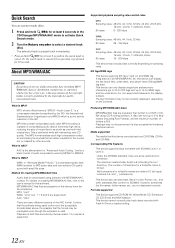
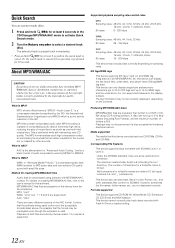
... correctly displayed, depending on sampling rates. The number of the copyright holder is limited. Formats supported
This device supports CD-ROM XA, Mixed Mode CD, Enhanced CD (CD-Extra) and Multi-Session. This is compressed audio data.
MP3/WMA/AAC files that the software being used by eliminating the sounds that this device can display...
Owners Manual - Page 15
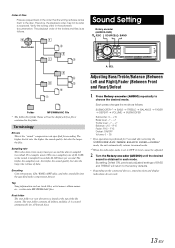
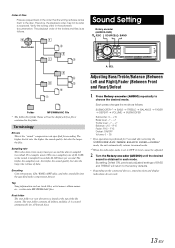
...as track titles, artist names, album names, etc., written into the specified audio compression format.
For example, music CDs use a sampling rate of 44.1 kHz, so the sound is found at...Treble/Balance (Between Left and Right)/Fader (Between Front and Rear)/Defeat
1 Press Rotary encoder (AUDIO) repeatedly to the factory defaults.
• Depending on the connected devices, some functions and ...
Owners Manual - Page 16


... for each source (FM, AM, CD, etc.) until the setting is set to ON.
* The adjustment can also be made by pressing Rotary encoder (AUDIO).
Setting the Bass Control
You can...select the TREBLE (Treble Center
Frequency) control mode. However, Bass Level is still adjustable if an audio processor with the Treble function is connected.
• The function is inoperable when DEFEAT is changed ...
Owners Manual - Page 17
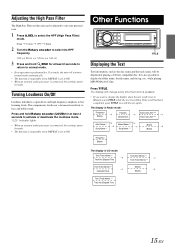
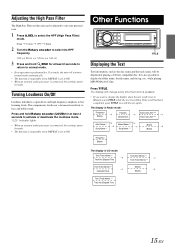
..., the file name, and the tag, etc., while playing MP3/WMA/AAC files.
The display in Radio mode:
Frequency (Blank)
Frequency Calendar/Clock
Station Call Letter*4/*5 Station Call Letter*4/*5
Artist Name * 4 ...)" indicator lights.
• When an external audio processor is connected, this setting cannot
be displayed if playing a CD text compatible disc.
Press TITLE. This compensates...
Owners Manual - Page 18


... 2 lines when "Long" is set to "Auto," the display cannot be displayed correctly with CD Text. *2 The root folder is displayed as the disc name and track name. Indicator/ Mode
( )
CD Mode
MP3/WMA/ AAC Mode
SAT RADIO/HD Radio Mode
iPod Mode
Folder Name
- being
being
being
displayed displayed
displayed
- Album Name being...
Owners Manual - Page 19


... On and Off
When Blackout mode is displayed. The "B.OUT" indicator lights up. • If any tuner or CD function while in the clock priority mode
will interrupt the time display momentarily. To cancel Blackout mode, press and hold ... display. Displaying Time
Press TITLE repeatedly until the time is turned on (except Radio Mode) all display indications on this unit will turn off .
Owners Manual - Page 20
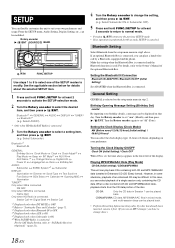
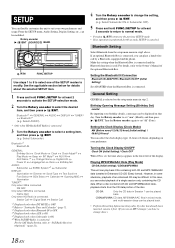
..., SETUP is used. If an optional Bluetooth Box is connected.
Select AUDIO)
AUDIO
DISPLAY
TUNER*
* Only when HD Radio/SAT Radio is connected. XM ADF
Only when SIRIUS is connected.
3 Turn the...when the Bluetooth Box is set "dd" (Date). CDDA&MP3/WMA: CD data, MP3/WMA/AAC files in Enhanced CD (CD Extra) format). Select Subwoofer)
Bluetooth*1 Bluetooth IN
GENERAL:
Birthday Set ...
Owners Manual - Page 22
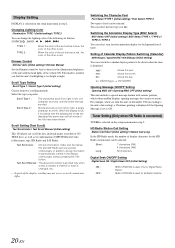
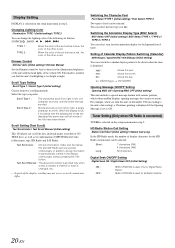
... right to left to decrease the illumination brightness of MP3/WMA/AAC files, folder names, tags, HD Radio and SAT Radio. SOURCE/ , BAND, , ,
,
.
When the display is full, it is cleared and the... selected on the setup main menu in step 2.
Text Scroll Auto : CD text information, folder and file names, HD and SAT Radio text are built up from two scrolling methods. In addition, all tag ...
Owners Manual - Page 27
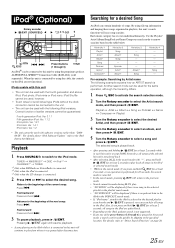
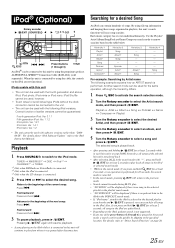
... to "Direct Search Function" on the table below. TUNER XM/SIRIUS*1 DISC iPod*2 CHANGER*3 TUNER
*1 Only when XM Radio or Sirius Radio is connected.
*2 Only when the iPod is connected.
*3 Only when the CD changer is pressed in the iPod are palyed back. • Depending on the iPod while it was paused after...
Owners Manual - Page 30
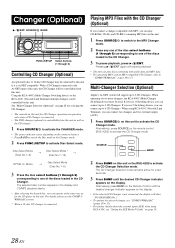
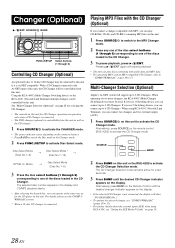
... (Optional)
If you connect a changer compatible with MP3, you can play discs containing both audio data and MP3 data. • For operating MP3 with an MP3 compatible CD Changer, refer to
"CD/MP3/WMA/AAC" pages 10 to 6 CD Changers.
If you use 1 Switching device, you can connect up to 13. Alternatively, press SOURCE...
Owners Manual - Page 31
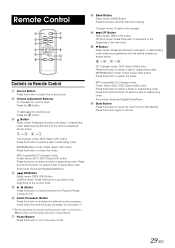
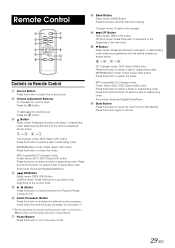
... and hold this button to switch between the Play and Pause modes for CD. iPod mode: Switches Playlist/Artist/Album.
Band Button Radio mode: BAND Button Press this button again to the beginning of the external audio processor you purchased. CD Changer mode: DISC Select (DN) button Press this button to select a disc in...
Owners Manual - Page 33


...the disc again. CD-R/CD-RW playback not possible. • Close session (finalization) has not been performed.
- Audio
The sound is...CD player only). • Mechanical error.
- iPod
iPod does not play and no output signal of your system is output. • The iPod has not been recognized.
- Make sure the tuner is in cable.
- Do not use a commercially available lens cleaner disc. Radio...
Owners Manual - Page 34
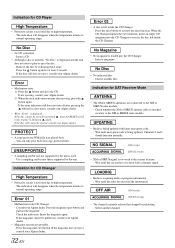
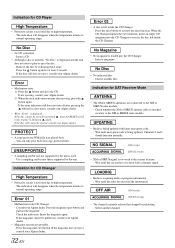
... disappear when the temperature returns to the XM or SIRIUS radio module.
• Radio is displayed: If the disc cannot be ejected by the unit is acquiring audio or program information. - Insert a CD.
• Although a disc is inserted, "No Disc" is left inside the CD Changer. - If not ejecting, consult your Alpine dealer. If the...
Owners Manual - Page 36
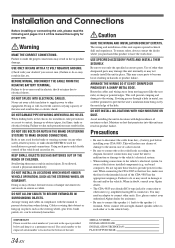
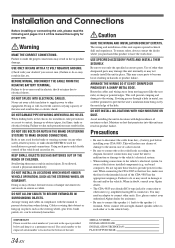
...may result in fire, etc. If so, please contact your Alpine dealer.
• The CDA-9885 uses female RCA-type jacks for assistance.
• Be sure to connect the speaker (-) ... unit requires special technical skill and experience.
Using such parts could disable control of your CDA-9885. USE SPECIFIED ACCESSORY PARTS AND INSTALL THEM SECURELY. Precautions
• Be sure to contact...
Owners Manual - Page 37


...an amplifier or equalizer to the vehicle's chassis.
35-EN Connect all other leads of the CDA-9885 according to details described in place.
• The main unit must be mounted within 35 degrees... "*2", use an appropriate screw for the chosen mounting location.
Secure the ground lead of the CDA-9885. This ensures that holds it clicks. Pull the unit out, keeping it unlocked as you install...
Owners Manual - Page 39
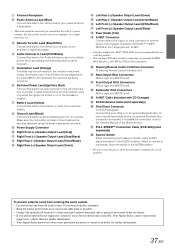
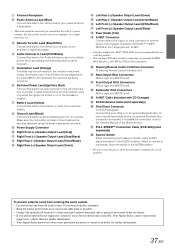
...the vehicle's fuse box or another device (CD Changer, Equalizer, HD Radio™ TUNER MODULE, etc.) equipped with Ai...vehicle.
This will allow the backlighting of the CDA-9885 to dim whenever the vehicle's lights are turned... this product.
• You can input TV/video sound by connecting an optional Ai-NET/ RCA ... this to an iPod or to the Audio interface output of another unused power source...
Similar Questions
How To Hook Up The Ipod To Alpine Cda -9885 Car Stereo
Trying to figure out how do you hook up the IPod to my Alpine CDA9885 car stereo please help
Trying to figure out how do you hook up the IPod to my Alpine CDA9885 car stereo please help
(Posted by vetcru71 9 years ago)
How To Connect Iphone Bluetooth To Alpine Cda 9885
(Posted by is2da 9 years ago)
How To Fix A Dc Error On A Alpine Cda-105 Cd Receiver
(Posted by ronnyhond 10 years ago)
Www.how To Set Up Bluetooth On Cda- 9885 Reciever
(Posted by Rafalsamrat 10 years ago)

