Alpine CDA 9885 Support Question
Find answers below for this question about Alpine CDA 9885 - Radio / CD.Need a Alpine CDA 9885 manual? We have 1 online manual for this item!
Question posted by is2da on June 11th, 2014
How To Connect Iphone Bluetooth To Alpine Cda 9885
The person who posted this question about this Alpine product did not include a detailed explanation. Please use the "Request More Information" button to the right if more details would help you to answer this question.
Current Answers
There are currently no answers that have been posted for this question.
Be the first to post an answer! Remember that you can earn up to 1,100 points for every answer you submit. The better the quality of your answer, the better chance it has to be accepted.
Be the first to post an answer! Remember that you can earn up to 1,100 points for every answer you submit. The better the quality of your answer, the better chance it has to be accepted.
Related Alpine CDA 9885 Manual Pages
Owners Manual - Page 3
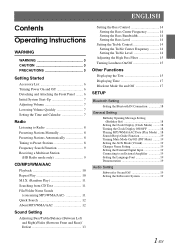
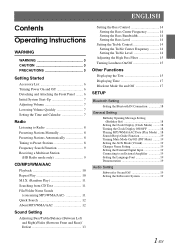
...Multicast Station
(HD Radio mode only 9
CD/MP3/WMA/AAC
Playback 10 Repeat Play 10 M.I.X. (Random Play 11 Searching from CD Text 11 File...Blackout Mode On and Off 17
SETUP
Bluetooth Setting
Setting the Bluetooth IN Connection 18
General Setting
Birthday Opening Message ...Input 19 Connecting to an External Amplifier 19 Setting the Language Font 19 Demonstration 19
Audio Setting
Subwoofer On...
Owners Manual - Page 4


... Radio is connected)
HD Radio Station Call Setting 20 Digital Seek ON/OFF Setting 20
SAT Radio Receiver (Optional)
Receiving Channels with the SAT Radio Receiver (Optional 21
Checking the SAT Radio ... Play 27 Displaying the Text 27
Changer (Optional)
Controlling CD Changer (Optional 28 Playing MP3 Files with the CD Changer
(Optional 28 Multi-Changer Selection (Optional 28
Remote Control...
Owners Manual - Page 5
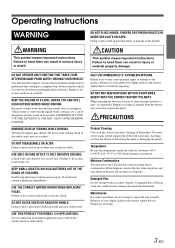
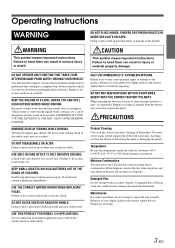
...-10°C (+14°F) before performing these functions. Excessive volume levels that requires your Alpine dealer or the nearest Alpine Service Station for periodic cleaning of dissolving the paint or damaging the plastic.
Rupture or chemical... death. Viewing the display may notice the CD playback sound wavering due to heed them can result in fire, electric shock or other injury.
Owners Manual - Page 6
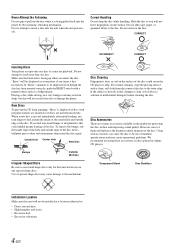
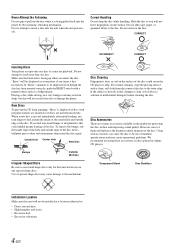
... be out of mild neutral detergent before cleaning the disc. New Discs
To prevent the CD from the center of special shape discs may create operational problems. We recommend not using ... tape, paper, or gummed labels to be displayed on a very bumpy road may result in Alpine CD players. CORRECT
INCORRECT
CORRECT
Inserting Discs
Your player accepts only one disc. Do not attempt to ...
Owners Manual - Page 9


...SETUP is canceled. • To synchronize the clock to another clock/watch or radio time
announcement, press and hold FUNC./SETUP for at least 2 seconds
to activate ...
and minute.
7-EN Bluetooth GENERAL AUDIO DISPLAY TUNER* Bluetooth * Only when HD Radio / SAT Radio is obtained.
RESET switch
Adjusting Volume
Turn the Rotary encoder until the desired sound is connected.
3 Turn the Rotary...
Owners Manual - Page 10
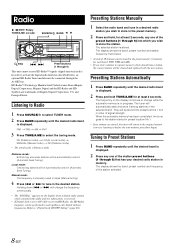
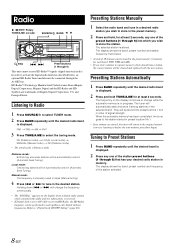
...preset memory which contains both audio and text information, is received.
• If Digital Seek is set to ON while receiving HD Radio, the HD Radio frequency can be performed to... stations in (Automatic Seek Tuning). The tuner will be connected through 6)
This unit cannot receive HD Radio™ signals (digital terrestrial radio). The display shows the band, preset number and frequency...
Owners Manual - Page 12
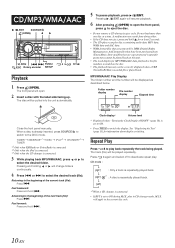
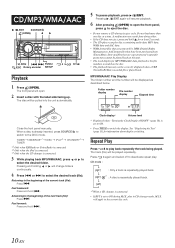
...XM Radio or Sirius Radio is connected. *2 Only when the iPod is connected. *3 Only when the CD changer is played back.
Do not load more than one disc at least 2 seconds. • The CD-player can play in CD ...A malfunction may result from doing either.
• If the CD does not eject, press and hold for at a time. play discs containing audio data, MP3 data,
WMA data and AAC data. •...
Owners Manual - Page 17
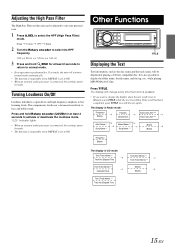
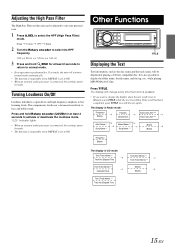
... you want to change the display when the text scroll is set to ON. • When an external audio processor is connected, this setting cannot
be displayed if playing a CD text compatible disc. The display in Radio mode:
Frequency (Blank)
Frequency Calendar/Clock
Station Call Letter*4/*5 Station Call Letter*4/*5
Artist Name * 4 *6
Song Name* 4
Album...
Owners Manual - Page 20
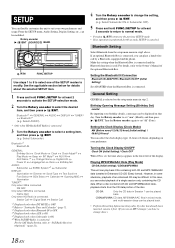
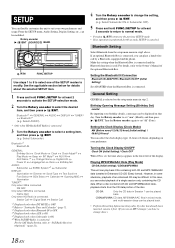
.../HD Radio is connected, you can be difficult. Select Subwoofer)
Bluetooth*1 Bluetooth IN
GENERAL:
Birthday Set Clock Mode Clock Clock Adjust*2 Play Mode Beep INT Mute*3 AUX IN AUX Name *4 Changer Name Digital AUX
Power IC Language Set Demo Birthday Set
AUDIO: Subwoofer
SUBW. XM ADF
Only when SIRIUS is connected.
Bluetooth Setting
Select Bluetooth from the CD data...
Owners Manual - Page 22
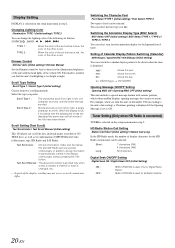
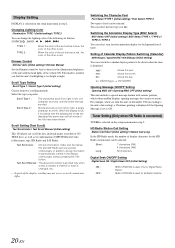
.... Scroll Setting (Text Scroll)
Text Scroll Auto / Text Scroll Manual (Initial setting)
This CD player can change the lighting color of the other is red. In addition, all tag information..., which when enabled displays opening messages for certain occasions. Tuner Setting (Only when HD Radio is connected)
TUNER is selected on CDTEXT discs, as well as text information of display characters for...
Owners Manual - Page 23
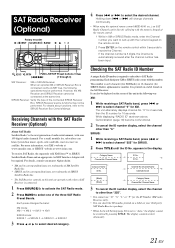
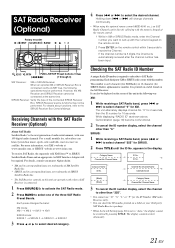
... the type of audio entertainment, with the numeric keypad of the remote control.
1 While in XM or SIRIUS Radio mode, enter the Channel number you nearest Alpine dealer.
* XM and its corresponding logos are trademarks of XM Satellite Radio Inc.
* SIRIUS and its corresponding logos are operative only when a SAT Receiver is connected.
1 Press SOURCE...
Owners Manual - Page 27
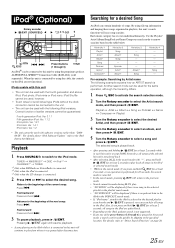
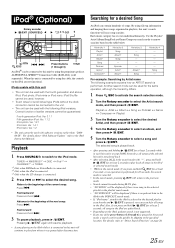
...iPods without the dock connector cannot be made quickly by using the proprietary podcast ALPINE FULL SPEED™ Connection Cable (KCE-422i) (sold separately).
Pressing / /ENT again will continue to...iPod*2 CHANGER*3 TUNER
*1 Only when XM Radio or Sirius Radio is connected.
*2 Only when the iPod is connected.
*3 Only when the CD changer is connected to this unit
• The unit can...
Owners Manual - Page 30
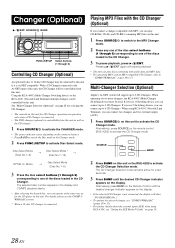
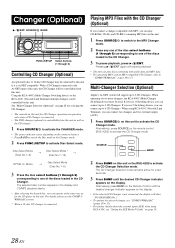
...6)
Controlling CD Changer (Optional)
An optional 6-disc or 12-disc CD Changer may be connected to this unit if it is connected.
If you use 2 Switching devices, you can play discs containing both audio data and ...the CD Changer Selection mode. When using KCA-410C, see the CD/MP3/ WMA/AAC section.
* When a 12-disc CD changer is Ai-NET compatible. Multi-Changer Selection (Optional)
Alpine's...
Owners Manual - Page 31
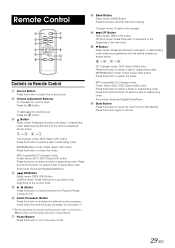
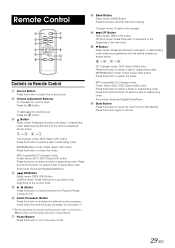
... CD. DN Button Radio mode: SEEK (DN) Button CD/iPod mode: Press this button to go back to the beginning of the external audio processor you purchased.
Button Radio mode: Pressing this button to select a folder in ascending order.
Audio Processor Button Press the button to activate the external audio processor mode when the external audio processor is connected...
Owners Manual - Page 33


...length.
- Press the RESET switch with a new one. Radio
Unable to fast forward or backward the CD. • The CD has been damaged.
- replace the antenna or cable if ... antenna connections; Allow the vehicle's interior (or trunk) temperature to interference noise etc. - The CD format is still not functioning normally, please review the items in your authorized Alpine dealer. CD-R/CD-RW ...
Owners Manual - Page 34
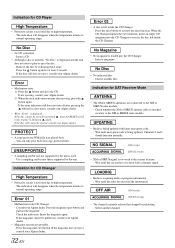
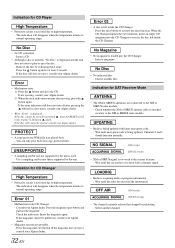
...connected to play back non-copy-protected files.
• A sampling rate/bit rate not supported by following these steps: Press the button again for at the current location. - If the magazine cannot be pulled out, consult your Alpine dealer.
32-EN
• Radio is acquiring audio...eject the CD. Remove the disc by the unit is used. - If not ejecting, consult your Alpine dealer. ...
Owners Manual - Page 35
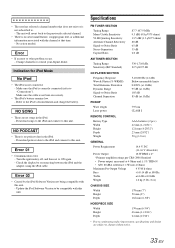
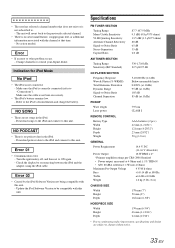
...;14 dB at that does not exist or is correctly connected (refer to . - Specifications
FM TUNER SECTION
Tuning Range... Sensitivity (IEC Standard)
530-1,710 kHz 22.5 µV/27 dB
CD PLAYER SECTION
Frequency Response Wow & Flutter (% WRMS) Total Harmonic Distortion...songs in the iPod. - Change channels or consult your Alpine dealer.
Update the iPod Software Version to the previously selected...
Owners Manual - Page 36
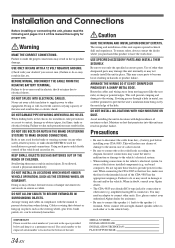
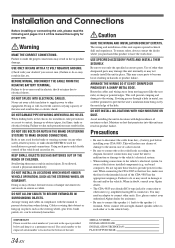
...away from the (-) battery post before installing your Alpine dealer.
• The CDA-9885 uses female RCA-type jacks for assistance.
• Be sure to connect the speaker (-) leads to make sure the ... on places such as not to the fuse box, make the proper connections may result in place. When connecting the CDA-9885 to contact, damage or obstruct pipes, fuel lines, tanks or electrical...
Owners Manual - Page 37


... the head unit with the metal mounting strap (not supplied). Secure the ground lead of the CDA-9885. Removal
1. The unit can now be removed from the main unit (see "Removal" on either... the dashboard.
Remove the mounting sleeve from the mounting sleeve. This unit
Bracket keys (Included)
3. Connect all other leads of the unit to a clean metal spot using a screw (*1) already attached to ...
Owners Manual - Page 39
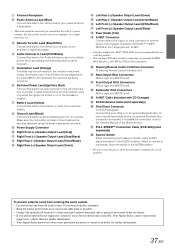
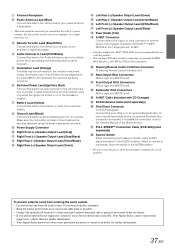
... the vehicle's battery. This will allow the backlighting of the CDA-9885 to this component. Battery Lead (Yellow) Connect this lead to a bare metal spot (remove any paint, dirt...connected to an optional Bluetooth Box.
Audio Interrupt In Lead (Pink/Black) Connect this lead to turn the power off to an open terminal on the vehicle's fuse box or another device (CD Changer, Equalizer, HD Radio...
Similar Questions
How To Hook Up The Ipod To Alpine Cda -9885 Car Stereo
Trying to figure out how do you hook up the IPod to my Alpine CDA9885 car stereo please help
Trying to figure out how do you hook up the IPod to my Alpine CDA9885 car stereo please help
(Posted by vetcru71 9 years ago)
Www.how To Set Up Bluetooth On Cda- 9885 Reciever
(Posted by Rafalsamrat 10 years ago)
How Do You Connect The Bluetooth With The Phone On The Cda 9884.
trying to connect my phone to my stero to listen to music. I Have alpine cda 9884
trying to connect my phone to my stero to listen to music. I Have alpine cda 9884
(Posted by kelbygene731 12 years ago)

