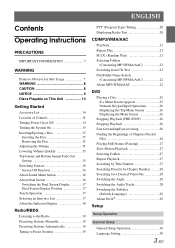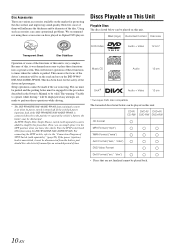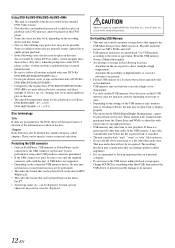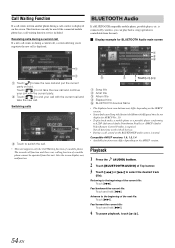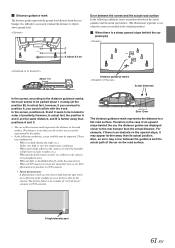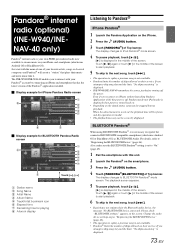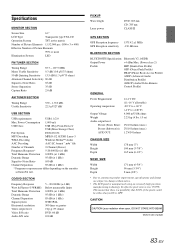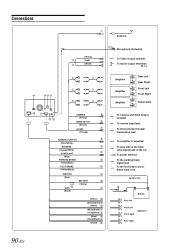Alpine INE-W940 Support Question
Find answers below for this question about Alpine INE-W940.Need a Alpine INE-W940 manual? We have 6 online manuals for this item!
Question posted by Anonymous-156877 on January 22nd, 2016
The Car Stereo Will Not Come Off The Alpine Start Up Screen
I have in in E gas W 9:40 Alpine radio I have in I need SW 9:40 Alpine radio at work fine for a few months and then I turned on my car and the blue Alpine start up screen is the only thing that I can get to is there a reset or something like that
Current Answers
Answer #1: Posted by TommyKervz on January 23rd, 2016 3:11 AM
Locate the pin hold and press the with a ballpoint pen or other pointed article to reset this unit.
Related Alpine INE-W940 Manual Pages
Similar Questions
Ine-w940 Losing Bluetooth Connection Multiple Times
INE-W940 losing Bluetooth connection multiple times
INE-W940 losing Bluetooth connection multiple times
(Posted by lcuevas 7 years ago)
Where Can I Buy A Replacement Sd Card That Has The Map Files On It For Me Inew94
lost my SD card for my car stereo need to know where to buy the SD card that came with it
lost my SD card for my car stereo need to know where to buy the SD card that came with it
(Posted by kimodog55 7 years ago)
Intermittent Blank Screen On Vehicle Start Up
I get a totally blank screen/no power nothing (intermittent) after starting my vehicle -after about ...
I get a totally blank screen/no power nothing (intermittent) after starting my vehicle -after about ...
(Posted by robeyjack 7 years ago)
Can A Alpine Cde-121 Car Radio Work Without A Switched Power Source?
(Posted by dapasy 9 years ago)
White Screen But The Radio Works But Cant See The Touch Screen?
(Posted by ronlockett 12 years ago)