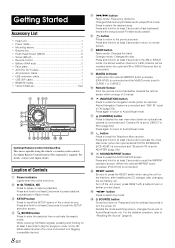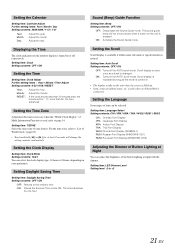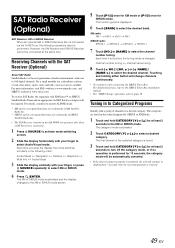Alpine IXA-W404 Support Question
Find answers below for this question about Alpine IXA-W404 - 2-DIN 4.3" iPod Control Car Receiver.Need a Alpine IXA-W404 manual? We have 1 online manual for this item!
Question posted by johnnymarton on July 4th, 2012
I Have The Same Problem, However I Have Been Holding The Setup Button In, And
only the audio setup shows up - no general. This has been an issue for two years now. How can I set up the time and calendar on my system? Thank you.
Current Answers
Related Alpine IXA-W404 Manual Pages
Similar Questions
Ine-w940 Losing Bluetooth Connection Multiple Times
INE-W940 losing Bluetooth connection multiple times
INE-W940 losing Bluetooth connection multiple times
(Posted by lcuevas 7 years ago)
Clock On Ixa-w404
My clock doesn't reset after 12 hours, just keeps adding hours. I see that others have had the same ...
My clock doesn't reset after 12 hours, just keeps adding hours. I see that others have had the same ...
(Posted by zachharrison 11 years ago)
Setting Clock
there is no "general setup" options after pressing setup. only shows audio setup.
there is no "general setup" options after pressing setup. only shows audio setup.
(Posted by twccowboy 14 years ago)