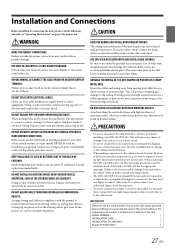Alpine CDE-141 Support and Manuals
Get Help and Manuals for this Alpine item

View All Support Options Below
Free Alpine CDE-141 manuals!
Problems with Alpine CDE-141?
Ask a Question
Free Alpine CDE-141 manuals!
Problems with Alpine CDE-141?
Ask a Question
Most Recent Alpine CDE-141 Questions
Changing Time
how do I reset the clock on my Alpine CDE-141 car stereo?
how do I reset the clock on my Alpine CDE-141 car stereo?
(Posted by duanepowell14 3 years ago)
No Music Out Of Speakers
I have a 2001 Jetta that has four tweeters and four speakers music comes out of tweeters but not spe...
I have a 2001 Jetta that has four tweeters and four speakers music comes out of tweeters but not spe...
(Posted by Jonsottana 3 years ago)
Reseteo
Deias buenos, mi PREGUNTA ES si alguien sabe Como se resetea el ALPINE CDE 141 se dejo de escuchar d...
Deias buenos, mi PREGUNTA ES si alguien sabe Como se resetea el ALPINE CDE 141 se dejo de escuchar d...
(Posted by fallido08 4 years ago)
How To Set Up Time
(Posted by Anonymous-155467 8 years ago)
How To Set Time ?
(Posted by sherrera35 8 years ago)
Alpine CDE-141 Videos
Popular Alpine CDE-141 Manual Pages
Alpine CDE-141 Reviews
We have not received any reviews for Alpine yet.