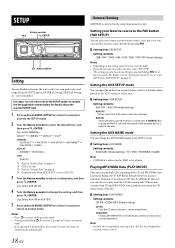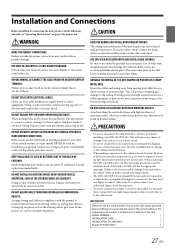Alpine CDE-141 Support Question
Find answers below for this question about Alpine CDE-141.Need a Alpine CDE-141 manual? We have 2 online manuals for this item!
Question posted by fallido08 on August 2nd, 2019
Reseteo
Deias buenos, mi PREGUNTA ES si alguien sabe Como se resetea el ALPINE CDE 141 se dejo de escuchar de repente, y no se como configurarlo. de antemano. gracias
Current Answers
Answer #1: Posted by techyagent on August 2nd, 2019 12:13 PM
Please check the owners manual and head over to the page number 32
http://support.alpine-usa.com/products/documents/OM_CDE-141+CDE-140_EN.pdf
Thanks
Techygirl
Related Alpine CDE-141 Manual Pages
Similar Questions
Changing Time
how do I reset the clock on my Alpine CDE-141 car stereo?
how do I reset the clock on my Alpine CDE-141 car stereo?
(Posted by duanepowell14 3 years ago)
Ine-w940 Losing Bluetooth Connection Multiple Times
INE-W940 losing Bluetooth connection multiple times
INE-W940 losing Bluetooth connection multiple times
(Posted by lcuevas 7 years ago)
How Do I Set The Time On My Alpine Cde-141 Car Stereo?
(Posted by cmusic41 9 years ago)
Alpine Cde-hd137bt Cd Audio Problems
Just installed CDE-HD137BT Alpine head unit. Radio plays but no CD audio. This is the second unit wi...
Just installed CDE-HD137BT Alpine head unit. Radio plays but no CD audio. This is the second unit wi...
(Posted by dkustes 11 years ago)