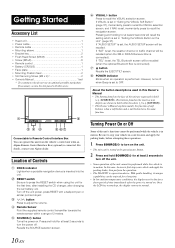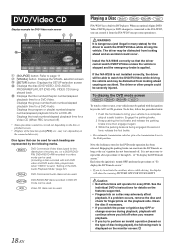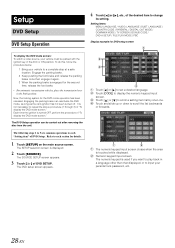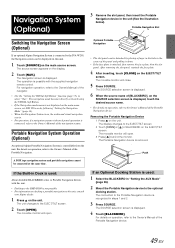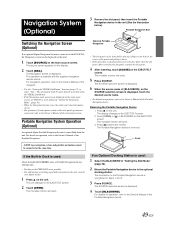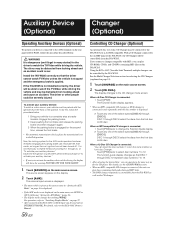Alpine IVA W205 - 2-DIN DVD/CD/MP3/WMA Receiver/AV Head Unit Support and Manuals
Get Help and Manuals for this Alpine item

View All Support Options Below
Free Alpine IVA W205 manuals!
Problems with Alpine IVA W205?
Ask a Question
Free Alpine IVA W205 manuals!
Problems with Alpine IVA W205?
Ask a Question
Most Recent Alpine IVA W205 Questions
Flickering Screen Display
every time I touch the side of the screen or car hits bump road screen would flicker. Is this indica...
every time I touch the side of the screen or car hits bump road screen would flicker. Is this indica...
(Posted by michellewis72ml 6 years ago)
Audio And Sirius Xm Issue
good afternoon- recently did a battery swap and after battery swap I noticed the Sirius icon disappe...
good afternoon- recently did a battery swap and after battery swap I noticed the Sirius icon disappe...
(Posted by Billycamm 6 years ago)
How To Get Bluetooth To Work On Iva-w205
(Posted by madfrogl 9 years ago)
Where Can I Buy A Charger For The Alpine Iva-w205?
My navigation doesn't work. and when i remove the gps black bird from my car, it doesn't turn on, so...
My navigation doesn't work. and when i remove the gps black bird from my car, it doesn't turn on, so...
(Posted by kamal1994singh 9 years ago)
What Is Iva W205 Tmc Receptacle
(Posted by MOYopm 9 years ago)
Alpine IVA W205 Videos
Popular Alpine IVA W205 Manual Pages
Alpine IVA W205 Reviews
We have not received any reviews for Alpine yet.