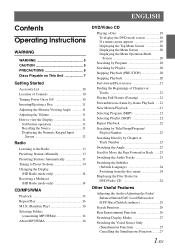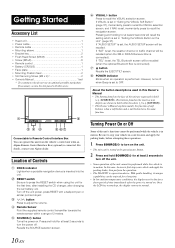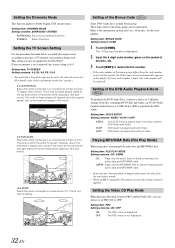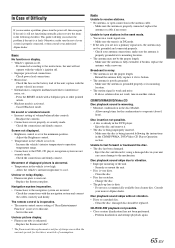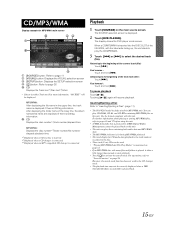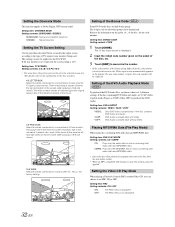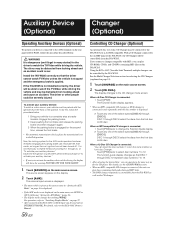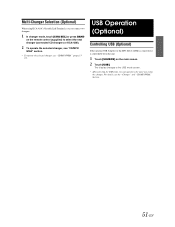Alpine IVA W205 Support Question
Find answers below for this question about Alpine IVA W205 - 2-DIN DVD/CD/MP3/WMA Receiver/AV Head Unit.Need a Alpine IVA W205 manual? We have 2 online manuals for this item!
Question posted by madfrogl on September 2nd, 2014
How To Get Bluetooth To Work On Iva-w205
The person who posted this question about this Alpine product did not include a detailed explanation. Please use the "Request More Information" button to the right if more details would help you to answer this question.
Current Answers
Related Alpine IVA W205 Manual Pages
Similar Questions
Alpine Iva W205 Can't Get Dvd To Play
(Posted by natasdet 9 years ago)
Alpine Iva-w205 How To Setup Bluetooth
(Posted by jsvalen 9 years ago)
Alpine Cda 105 How To Make The Bluetooth Work
(Posted by j3rryjg 10 years ago)
Will The B100 Blackbird And Iva-w205 Alpine Head Unit?...
Will the B100 BLACKBIRD and IVA-W205 ALPINE HEAD UNIT function together properly together?...in othe...
Will the B100 BLACKBIRD and IVA-W205 ALPINE HEAD UNIT function together properly together?...in othe...
(Posted by samprincipe63 11 years ago)
How Can Alpine Cd Changer Model 5630 Work With Cde-hd-137bt Head Unit
I have an Alpine 6 disc CD changer model 5630 that I want to get to work with my new CDE-HD137BT he...
I have an Alpine 6 disc CD changer model 5630 that I want to get to work with my new CDE-HD137BT he...
(Posted by dkustes 11 years ago)