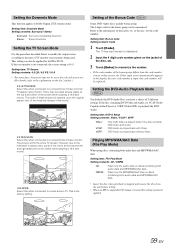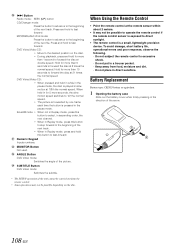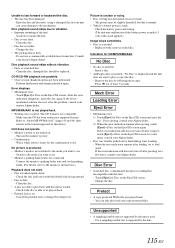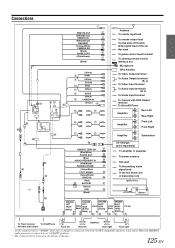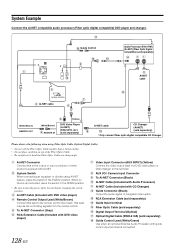Alpine INA-W910 Support Question
Find answers below for this question about Alpine INA-W910.Need a Alpine INA-W910 manual? We have 5 online manuals for this item!
Question posted by dkustes on January 27th, 2013
How Can Alpine Cd Changer Model 5630 Work With Cde-hd-137bt Head Unit
I have an Alpine 6 disc CD changer model 5630 that I want to get to work with my new CDE-HD137BT head unit. Is this possible and how?
Current Answers
Related Alpine INA-W910 Manual Pages
Similar Questions
Bt Stopped Working On My Cde Hd137bt And I Cant Get My Galaxy S2 To Pair Now
i was able to pair my galaxy s2 to my alpine cde-hd137 bt when it was first installed but all of a s...
i was able to pair my galaxy s2 to my alpine cde-hd137 bt when it was first installed but all of a s...
(Posted by blueshughes1 10 years ago)
Alpine Cde 110
When I plug my IPOD 4th generation into the USB port, I get a USB ERROR ONE code. I have had the dec...
When I plug my IPOD 4th generation into the USB port, I get a USB ERROR ONE code. I have had the dec...
(Posted by wkstefflers 11 years ago)
Alpine Cde-hd137bt Cd Audio Problems
Just installed CDE-HD137BT Alpine head unit. Radio plays but no CD audio. This is the second unit wi...
Just installed CDE-HD137BT Alpine head unit. Radio plays but no CD audio. This is the second unit wi...
(Posted by dkustes 11 years ago)
Has Anyone Had Luck With The Iphone 5/lightning Cable Working With The Ina-w910?
Smetimes is works, but most of the time it just doesn't see the iPhone 5 at all (for pandora or podc...
Smetimes is works, but most of the time it just doesn't see the iPhone 5 at all (for pandora or podc...
(Posted by Bmcmahon 11 years ago)
Navigation/gps And Mph Not Working
These things just stopped working (Navigation/GPS and MPH not working). Is there anything I can do o...
These things just stopped working (Navigation/GPS and MPH not working). Is there anything I can do o...
(Posted by roxmariehicks 12 years ago)