Alpine INA-W910 Support Question
Find answers below for this question about Alpine INA-W910.Need a Alpine INA-W910 manual? We have 5 online manuals for this item!
Question posted by wkstefflers on February 7th, 2013
Alpine Cde 110
When I plug my IPOD 4th generation into the USB port, I get a USB ERROR ONE code. I have had the deck for 2 months now and when I first tested the Ipod when I installed it, everything worked fine.
Current Answers
There are currently no answers that have been posted for this question.
Be the first to post an answer! Remember that you can earn up to 1,100 points for every answer you submit. The better the quality of your answer, the better chance it has to be accepted.
Be the first to post an answer! Remember that you can earn up to 1,100 points for every answer you submit. The better the quality of your answer, the better chance it has to be accepted.
Related Alpine INA-W910 Manual Pages
Owners Manual (french) - Page 1
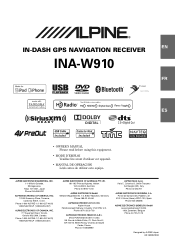
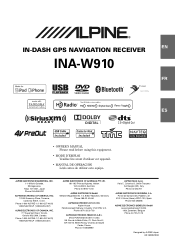
... Zaventem, Belgium Phone 02-725-13 15
Designed by ALPINE Japan 68-16909Z48-B Phone 0870-33 33 763
ALPINE ELECTRONICS FRANCE S.A.R.L. (RCS PONTOISE B 338 101 280)
98, Rue de la Belle Etoile, Z.I.
Alpine House
Fletchamstead Highway, Coventry CV4 9TW, U.K. R
IN-DASH GPS NAVIGATION RECEIVER
EN
INA-W910
FR
ES
• OWNER'S MANUAL Please read before...
Owner's Manual (english) - Page 8
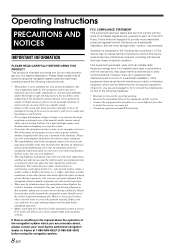
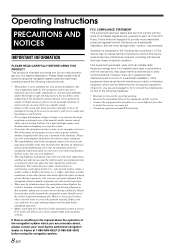
...reasonable protection against harmful interference in a residential installation, and are driving.
These limits are ... regulations or your local Alpine authorized navigation dealer or Alpine at 1-888-NAV-HELP...COMPLIANCE STATEMENT This equipment has been tested and found to comply with ...displays the vehicle's location erroneously. This equipment generates, uses, and can be situations where ...
Owner's Manual (english) - Page 10


...Component(s). • ALPINE, MS, Microsoft ...installed on components, or Internet - Export Administration Regulations, as well as a replacement copy for the SOFTWARE is provided by applicable copyright or other governments.
If the SOFTWARE is of its parent corporation Microsoft Corporation, or their affiliates make available to any images, photographs, animations, video, audio...
Owner's Manual (english) - Page 11
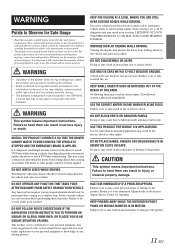
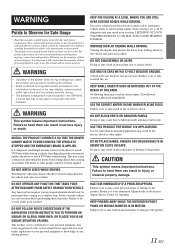
... manner. This may not be responsible for repairing.
Alpine cannot be used in fire. It cannot and may cause a distraction, preventing the driver from failure to heed them may result in the INA-W910. INSTALL THE PRODUCT CORRECTLY SO THAT THE DRIVER CANNOT WATCH TV/VIDEO UNLESS THE VEHICLE IS STOPPED AND THE EMERGENCY BRAKE...
Owner's Manual (english) - Page 13


...INA-W910 is connected directly to LCD technology and is normal.
• In cold temperature conditions, the screen may be added to simplify this unit.
Mark (logo) Recorded content Disc size
DVD Video
Audio +
Video
12 cm* 8 cm
DVD Audio
Audio +
Video
12 cm* 8 cm
Video CD
Audio +
Video
12 cm 8 cm
Music CD
Audio... disconnected from the INA-W910. Alpine products equipped with ...
Owner's Manual (english) - Page 14


...the store (also known as the commercial CDs you create your own discs
The INA-W910 plays DVD Video, DVD Audio, Video CD, Audio CD and has a built in MP3/WMA/AAC decoder.
Multisession CD-R/RW: ...You can only read either Audio CD or MP3/WMA/AAC encoded CD-R/RW files).
Tips for a long time. MP3 (MPEG-1 Audio Layer 3)/WMA (Windows Media Audio)/AAC (Advanced Audio Coding) is a data file ...
Owner's Manual (english) - Page 45


... vehicle. If the INA-W910 is not installed correctly, the driver will operate for every DVD. Each time the ignition is not necessary to repeat the above procedure (1 through 3), of "To display the DVD mode screen."
When an optional Alpine DVD/ Video CD/CD player (or DVD changer) is connected to the INA-W910, you try to...
Owner's Manual (english) - Page 50


... default language is selected instead. The function guide changes.
2 Touch [AUDIO]. Audio LR Audio LL Audio RR Audio LR
Switching the Subtitles (Subtitle Language)
With DVDs on which multiple subtitle...the previous screen.
....This item is connected. Video CDs with the INA-W910 only. ....This item is available when the optional IMPRINT
audio processor (PXA-H100) is connected. ....This item ...
Owner's Manual (english) - Page 59
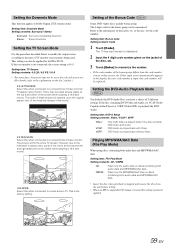
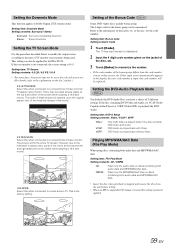
... a 16:9 size movie).
16:9 WIDE: Select this setting cannot be replaced. Setting of the disc, for the INA-W910. DVD Audio is played back if the disc contains DVD Video and Audio. This setting can be applied for the code number. This is input, this when connected to the mismatch in the display. of the Bonus...
Owner's Manual (english) - Page 60


... ACC or ON position. DVD Setup*1/Radio Setup/SiriusXM Setup*2/ BLUETOOTH Setup*3/Pandora Setup/USB Search*4
*1 Refer to
change its setting. Touch [Exit] to return to the previous... item: DVD Play Mode Setting contents: Video / Audio
Video: Audio:
Only Video data is not displayed. Setting the Video CD Play Mode
When playing a Playback Control (PBC) enabled Video CD, you have a choose to set...
Owner's Manual (english) - Page 67


... INA-W910 connected to ON in "Setting the AUX1 Mode", the video input type can be changed from this unit.
Setting the Picture Output
Outputs the picture of AUX1 After setting to the rear monitor. And you can be changed . Setting item: Level Setting contents: Low / High
Low: High:
Decreases the external input audio...
Owner's Manual (english) - Page 101


...Ver.2.0.4 iPod touch (2nd generation): Ver.4.2.1 iPod nano (4th generation): Ver.1.0.4 iPod classic (120GB): Ver.2.0.1 iPod touch (1st generation): Ver.3.1.3 iPod nano (3rd generation): Ver.1.1.3 PC iPod classic (80GB, 160GB): Ver.1.1.2 iPod nano (2nd generation): Ver.1.1.3 iPod (5th generation): Ver.1.3 iPod nano (1st generation): Ver.1.3.1
• Confirmed devices regarding Made for USB Audio...
Owner's Manual (english) - Page 102


... not be changed by touching [WIDE] when an iPhone or iPod compatible video is connected. For example: Searching by the iPod, "Stop" will be from the beginning when the source is... text information is not compatible
with the INA-W910. • If the audio source is switched to the beginning of the iPod/iPhone is displayed.
2 Touch [iPod].
Return to Pandora during playback of songs...
Owner's Manual (english) - Page 106
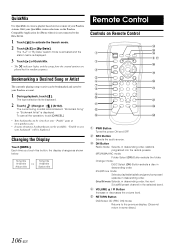
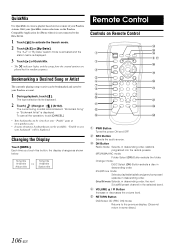
.../AAC mode:
Folder Select (DN) Button selects the folder. iPod/iPhone mode: Selects playlist/artist/album/genre/composer/ episode in ... the Display
Touch [INFO.]. SRC Button Selects the audio source.
To cancel the operation, touch [CANCEL].
...Video CD (PBC ON) mode: Returns to create a playlist based on the Pandora Compatible Application for iPhone when it is not connected to the INA-W910...
Owner's Manual (english) - Page 110
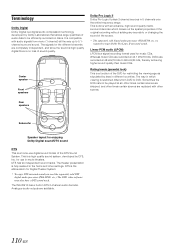
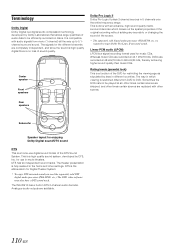
...2-channel audio decoder. The INA-W910 has a built-in different countries. Analogue audio outputs ...video software must also have a DTS sound track. This is done with audio signals from DVD to DVD. DTS has six independent sound tracks. DTS is a digital audio... compression technology developed by DTS, Inc.
Whereas music CDs are recorded at 44.1 kHz/16 bits, DVDs are available.
110...
Owner's Manual (english) - Page 123
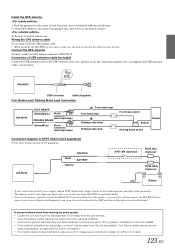
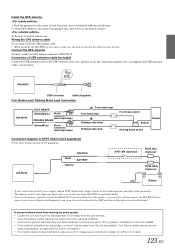
...information.
123-EN Your Alpine dealer carries various
noise suppressors, contact them for further information. • Your Alpine dealer knows best about...8226; When installing the INA-W910 to the vehicle, make sure the back of the vehicle's battery, the INA-W910 draws
some... USB extension cable as shown below. Attach GPS antenna to INA-W910. To prevent external noise from entering the audio ...
Owner's Manual (english) - Page 126


... this lead to turn -on an amplifier or a signal processor, etc.
iPod (V)/AUX Input Connector Input the iPhone/video compatible iPod audio/video signal or AUX video/audio signal.
• Set "AUX2 IN" to "iPod Video" in "Setting the AUX2 Mode" (page 67) when an iPhone or a video compatible iPod is connected.
• Set "AUX2 IN" to the remote control input...
Owner's Manual (english) - Page 129
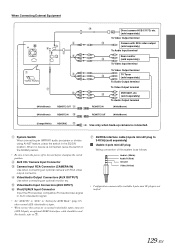
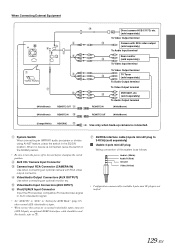
Video/Audio Input Connectors (AUX INPUT)
iPod (V)/AUX Input Connector Input the iPhone/video compatible iPod audio/video signal or AUX video/audio signal.
• Set "AUX2 IN" to 3-RCA) (sold separately) To Audio Output terminal
(White/.... AV/RCA interface cable (4-pole mini AV plug to "AUX" in "Setting the AUX2 Mode" (page 67) when normal AUX video/audio is input.
• When you use this...
Owner's Manual (english) - Page 131
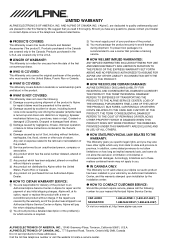
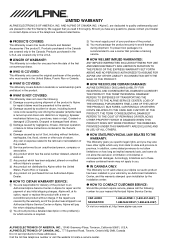
... to offer this warranty stamped upon installation by the installation center. D You must reside in effect for your Alpine car audio product has been installed in the U.S.A. THE TERM "CONSEQUENTIAL DAMAGES" REFERS TO THE COST OF REPAIRING OR REPLACING OTHER PROPERTY WHICH IS DAMAGED WHEN THIS PRODUCT DOES NOT WORK PROPERLY.
IN CANADA ONLY:
This Warranty...
Quick Guide (english, Espanol, French) - Page 48
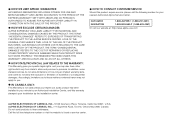
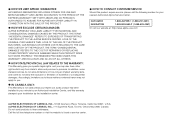
...ONLY:
This Warranty is not valid unless your Alpine car audio product has been installed in your nearest Authorized Alpine Service Center. CAR AUDIO
1-800-ALPINE-1 (1-800-257-4631)
NAVIGATION
1-888-NAV-... THIS PRODUCT DOES NOT WORK PROPERLY. Call the toll free telephone number or visit the website to these addresses. HOW WE EXCLUDE CERTAIN DAMAGES:
ALPINE EXPRESSLY DISCLAIMS LIABILITY FOR ...
Similar Questions
Can We Add More Voice Choices To The Ina-w910 Nvd-w912 Sd Update Card?
Can we add more voice choices to the INA-W910 NVD-W912 SD update card?
Can we add more voice choices to the INA-W910 NVD-W912 SD update card?
(Posted by bigmacak 8 years ago)
Ina-w910 Usb Connection
i HAVE THE ALPINE INA-W910 And want to hook up another usb to the unit , Is it possible and if so ho...
i HAVE THE ALPINE INA-W910 And want to hook up another usb to the unit , Is it possible and if so ho...
(Posted by patrick462 11 years ago)
Alpine Cde-hd137bt Cd Audio Problems
Just installed CDE-HD137BT Alpine head unit. Radio plays but no CD audio. This is the second unit wi...
Just installed CDE-HD137BT Alpine head unit. Radio plays but no CD audio. This is the second unit wi...
(Posted by dkustes 11 years ago)

