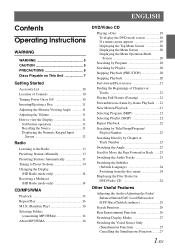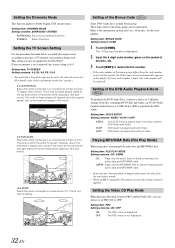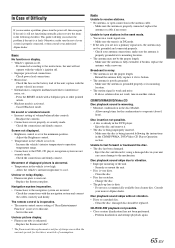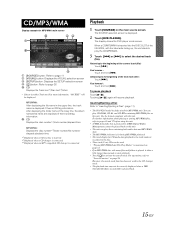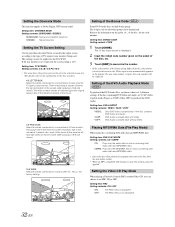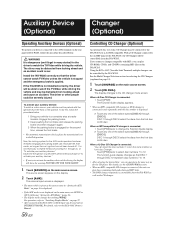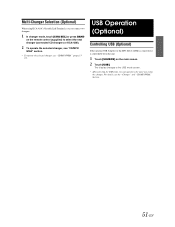Alpine IVA W205 Support Question
Find answers below for this question about Alpine IVA W205 - 2-DIN DVD/CD/MP3/WMA Receiver/AV Head Unit.Need a Alpine IVA W205 manual? We have 2 online manuals for this item!
Question posted by samprincipe63 on February 20th, 2013
Will The B100 Blackbird And Iva-w205 Alpine Head Unit?...
Will the B100 BLACKBIRD and IVA-W205 ALPINE HEAD UNIT function together properly together?...in otherwords, will the darn thing fit inside the blackbird entry of the headunit?...i have a B200 BLACKBIRD that has given me nothing but heartache...its now not in even turing on...i have an opportunity to purchase a working B100 but want to make sure...please advise..thanks..Sam
Current Answers
Related Alpine IVA W205 Manual Pages
Similar Questions
Connection With A Different Head Unit
can a alpine cde-163bt base be connected to a different head unit. If so, which one would connect an...
can a alpine cde-163bt base be connected to a different head unit. If so, which one would connect an...
(Posted by Duaned50552 8 months ago)
Alpine Iva-w205 Blackbird Gps Cannot See Screen
(Posted by sildu 9 years ago)
How To Install New Background Alpine Iva W205
(Posted by maJuanma 10 years ago)
How Can Alpine Cd Changer Model 5630 Work With Cde-hd-137bt Head Unit
I have an Alpine 6 disc CD changer model 5630 that I want to get to work with my new CDE-HD137BT he...
I have an Alpine 6 disc CD changer model 5630 that I want to get to work with my new CDE-HD137BT he...
(Posted by dkustes 11 years ago)