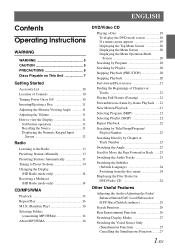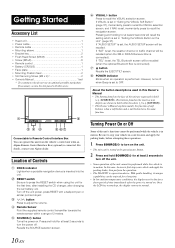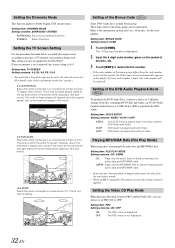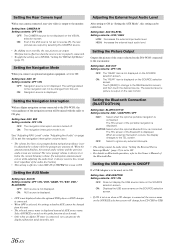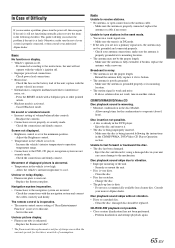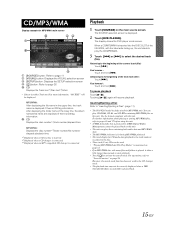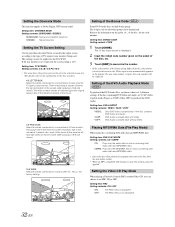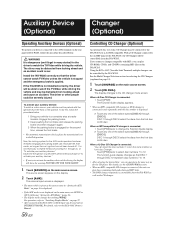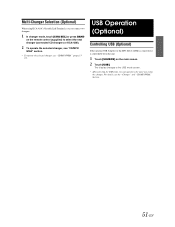Alpine IVA W205 Support Question
Find answers below for this question about Alpine IVA W205 - 2-DIN DVD/CD/MP3/WMA Receiver/AV Head Unit.Need a Alpine IVA W205 manual? We have 2 online manuals for this item!
Question posted by sildu on June 1st, 2014
Alpine Iva-w205 Blackbird Gps Cannot See Screen
The person who posted this question about this Alpine product did not include a detailed explanation. Please use the "Request More Information" button to the right if more details would help you to answer this question.
Current Answers
Related Alpine IVA W205 Manual Pages
Similar Questions
Where Can I Buy A Charger For The Alpine Iva-w205?
My navigation doesn't work. and when i remove the gps black bird from my car, it doesn't turn on, so...
My navigation doesn't work. and when i remove the gps black bird from my car, it doesn't turn on, so...
(Posted by kamal1994singh 9 years ago)
Alpine Iva W205 Can't Get Dvd To Play
(Posted by natasdet 9 years ago)
Will The B100 Blackbird And Iva-w205 Alpine Head Unit?...
Will the B100 BLACKBIRD and IVA-W205 ALPINE HEAD UNIT function together properly together?...in othe...
Will the B100 BLACKBIRD and IVA-W205 ALPINE HEAD UNIT function together properly together?...in othe...
(Posted by samprincipe63 11 years ago)