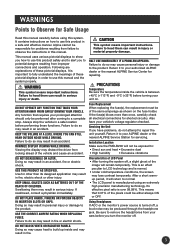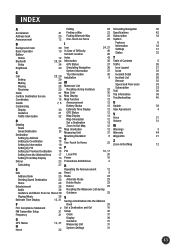Alpine PMD-B200 - Blackbird II - Automotive GPS Receiver Support and Manuals
Get Help and Manuals for this Alpine item

View All Support Options Below
Free Alpine PMD-B200 manuals!
Problems with Alpine PMD-B200?
Ask a Question
Free Alpine PMD-B200 manuals!
Problems with Alpine PMD-B200?
Ask a Question
Most Recent Alpine PMD-B200 Questions
Is This A Working And Fully Operational Unit And If So..... How Much?
is this a working and fully operational unit and of course how much? My email address is grandpapi1@...
is this a working and fully operational unit and of course how much? My email address is grandpapi1@...
(Posted by grandpapi1 6 years ago)
My Alpine Alpinavav1p1 Navagation Unit Is Frozen On My Last Destination I Have R
my alpine navigation unit isfrozen on my last destination . i have reset it i have disconnected my ...
my alpine navigation unit isfrozen on my last destination . i have reset it i have disconnected my ...
(Posted by ourtwinz 12 years ago)
Popular Alpine PMD-B200 Manual Pages
Alpine PMD-B200 Reviews
We have not received any reviews for Alpine yet.