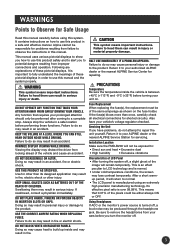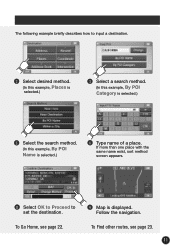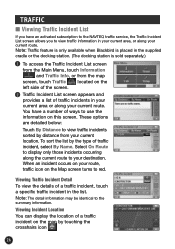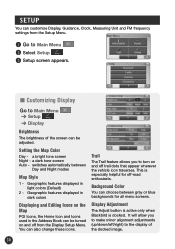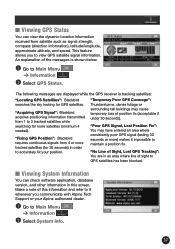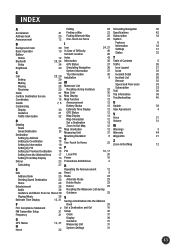Alpine PMD-B200 Support Question
Find answers below for this question about Alpine PMD-B200 - Blackbird II - Automotive GPS Receiver.Need a Alpine PMD-B200 manual? We have 1 online manual for this item!
Question posted by ourtwinz on September 7th, 2011
My Alpine Alpinavav1p1 Navagation Unit Is Frozen On My Last Destination I Have R
my alpine navigation unit isfrozen on my last destination .
i have reset it i have disconnected my battery and still it stays on my last destination.
Current Answers
Related Alpine PMD-B200 Manual Pages
Similar Questions
How To Upgrade The Info On An Alpine Blackbird Pmd-b100
purchased used
purchased used
(Posted by Jameskwirant 2 years ago)
Is This A Working And Fully Operational Unit And If So..... How Much?
is this a working and fully operational unit and of course how much? My email address is grandpapi1@...
is this a working and fully operational unit and of course how much? My email address is grandpapi1@...
(Posted by grandpapi1 6 years ago)
Will The B100 Blackbird And Iva-w205 Alpine Head Unit?...
Will the B100 BLACKBIRD and IVA-W205 ALPINE HEAD UNIT function together properly together?...in othe...
Will the B100 BLACKBIRD and IVA-W205 ALPINE HEAD UNIT function together properly together?...in othe...
(Posted by samprincipe63 11 years ago)
How Do I Do To Change Maps The United States For Maps Brazil At Alpine Nve-m300?
I have a Module GPS Alpine NVE-M300. I would like to make upgrade of the maps for maps IGO the Brazi...
I have a Module GPS Alpine NVE-M300. I would like to make upgrade of the maps for maps IGO the Brazi...
(Posted by moacyrlima 11 years ago)