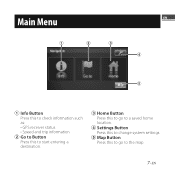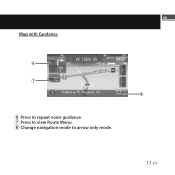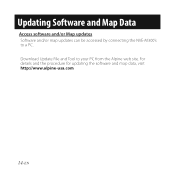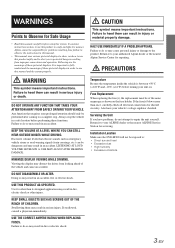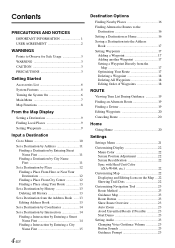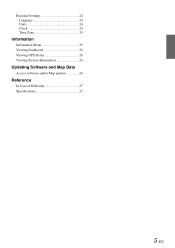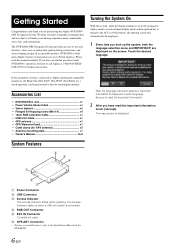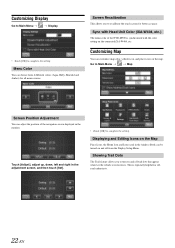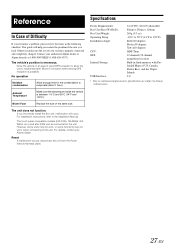Alpine NVE-M300 Support Question
Find answers below for this question about Alpine NVE-M300.Need a Alpine NVE-M300 manual? We have 4 online manuals for this item!
Question posted by moacyrlima on August 6th, 2012
How Do I Do To Change Maps The United States For Maps Brazil At Alpine Nve-m300?
I have a Module GPS Alpine NVE-M300. I would like to make upgrade of the maps for maps IGO the Brazil.
Please, anyone know how to unlock phaco and put new maps IGO Primo the Brazil?
Current Answers
Related Alpine NVE-M300 Manual Pages
Similar Questions
Is This A Working And Fully Operational Unit And If So..... How Much?
is this a working and fully operational unit and of course how much? My email address is grandpapi1@...
is this a working and fully operational unit and of course how much? My email address is grandpapi1@...
(Posted by grandpapi1 6 years ago)
I Have A Alpine Navigation Nve-n872a Problem
i have a Alpine NVE-N872A it worked great for years then one day i tried to use it and the map locat...
i have a Alpine NVE-N872A it worked great for years then one day i tried to use it and the map locat...
(Posted by toddmagrum 6 years ago)
Original Dvd Rom For Nve-n872a
I bought a vehicle which had this system already installed. I have all manuals but the navigation wo...
I bought a vehicle which had this system already installed. I have all manuals but the navigation wo...
(Posted by Beckysniko 8 years ago)
Upgrade Maps U.s. Maps For Brazil.
My name is Jose, I bought a GPS NVE-M300 for use at Brazil. But the original maps are from U.S. I wo...
My name is Jose, I bought a GPS NVE-M300 for use at Brazil. But the original maps are from U.S. I wo...
(Posted by moacyrlima 11 years ago)
My Alpine Alpinavav1p1 Navagation Unit Is Frozen On My Last Destination I Have R
my alpine navigation unit isfrozen on my last destination . i have reset it i have disconnected my ...
my alpine navigation unit isfrozen on my last destination . i have reset it i have disconnected my ...
(Posted by ourtwinz 12 years ago)