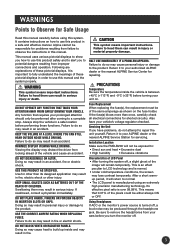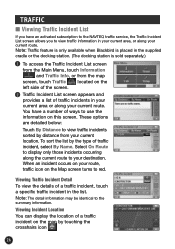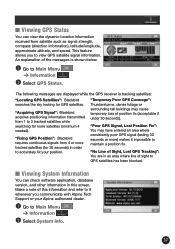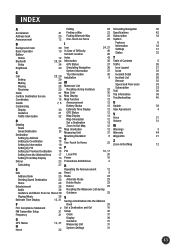Alpine PMD-B200 Support Question
Find answers below for this question about Alpine PMD-B200 - Blackbird II - Automotive GPS Receiver.Need a Alpine PMD-B200 manual? We have 1 online manual for this item!
Question posted by Anonymous-162670 on June 14th, 2017
Alpine Pmdb200
what is the price for alpine pmdb200
Current Answers
Answer #1: Posted by Odin on June 14th, 2017 12:25 PM
This discontinued model is not currently available new. A used one will be hard to find, but http://www.searchtempest.com/ will let you search locally or country-wide and even globally, and covers Craigslist, eBay, Amazon, and many other sources.
If you're looking to set a price for one you want to sell, variables make it impossible for me to give you a reliable figure--but you can determine that for yourself using the applicable (non-appliance) suggestions at http://www.ehow.com/how_5162521_price-used-appliances.html.
If you're looking to set a price for one you want to sell, variables make it impossible for me to give you a reliable figure--but you can determine that for yourself using the applicable (non-appliance) suggestions at http://www.ehow.com/how_5162521_price-used-appliances.html.
Hope this is useful. Please don't forget to click the Accept This Answer button if you do accept it. My aim is to provide reliable helpful answers, not just a lot of them. See https://www.helpowl.com/profile/Odin.
Related Alpine PMD-B200 Manual Pages
Similar Questions
How To Upgrade The Info On An Alpine Blackbird Pmd-b100
purchased used
purchased used
(Posted by Jameskwirant 2 years ago)
How Do You Get Gps To Say Commands Like In 1/2 Mile Turn Here?
(Posted by alondraavila140 2 years ago)
Howcan I Update My Alpine Pnd K3 Msn Gps
(Posted by raymondorama 9 years ago)
Upgrade Maps U.s. Maps For Brazil.
My name is Jose, I bought a GPS NVE-M300 for use at Brazil. But the original maps are from U.S. I wo...
My name is Jose, I bought a GPS NVE-M300 for use at Brazil. But the original maps are from U.S. I wo...
(Posted by moacyrlima 11 years ago)
How Do I Do To Change Maps The United States For Maps Brazil At Alpine Nve-m300?
I have a Module GPS Alpine NVE-M300. I would like to make upgrade of the maps for maps IGO the Brazi...
I have a Module GPS Alpine NVE-M300. I would like to make upgrade of the maps for maps IGO the Brazi...
(Posted by moacyrlima 11 years ago)