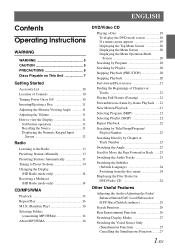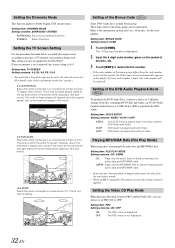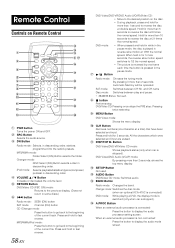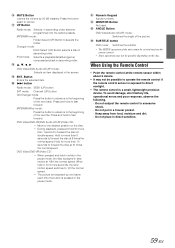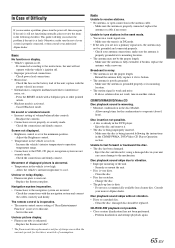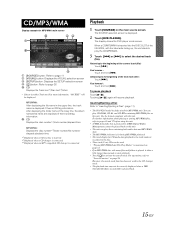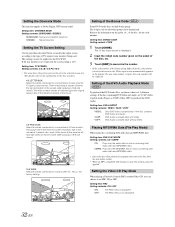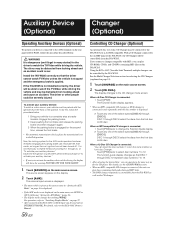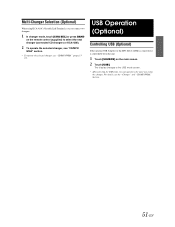Alpine IVA W205 Support Question
Find answers below for this question about Alpine IVA W205 - 2-DIN DVD/CD/MP3/WMA Receiver/AV Head Unit.Need a Alpine IVA W205 manual? We have 2 online manuals for this item!
Question posted by michellewis72ml on February 14th, 2018
Flickering Screen Display
every time I touch the side of the screen or car hits bump road screen would flicker. Is this indication of a bad flex cble
Current Answers
Answer #1: Posted by Odin on February 14th, 2018 11:27 AM
Possible causes:
R26; Vehicle's battery power is weak.
-- Check the battery power and wiring.
(The unit may malfunction if the battery power is under 11
volts with a load applied.)
R26; Monitor's fluorescent tube is worn.
-- Replace the monitor's fluorescent tube.
If the problem persists (or if you require further explanation), you'll have to consult Alpine or a dealer: for Alpine, use the contact information here--https://www.contacthelp.com/alpinw/customer-service.
R26; Vehicle's battery power is weak.
-- Check the battery power and wiring.
(The unit may malfunction if the battery power is under 11
volts with a load applied.)
R26; Monitor's fluorescent tube is worn.
-- Replace the monitor's fluorescent tube.
If the problem persists (or if you require further explanation), you'll have to consult Alpine or a dealer: for Alpine, use the contact information here--https://www.contacthelp.com/alpinw/customer-service.
Hope this is useful. Please don't forget to click the Accept This Answer button if you do accept it. My aim is to provide reliable helpful answers, not just a lot of them. See https://www.helpowl.com/profile/Odin.
Related Alpine IVA W205 Manual Pages
Similar Questions
I Need To No What Wire Is For Memory For A Cda-105 Mp3/wma/aac
(Posted by wwwonebadpiscesthekid5150 9 years ago)
Alpine Iva-w205 Blackbird Gps Cannot See Screen
(Posted by sildu 9 years ago)
How Can Alpine Cd Changer Model 5630 Work With Cde-hd-137bt Head Unit
I have an Alpine 6 disc CD changer model 5630 that I want to get to work with my new CDE-HD137BT he...
I have an Alpine 6 disc CD changer model 5630 that I want to get to work with my new CDE-HD137BT he...
(Posted by dkustes 11 years ago)
Complete Screen.
on my car stereo my girl friend got mad and broke the screen, can it be replesable or be fix
on my car stereo my girl friend got mad and broke the screen, can it be replesable or be fix
(Posted by rgarcia23111 11 years ago)