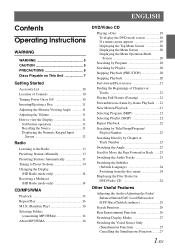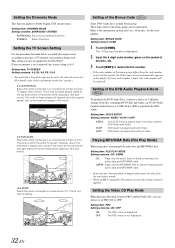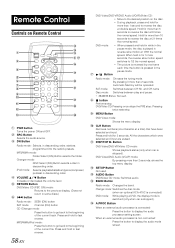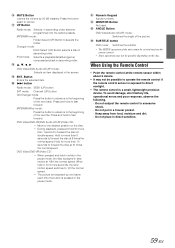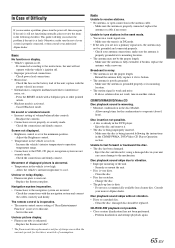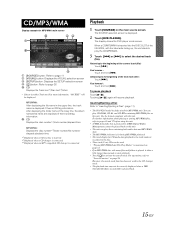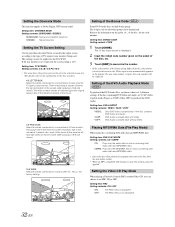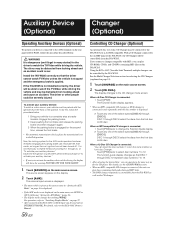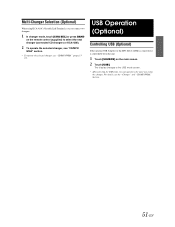Alpine IVA W205 Support Question
Find answers below for this question about Alpine IVA W205 - 2-DIN DVD/CD/MP3/WMA Receiver/AV Head Unit.Need a Alpine IVA W205 manual? We have 2 online manuals for this item!
Question posted by rgarcia23111 on December 24th, 2012
Complete Screen.
on my car stereo my girl friend got mad and broke the screen, can it be replesable or be fix
Current Answers
Related Alpine IVA W205 Manual Pages
Similar Questions
Flickering Screen Display
every time I touch the side of the screen or car hits bump road screen would flicker. Is this indica...
every time I touch the side of the screen or car hits bump road screen would flicker. Is this indica...
(Posted by michellewis72ml 6 years ago)
The Car Stereo Will Not Come Off The Alpine Start Up Screen
I have in in E gas W 9:40 Alpine radio I have in I need SW 9:40 Alpine radio at work fine for a few ...
I have in in E gas W 9:40 Alpine radio I have in I need SW 9:40 Alpine radio at work fine for a few ...
(Posted by Anonymous-156877 8 years ago)
Alpine Iva-w205 Blackbird Gps Cannot See Screen
(Posted by sildu 9 years ago)
How Can Alpine Cd Changer Model 5630 Work With Cde-hd-137bt Head Unit
I have an Alpine 6 disc CD changer model 5630 that I want to get to work with my new CDE-HD137BT he...
I have an Alpine 6 disc CD changer model 5630 that I want to get to work with my new CDE-HD137BT he...
(Posted by dkustes 11 years ago)