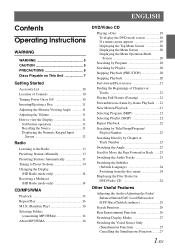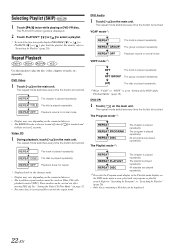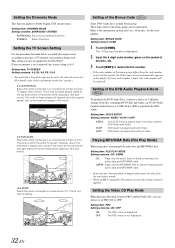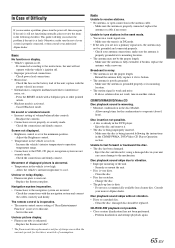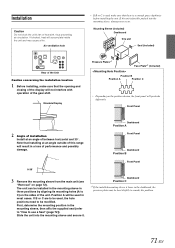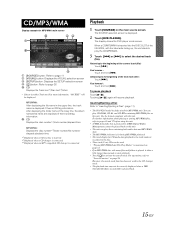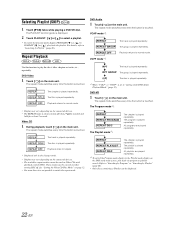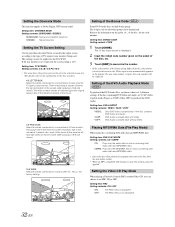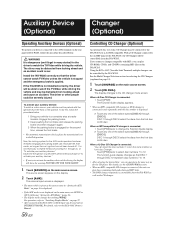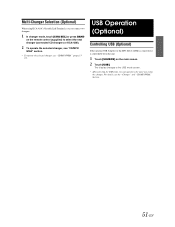Alpine IVA W205 Support Question
Find answers below for this question about Alpine IVA W205 - 2-DIN DVD/CD/MP3/WMA Receiver/AV Head Unit.Need a Alpine IVA W205 manual? We have 2 online manuals for this item!
Question posted by vingenzo on October 4th, 2012
My Nav Screen On The Main Unit Is Distorted And Unreadable The Unit In Need Ofr
The person who posted this question about this Alpine product did not include a detailed explanation. Please use the "Request More Information" button to the right if more details would help you to answer this question.
Current Answers
Related Alpine IVA W205 Manual Pages
Similar Questions
Flickering Screen Display
every time I touch the side of the screen or car hits bump road screen would flicker. Is this indica...
every time I touch the side of the screen or car hits bump road screen would flicker. Is this indica...
(Posted by michellewis72ml 6 years ago)
I Need To No What Wire Is For Memory For A Cda-105 Mp3/wma/aac
(Posted by wwwonebadpiscesthekid5150 9 years ago)
Will The B100 Blackbird And Iva-w205 Alpine Head Unit?...
Will the B100 BLACKBIRD and IVA-W205 ALPINE HEAD UNIT function together properly together?...in othe...
Will the B100 BLACKBIRD and IVA-W205 ALPINE HEAD UNIT function together properly together?...in othe...
(Posted by samprincipe63 11 years ago)
Complete Screen.
on my car stereo my girl friend got mad and broke the screen, can it be replesable or be fix
on my car stereo my girl friend got mad and broke the screen, can it be replesable or be fix
(Posted by rgarcia23111 11 years ago)