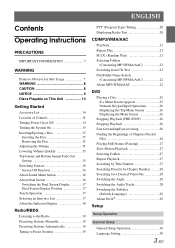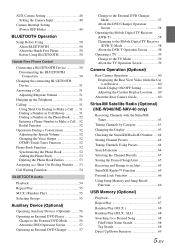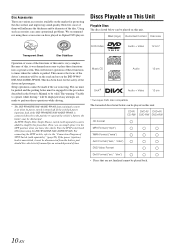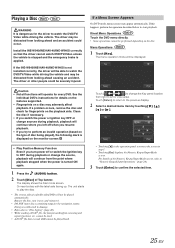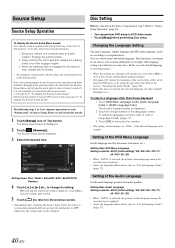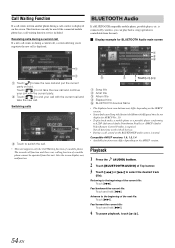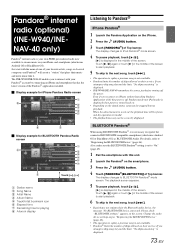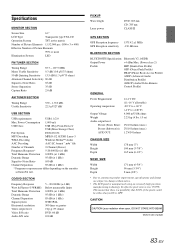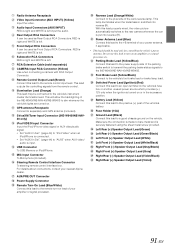Alpine INE-W940 Support Question
Find answers below for this question about Alpine INE-W940.Need a Alpine INE-W940 manual? We have 6 online manuals for this item!
Question posted by gregchant2000 on September 12th, 2015
Gps Quit. The Nav Screen Will Not Turn On,
The person who posted this question about this Alpine product did not include a detailed explanation. Please use the "Request More Information" button to the right if more details would help you to answer this question.
Current Answers
Answer #1: Posted by TommyKervz on September 25th, 2015 3:08 PM
Reset the system to factory default' if this does not fix the problem please visit your local dealer for service.
Related Alpine INE-W940 Manual Pages
Similar Questions
Ine-w940 Losing Bluetooth Connection Multiple Times
INE-W940 losing Bluetooth connection multiple times
INE-W940 losing Bluetooth connection multiple times
(Posted by lcuevas 7 years ago)
Intermittent Blank Screen On Vehicle Start Up
I get a totally blank screen/no power nothing (intermittent) after starting my vehicle -after about ...
I get a totally blank screen/no power nothing (intermittent) after starting my vehicle -after about ...
(Posted by robeyjack 7 years ago)
The Car Stereo Will Not Come Off The Alpine Start Up Screen
I have in in E gas W 9:40 Alpine radio I have in I need SW 9:40 Alpine radio at work fine for a few ...
I have in in E gas W 9:40 Alpine radio I have in I need SW 9:40 Alpine radio at work fine for a few ...
(Posted by Anonymous-156877 8 years ago)
Alpine Iva-w205 Blackbird Gps Cannot See Screen
(Posted by sildu 9 years ago)