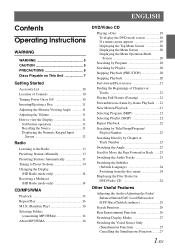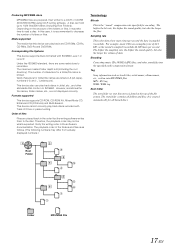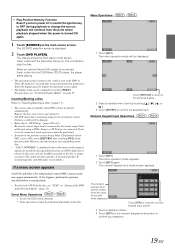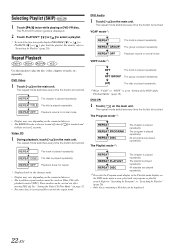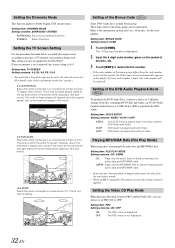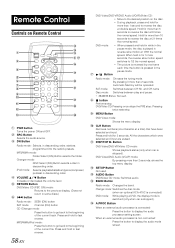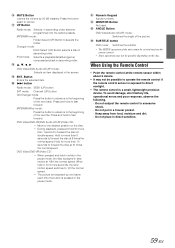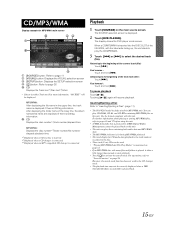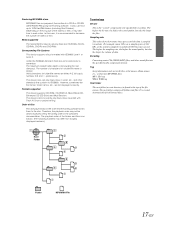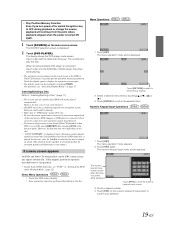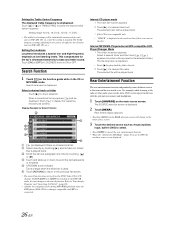Alpine IVA W205 Support Question
Find answers below for this question about Alpine IVA W205 - 2-DIN DVD/CD/MP3/WMA Receiver/AV Head Unit.Need a Alpine IVA W205 manual? We have 2 online manuals for this item!
Question posted by Billycamm on June 24th, 2017
Audio And Sirius Xm Issue
Current Answers
Answer #1: Posted by BusterDoogen on June 24th, 2017 5:01 PM
I hope this is helpful to you!
Please respond to my effort to provide you with the best possible solution by using the "Acceptable Solution" and/or the "Helpful" buttons when the answer has proven to be helpful. Please feel free to submit further info for your question, if a solution was not provided. I appreciate the opportunity to serve you!
Related Alpine IVA W205 Manual Pages
Similar Questions
Will the B100 BLACKBIRD and IVA-W205 ALPINE HEAD UNIT function together properly together?...in othe...
I have an Alpine 6 disc CD changer model 5630 that I want to get to work with my new CDE-HD137BT he...