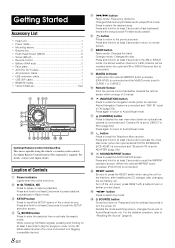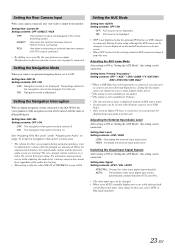Alpine IXA-W404 Support Question
Find answers below for this question about Alpine IXA-W404 - 2-DIN 4.3" iPod Control Car Receiver.Need a Alpine IXA-W404 manual? We have 1 online manual for this item!
Question posted by ronhedmantwo on January 25th, 2018
I Am Making My Own 24 Pin Rca Pre Out Connector.
what is the pinout diagram for this please
Current Answers
Related Alpine IXA-W404 Manual Pages
Similar Questions
Alpine Ive-w530 16 Pin Readout Needed Please Help!
ive got a Alpine IVE-W530 unit but no harness i found a harness that come out of a completely differ...
ive got a Alpine IVE-W530 unit but no harness i found a harness that come out of a completely differ...
(Posted by mondaysmitty 1 year ago)
One Of The Rca Output Not Working
One Of The Rca Output Not Working Fix Or What Model To Replace Also Use Rue-mirf remote
One Of The Rca Output Not Working Fix Or What Model To Replace Also Use Rue-mirf remote
(Posted by jimboese1 6 years ago)
Ine-w940 Losing Bluetooth Connection Multiple Times
INE-W940 losing Bluetooth connection multiple times
INE-W940 losing Bluetooth connection multiple times
(Posted by lcuevas 7 years ago)
What Do I Connect The Rca Connecter With The Gray Connector And Two Blue Wires
Do I connect it with both wires with the blue and white wire on the harness?
Do I connect it with both wires with the blue and white wire on the harness?
(Posted by scottsrsen84 10 years ago)
Bt Help Keep Getting Invalid Pin Or Pass Code When I Never Enter A Pin/pass Code
keep getting invalid pin or pass code when i never enter a pin/pass code
keep getting invalid pin or pass code when i never enter a pin/pass code
(Posted by bmalave491 11 years ago)