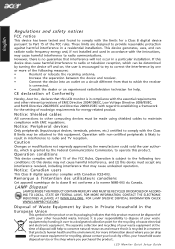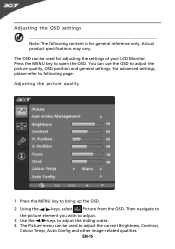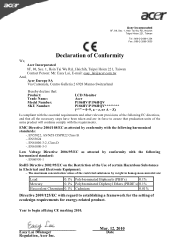Acer P186HV Support and Manuals
Get Help and Manuals for this Acer Computers item

Most Recent Acer P186HV Questions
We Have Not Been Able To Find This Model And Would Be Using It As A Video Monito
Is the ACERG185HV able to be used with an AV converter for a video monitor...the ACER186Hb is what ...
Is the ACERG185HV able to be used with an AV converter for a video monitor...the ACER186Hb is what ...
(Posted by jsimmons1206 11 years ago)
Adjust Horizontal
(Posted by Anonymous-45529 12 years ago)
Popular Acer P186HV Manual Pages
Acer P186HV Reviews
We have not received any reviews for Acer yet.