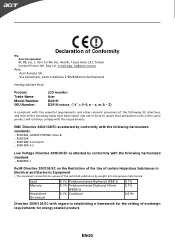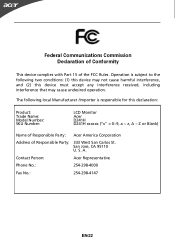Acer D241H Support and Manuals
Get Help and Manuals for this Acer Computers item

Most Recent Acer D241H Questions
How To Connect Wifi
(Posted by Anonymous-119542 10 years ago)
How To Adjust The Volume
how to decrease or increase the volume?
how to decrease or increase the volume?
(Posted by Anonymous-41167 12 years ago)
Hi, I Cannt Change To Plus Mode! Anyone Can Help Me?
When i use source key to switch to plus mode. the screen show nothing! is my monitor broken? How can...
When i use source key to switch to plus mode. the screen show nothing! is my monitor broken? How can...
(Posted by zzhangumd 12 years ago)
How Do I Use An External Keyboard And Mouse With This Monitor?
When i have not plugged this in to my laptop both seems to be working. But after plugging in, both a...
When i have not plugged this in to my laptop both seems to be working. But after plugging in, both a...
(Posted by dealriv3r 12 years ago)
Acer D241H Videos
Popular Acer D241H Manual Pages
Acer D241H Reviews
We have not received any reviews for Acer yet.