Acer X213H Support and Manuals
Popular Acer X213H Manual Pages
User Manual - Page 2
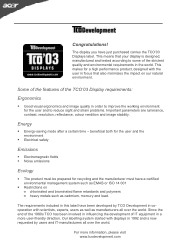
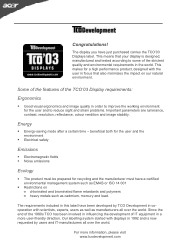
... improve the working environment for a high performance product, designed with displays in 1992 and is designed, manufactured and tested according to reduce sight and strain problems. Important parameters are luminance, contrast, resolution, reflectance, colour rendition and image stability. Since the end of the 1980s TCO has been involved in influencing the...
User Manual - Page 6
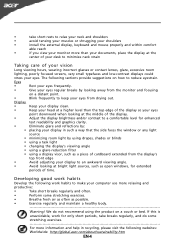
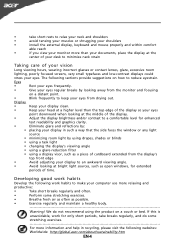
...install the external display, keyboard and mouse properly and within comfort
able reach
•
if you view your monitor...lenses, glare, excessive room
lighting, poorly focused screens, very small typefaces and low-contrast displays could
....
•
Breathe fresh air as often as open windows, for enhanced
text readability and graphics clarity.
•...acer.com/about/sustainability.htm
EN-4
User Manual - Page 7
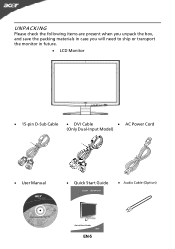
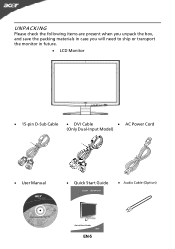
... when you unpack the box, and save the packing materials in case you will need to ship or transport the monitor in future.
· LCD Monitor
· 15-pin D-Sub Cable
· DVI Cable
· AC Power Cord
(Only Dual-Input Model)
· User Manual
· Quick Start Guide
X213H
· Audio Cable (Option)
P/N:MU.LFL00.001...
User Manual - Page 9
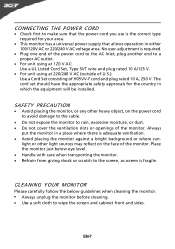
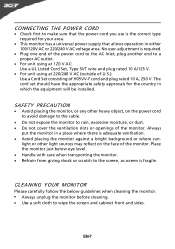
... the equipment will be installed.
CLEANING YOUR MONITOR
Please carefully follow the below eye level. · Handle with care when transporting the monitor. · Refrain from giving shock or scratch to a proper AC outlet.
· For unit using at 120 V AC: Use a UL Listed Cord Set, Type SVT wire and plug rated 10 A/125 V.
·...
User Manual - Page 14
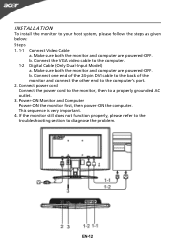
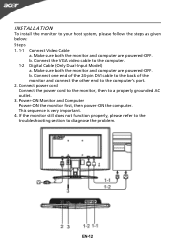
... Model) a. If the monitor still does not function properly, please refer to the troubleshooting section to the computer's port. 2. b. Connect one end of the 24-pin DVI cable to the back of the monitor and connect the other end to diagnose the problem. Power-ON Monitor and Computer Power-ON the monitor first, then power-ON the computer. INSTALLATION...
User Manual - Page 15
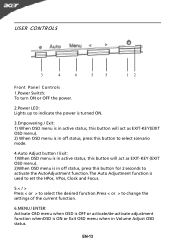
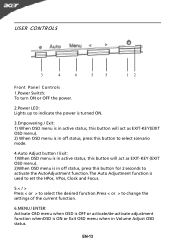
... menu). 2)When OSD menu is in off status, press this button for 2 seconds to activate the AutoAdjustment function.The Auto Adjustment function is used to set the HPos, VPos, Clock and Focus.
5.< / > Press < or > to select the desired function.Press < or > to change the...
User Manual - Page 16


... and Gamer Line To exit and save, select the exit function. If you want to adjust. 4. Acer eColor Management
If selected to select the desired function. 3.
Press the MENU-button to select the function ... press "MENU" button on front bezel
1 2
1. Press < or > to activate the OSD window. 2. Press the MENU-button to change the settings of the current function. 5. HOW TO ADJUST...
User Manual - Page 18
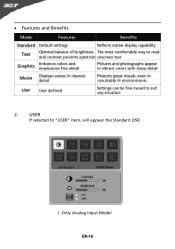
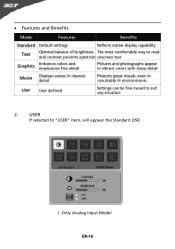
USER
If selected to "USER" item, will appear the Standard OSD
I. Only Analog Input Model EN-16 · Features and Benefits
2.
User Manual - Page 19
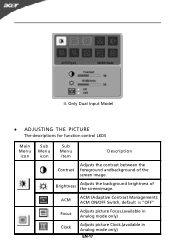
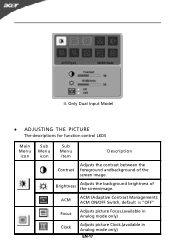
Only Dual Input Model
· ADJUSTING THE PICTURE
The descriptions for function control LEDS
Main Menu icon
Sub Menu icon
Sub Menu item
Description
Contrast
Adjusts the contrast between the foreground andbackground of the screenimage. Brightness
Adjusts the background brightness of the screen image.
ACM
ACM (Adaptive Contrast Management): ACM ON/OFF Switch...
User Manual - Page 20


Set the color temperature to warm white. User /Blue
N/A
English
N/A
N/A
Deutsch
N/A
Francais
Multi-language ...horizontal position. (available in Analog mode only) Adjust the vertical position. (available in Analog mode only) Set the color temperature to cool white.
N/A
Espanol
N/A
Italiano
N/A
N/A
N/A
Suomi
N/A
Nederlands EMEA version OSD only
N/A
Pyccknn
EN-18 Position...
User Manual - Page 21


... and OSD disappear. EN-19 Show the resolution, H/V frequency
on
andinput port of the OSD. Position
Adjust the horizontal position of current input timing. V. N/A Input Source Select input signal from D-Sub or DVI-D or HDMI Select Wide mode setting
N/A Wide Mode for Full screen, Aspect ratio or 1:1 mode
N/A DDC/CI Trun ON/OFF DDC...
User Manual - Page 22
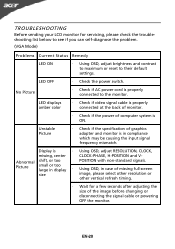
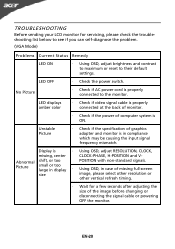
... graphics adapter and monitor is ON. Abnormal Picture
shift, or too small or too large in case of missing full-screen
size
image, please select other resolution or
other vertical refresh timing.
· Wait for servicing, please check the troubleshooting list below to see if you can self-diagnose the problem.
(VGA Mode)
Problems Current Status Remedy...
User Manual - Page 23


....
LED displays amber color
· Check if video signal cable is properly connected at the back of monitor.
· Check if the power of computer system is properly connected to their default settings. (DVI Mode)
Problems No Picture
Current Status Remedy
LED ON
· Using OSD, adjust brightness and contrast to maximum or...
User Manual - Page 24
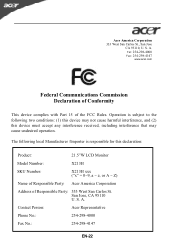
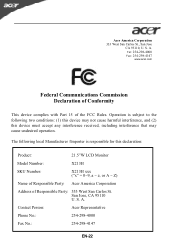
... No.:
254-298-4147
EN-22 S. Acer America Corporation 333 West San Carlos St., San Jose
CA 95110, U.
A. The following two conditions: (1) this device may not cause harmful interference, and (2) this declaration:
Product:
21.5"W LCD Monitor
Model Number:
X213H
SKU Number:
X213H xxx ("x" = 0~9, a ~ z, or A ~ Z)
Name of Responsible Party: Acer America Corporation
Address of the FCC...
User Manual - Page 25
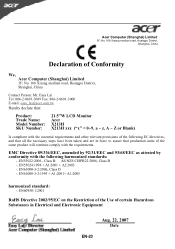
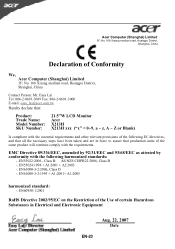
...road, Huangpu District,
Shanghai, China
Contact Person: Mr. Easy Lai Tel: 886-2-8691-3089 Fax: 886-2-8691-3000 E-mail: easy_lai@acer.com.tw
Hereby declare that:
Product: Trade Name: Model Number: SKU Number:
21.5"W LCD Monitor Acer X213H X213H xxx ("x" = 0~9, a ~ z, A ~ Z or Blank)
Is compliant with the essential requirements and other relevant provisions of the following harmonized standards...
Acer X213H Reviews
Do you have an experience with the Acer X213H that you would like to share?
Earn 750 points for your review!
We have not received any reviews for Acer yet.
Earn 750 points for your review!

