Acer B273HU - Bmidhz - 27" LCD Monitor Support and Manuals
Acer B273HU Videos
Popular Acer B273HU Manual Pages
User Manual - Page 5
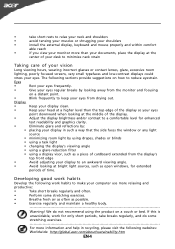
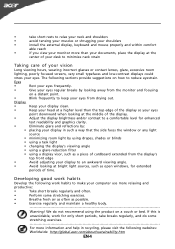
...recycling, please visit the following websites: Worldwide: http://global.acer.com/about/sustainability.htm
EN-4 Warning! Developing good work... lenses, glare, excessive room
lighting, poorly focused screens, very small typefaces and low-contrast displays could
...8226;
install the external display, keyboard and mouse properly and within comfort
able reach
•
if you view your monitor more ...
User Manual - Page 6


... save the packing materials in case you will need to ship or transport the monitor in future.
• LCD Monitor
• AC Power Cord
• D-Sub Cable
• DVI Cable
• USB Cable
(Only Dual-Input Model) (Only USB-Input Model)
(Optional)
• Audio Cable
•
(Only Audio-Input Model)
(Optional)
User Manual
• Quick Start Guide
EN-5
User Manual - Page 11
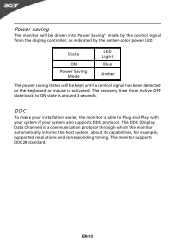
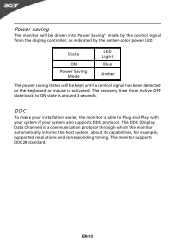
... control signal from Active OFF state back to Plug and Play with your system if your installation easier, the monitor is a communication protocol through which the monitor automatically informs the host system about its capabilities, for example, supported resolutions and corresponding timing. The DDC (Display Data Channel) is able to ON state is activated. The...
User Manual - Page 14
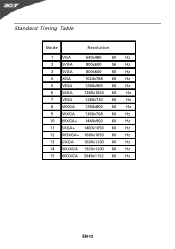
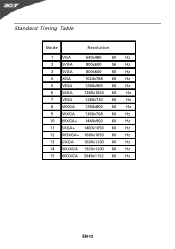
Standard Timing Table
Mode
Resolution
1 VGA
640x480
60 Hz
2 SVGA
800x600
56 Hz
3 SVGA
800x600
60 Hz
4 XGA
1024x768 60 Hz
5 VESA
1280x960 60 Hz
6 SXGA
1280x1024 60
Hz
7 VESA
...
User Manual - Page 15
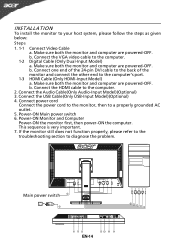
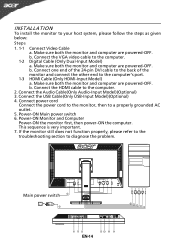
... properly, please refer to the troubleshooting section to the computer. 2. b. Connect the HDMI cable to diagnose the problem. Main power switch
EN-14 b. Connect power cord Connect the power cord to the monitor, then to the computer. 1-2 Digital Cable (Only Dual-Input Model) a. Connect the Audio Cable(Only Audio-Input Model)(Optional) 3. Make sure both...
User Manual - Page 16
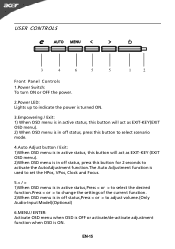
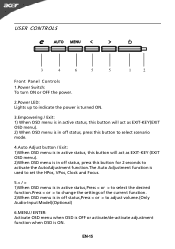
...status, press this button for 2 seconds to activate the AutoAdjustment function.The Auto Adjustment function is used to set the HPos, VPos, Clock and Focus.
5.< / > 1)When OSD menu is in active status,Press ....Press < or > to change the settings of the current function. 2)When OSD menu is in off status,Press < or > to adjust volume.(Only Audio-Input Model)(Optional)
6.MENU / ENTER: Activate OSD...
User Manual - Page 17
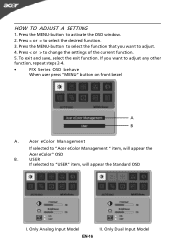
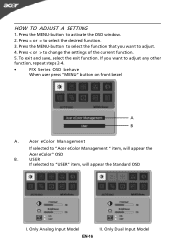
..." item, will appear the
Acer eColor" OSD
B. Press < or > to select the desired function.
3. Only Analog Input Model
II. To exit and save, select the exit function. Press the MENU-button to select the function that you want to activate the OSD window.
2. Press < or > to change the settings of the current function...
User Manual - Page 18
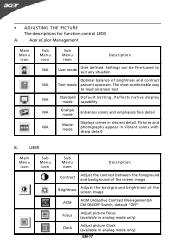
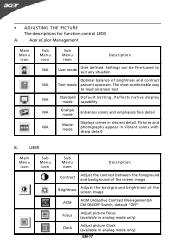
...Acer eColor Management
Main Menu icon
Sub Menu icon
N/A N/A N/A N/A N/A
Sub Menu item
Description
User mode
User defined.
The most comfortable way
to suit any situation
Optimal balance of the screen ...
Enhances colors and emphasize fine detail
Movie mode
Displays scenes in clearest detail. Settings can be fine-tuned to read onscreen text
Standard D efau lt Settin g . •...
User Manual - Page 19
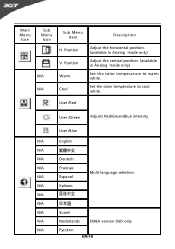
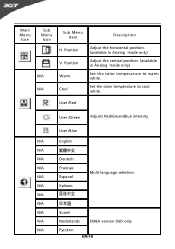
... OSD only
N/A
Pyccknn
EN-18 User /Red
User /Green
Adjusts Red/Green/Blue intensity. User /Blue
N/A
English
N/A
N/A
Deutsch
N/A
Francais
N/A
Espanol
Multi-language selection.
Position Warm Cool
Description
Adjust the horizontal position. (available in Analog mode only) Adjust the vertical position. (available in Analog mode only) Set the color temperature to cool white.
User Manual - Page 20
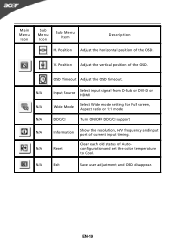
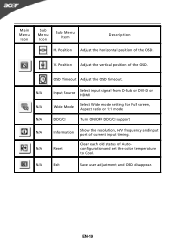
... input signal from D-Sub or DVI-D or HDMI
N/A
Wide Mode
Select Wide mode setting for Full screen, Aspect ratio or 1:1 mode
N/A
DDC/CI
Turn ON/OFF DDC/CI support
N/A
Information
Show the resolution, H/V frequency andinput port of the OSD. configurationand set the color temperature to Cool. Main Menu Icon
Sub Menu Icon
Sub Menu Item...
User Manual - Page 22
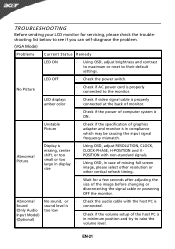
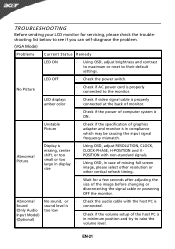
... default settings.
Abnormal Picture
Display is properly connected to the monitor.
shift, or too
POSITION with the host PC is connected.
· Check if the volume setup of computer system is in case of missing full-screen
size
image, please select other resolution or
other vertical refresh timing.
· Wait for servicing, please check the troubleshooting list...
User Manual - Page 23
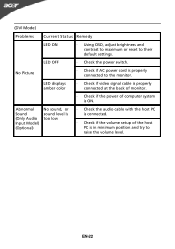
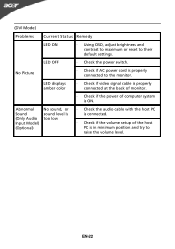
...back of monitor.
· Check if the power of the host PC is in minimum position and try to the monitor.
No Picture...
· Check if AC power cord is ON.
EN-22 Abnormal Sound (Only Audio Input Model) (Optional)... setup of computer system is properly connected to raise the volume level.
LED OFF
· Check the power switch.
(DVI Mode)
Problems
...
User Manual - Page 24
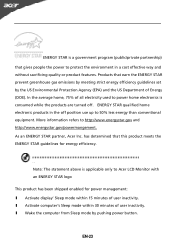
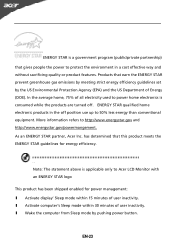
... electronics is consumed while the products are turned off position use up to Acer LCD Monitor with an ENERGY STAR logo
This product has been shipped enabled for energy ...the ENERGY STAR prevent greenhouse gas emissions by meeting strict energy efficiency guidelines set by pushing power button. As an ENERGY STAR partner, Acer Inc. Note: The statement above is applicable only to 50% less energy...
User Manual - Page 25
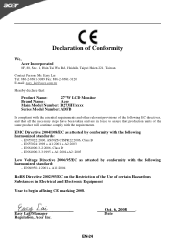
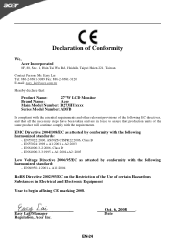
Easy Lai /Manager Regulation, Acer Inc. EN61000-3-2:2006, Class D -. EN61000-3-3:1995 + A1:2001+A2: 2005
Low ... Lai Tel: 886-2-8691-3089 Fax: 886-2-8691-3120 E-mail: easy_lai@acer.com.tw
Hereby declare that:
Product Name:
27"W LCD Monitor
Brand Name:
Acer
Main Model Number: B273HUxxxx
Series Model Number:ADFB
Is compliant with the essential requirements and other relevant provisions of ...
User Manual - Page 26
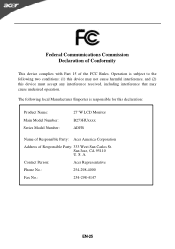
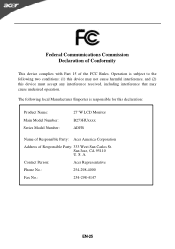
... interference that may not cause harmful interference, and (2) this declaration:
Product Name: Main Model Number: Series Model Number:
27"W LCD Monitor B273HUxxxx ADFB
Name of Responsible Party: Acer America Corporation
Address of the FCC Rules. Federal Communications Commission Declaration of Conformity
This device complies with Part 15 of Responsible Party: 333 West San Carlos St.
Acer B273HU Reviews
Do you have an experience with the Acer B273HU that you would like to share?
Earn 750 points for your review!
We have not received any reviews for Acer yet.
Earn 750 points for your review!


