Acer V275HL Support and Manuals
Acer V275HL Videos
Popular Acer V275HL Manual Pages
User Manual - Page 2


... or by any means, electronically, mechanically, by photocopy, recording or otherwise, without obligation to the contents hereof and specifically disclaims the implied warranties of Acer Incorporated. All Rights Reserved. No part of this manual or supplementary documents and publications. Acer Incorporated. The serial number and model number are used herein for a particular purpose.
User Manual - Page 4


...Asian Power Devices Inc., Model: DA-40A19 Manufacturer: Delta Electronics Inc., Model: ADP-40PH BB
...protect your hearing, follow these instructions.
• Gradually increase the ...without distortion.
• After setting the volume level, do not... it could result in installation unless proper ventilation is provided...points or short-out parts that the power ... monitor ,do not be placed near ...
User Manual - Page 5


...
Note: The grounding pin also provides good protection from the wall outlet and refer servicing to service this product.
• Use the product only with a three-wire grounded plug....new power cord meets the following the operating
instructions Refer all products plugged into the product • the product was exposed to replace the power cord set . v
ampere rating of the equipment ...
User Manual - Page 6


... Recycling Information
Acer is strongly committed to normal condition. Observe restrictions on the features and benefits of our other controls may contain small parts. They include....acer-group.com/public/Sustainability/sustainability01.htm vi
Note: Adjust only those controls that are covered by the operating instructions, since improper adjustment of other products. We at service...
User Manual - Page 10


z LCD Monitor
z AC Power Cord
z D-Sub Cable (Optional)
z DVI Cable (Optional)
z AC Adapter
z User Manual
z Quick Start Guide
LCD monitor
EN-1
UNPACKING
Please check the following items are present when you unpack the box, and save the packing materials in case you will need to ship or transport the monitor in future.
User Manual - Page 13


... Active OFF state back to Plug and Play with your system if your installation easier, the monitor is able to ON state is around 3 seconds. DDC
To make your system also supports DDC protocol. EN-4 State ON Power Saving Mode
LED Light Blue
Amber
The power saving states will be kept until a control signal...
User Manual - Page 17


...
2
D-Sub
EN-8 Make sure both the monitor and computer are powered-OFF. Connect the adapter a. Make sure both the monitor and computer are powered-OFF. INSTALLATION
To install the monitor to the computer. 2. b. Connect the VGA video cable to the computer. 1-2 Connect Digital Cable (Only Dual-input model) a. Power-ON Monitor and Computer Power-ON the monitor first, then power-ON the...
User Manual - Page 18


....
Empowering: Press the Empowering Key to indicate the power is turned ON. EN-9 Lights up to open the Acer eColor Management OSD and access the scenario modes. W / X Minus / Plus: If the OSD is used ... function is active, press the Minus or Plus buttons to set the HPos, VPos, Clock and Focus.
USER CONTROLS
Base Controls
Power Switch / Power LED: To turn the monitor ON or OFF.
User Manual - Page 19


...
N/A
ECO mode
Adjusts the settings to confirm the mode and run Auto Adjust. Features and Benefits
Main Sub Menu Sub Menu
Menu icon icon
item
Description
N/A
User mode
User defined. N/A
Movie mode
Displays scenes in clearest detail.
Acer eColor Management
Operation instructions Step 1: Press " " Key to open the Acer eColor Management OSD and access...
User Manual - Page 24


... non-standard signals. z Wait for servicing, please check the troubleshooting list below to the monitor. z Check if the power of monitor. z Check if the specification of graphics adapter and monitor is properly connected to see if you can self-diagnose the problem.
(VGA Mode)
Problems No Picture
Abnormal Picture
Current Status LED ON LED OFF LED displays amber color
Unstable Picture...
User Manual - Page 25
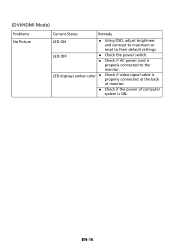
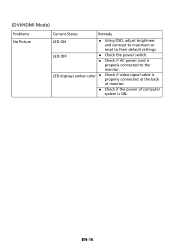
... cable is ON. EN-16 z Check if AC power cord is properly connected to their default settings.
z Check if the power of computer system is properly connected at the back of monitor. (DVI/HDMI Mode)
Problems No Picture
Current Status
Remedy
LED ON
z Using OSD, adjust brightness and contrast to maximum or reset to the...
User Manual - Page 26


... Regulation, Acer Inc. EN61000-3-3
Low Voltage Directive 2006/95/EC as attested by conformity with the following harmonized standard:
-. Year to establishing a framework for the setting of ecodesign... +39-02-939-921, Fax: +39-02 9399-2913 www.acer.it
Hereby declare that: Product: Trade Name: Model Number: SKU Number:
LCD Monitor Acer V275HL V275HL xxxxxx ("x" = 0~9, a ~ z, or A ~ Z)
Is ...
User Manual - Page 27
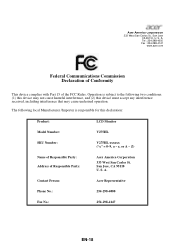
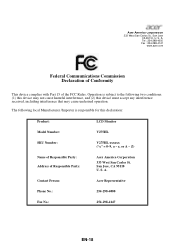
...:
Product:
LCD Monitor
Model Number:
V275HL
SKU Number:
V275HL xxxxxx ("x" = ...0~9, a ~ z, or A ~ Z)
Name of Responsible Party: Address of the FCC Rules.
Tel : 254-298-4000 Fax : 254-298-4147 www.acer.com
Federal Communications Commission Declaration of Conformity
This device complies with Part 15 of Responsible Party:
Acer...
User Manual - Page 28
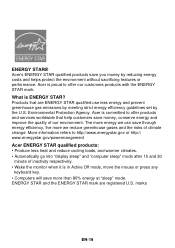
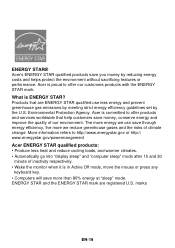
...energy and prevent greenhouse gas emissions by meeting strict energy efficiency guidelines set by reducing energy costs and helps protect the environment without sacrificing features...computer sleep" mode after 15 and 30
minute of climate change. Environmental Protection Agency. Acer is committed to offer products and services worldwide that are registered U.S. 㕐 ENERGY STAR® Acer...
User Manual - Page 29


... mode minimize climate impact •! Congratulations! TCO Certified is a third party verified program, where every product model is prepared for displays: •! Product have just purchased carries the TCO Certified label. Low acoustic noise ... to ensure top performance and reduce
sight and strain problems. Important parameters are TCO certified. The display you and the planet !
Acer V275HL Reviews
Do you have an experience with the Acer V275HL that you would like to share?
Earn 750 points for your review!
We have not received any reviews for Acer yet.
Earn 750 points for your review!


