Acer FT220HQL Support and Manuals
Get Help and Manuals for this Acer Computers item
This item is in your list!

View All Support Options Below
Free Acer FT220HQL manuals!
Problems with Acer FT220HQL?
Ask a Question
Free Acer FT220HQL manuals!
Problems with Acer FT220HQL?
Ask a Question
Popular Acer FT220HQL Manual Pages
User Manual - Page 2
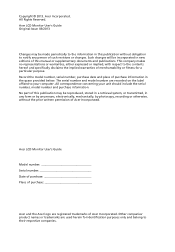
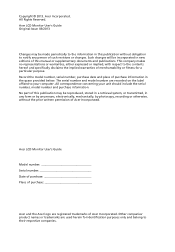
...specifically disclaims the implied warranties of Acer Incorporated. Acer LCD Monitor User's Guide Original Issue: 09/2013
Changes may be reproduced, stored in a retrieval system, or transmitted, in the space provided below. Acer LCD Monitor User's Guide
Model... number Serial number Date of purchase Place of purchase
Acer and the Acer logo are...
User Manual - Page 3
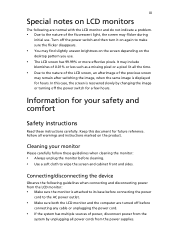
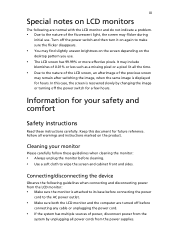
... both the LCD monitor and the computer are normal with the LCD monitor and do not indicate a problem.
• Due to the nature of power, disconnect power from the power supplies. In this document for hours. Keep this case, the screen is recovered slowly by unplugging all warnings and instructions marked on the
desktop pattern you use .
User Manual - Page 4
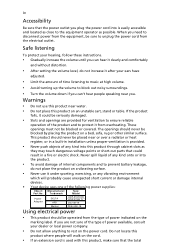
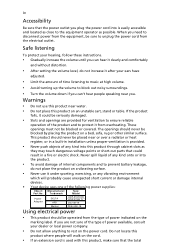
... following power supplies:
Ob je c t / Part No. Safe listening
To protect your hearing, follow these instructions.
• Gradually increase the volume until you can 't hear people speaking near water.
• Do not place this product near you. The openings should be operated from overheating.
Warnings
• Do not use it could
result in installation unless...
User Manual - Page 5
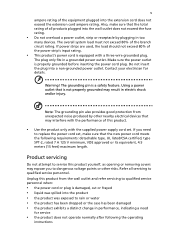
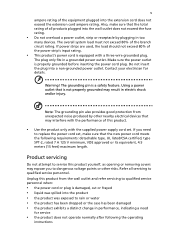
... or removing covers may result in a grounded power outlet. The overall system load must not exceed 80% of all servicing to replace the power cord set . Make sure the power outlet is a safety feature. v
ampere rating of the power strip's input rating.
• This product's power cord is equipped with the supplied power supply cord set , make sure that the total rating...
User Manual - Page 6


... provide the best working procedures to reduce the environmental impact of other products.
acer-group .com for further information on the environment. Switch off the device near gas pumps at Acer are often, but not always, marked. We at service stations. Areas with a potentially explosive atmosphere and obey all signs and instructions.
Keep them out...
User Manual - Page 10
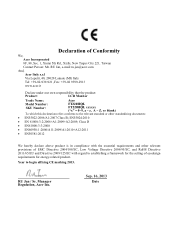
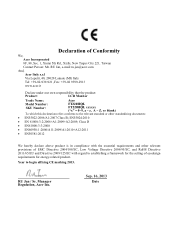
...the setting of Conformity
We, Acer Incorporated 8F, 88, Sec. 1, Xintai 5th Rd., Xizhi, New Taipei City 221, Taiwan Contact Person: Mr. RU Jan, e-mail:ru.jan@acer.com
And, Acer ...939-921 ,Fax: +39-02 9399-2913 www.acer.it
Declare under our own responsibility that the product:
Product:
LCD Monitor
Trade Name:
Acer
Model Number:
FT220HQL
SKU Number:
FT220HQL xxxxxx ("x" = 0~9, a ~ z, A ~ Z,...
User Manual - Page 11
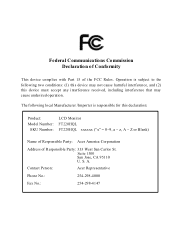
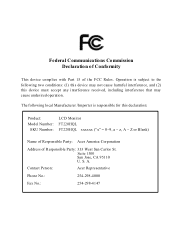
... received, including interference that may not cause harmful interference, a nd (2) this declaration:
P roduct: Model Number:
SKU Number:
LCD Monitor FT220HQL FT220HQL xxxxxx ("x" = 0~9, a ~ z, A ~ Z or Blank)
Name of Responsible Party: Acer America Corporation
Address of the FCC Rules. A. Contact Person:
Acer Representative
Phone No.:
254-298-4000
Fax No.:
254-298-4147
The following...
User Manual - Page 12


...Connecting the power cord
3
Power saving
3
Display Data Channel (DDC)
3
Connector pin assignment
4
Standard timing table
6
Installation
7
MHL (Mobile High-Definition Link)
8
User controls
9
How to adjust a setting
10
eColor Management
10
Adjusting the OSD
11
Troubleshooting
15
VGA mode
15
HDMI mode
16
Getting started with Windows 8 on your
17
new touch-enabled Monitor
User Manual - Page 15


... either
100/120 V AC or 220/240 V AC voltage area. The cord set consisting of the power cord to make installation easier, so long as indicated by the control signal from "power saving" mode back to plug-and-play. The monitor supports the DDC2B standard. No user-adjustment is the correct type
required for example...
User Manual - Page 19
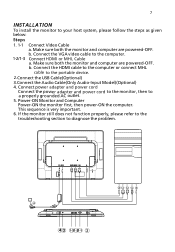
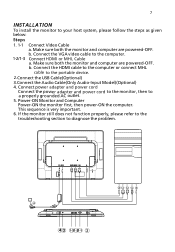
... the USB Cable(Optional) 3.Connect the Audio Cable(Only Audio-Input Model)(Optional) 4. b. b. Connect the VGA video cable to diagnose the problem. If the monitor still does not function properly, please refer to the troubleshooting section to the computer.
1-2/1-3 Connect HDMI or MHL Cable a. Make sure both the monitor and computer are powered-OFF.
7
INSTALLATION
To install the...
User Manual - Page 22
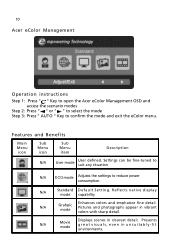
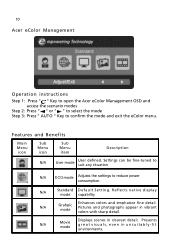
...-tuned to suit any situation
N/A
ECO mode
Adjusts the settings to confirm the mode and exit the eColor menu.
Presents great visuals, even in unsuitably-lit environments. N/A
Standard D efau lt Settin g . 10
Acer eColor Management
Operation instructions
Step 1: Press " " Key to open the Acer eColor Management OSD and access the scenario modes
Step 2: Press...
User Manual - Page 27
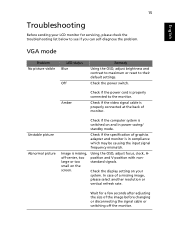
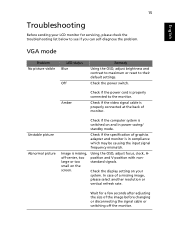
... frequency mismatch. Wait for servicing, please check the troubleshooting list below to see if you can self-diagnose the problem. Unstable picture Abnormal picture
Check if the computer system is properly connected to their default settings. Image is in power saving/ standby mode.
15
English
Troubleshooting
Before sending your system.
VGA mode
Problem No picture visible
LED...
User Manual - Page 28
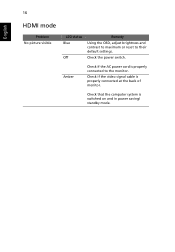
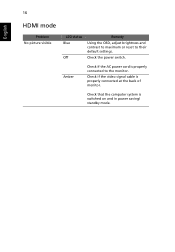
... contrast to maximum or reset to the monitor.
Check if the video signal cable is switched on and in power saving/ standby mode. Check that the computer system is properly connected at the back of monitor.
Check the power switch. Amber
Check if the AC power cord is properly connected to their default settings.
User Manual - Page 29
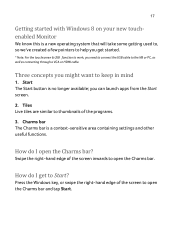
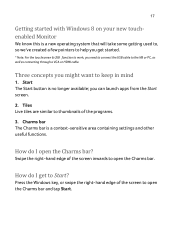
...-sensitive area containing settings and other useful functions. Start The Start button is no longer available;
How do I get started.
* Note: For the touchscreen & USB function to work, you need to connect the USB cable to keep in mind
1.
Press the Windows key, or swipe the right-hand edge of the screen to thumbnails of the...
User Manual - Page 30


... the screen inwards to work well with new content whenever you 'd like to open the Charms bar and search for Metro will be updated with touch input. Windows 8 tutorials: www.acer.com/windows8-tutorial - Metro apps will automatically use the whole screen and don't require closing in slightly and release the thumbnail to your computer's User's Manual (open...
Acer FT220HQL Reviews
Do you have an experience with the Acer FT220HQL that you would like to share?
Earn 750 points for your review!
We have not received any reviews for Acer yet.
Earn 750 points for your review!
