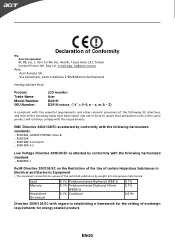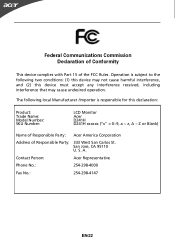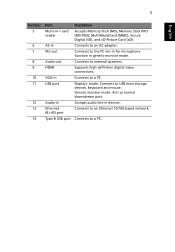Acer D241H Support Question
Find answers below for this question about Acer D241H.Need a Acer D241H manual? We have 2 online manuals for this item!
Question posted by Anonymous-119542 on August 30th, 2013
How To Connect Wifi
The person who posted this question about this Acer product did not include a detailed explanation. Please use the "Request More Information" button to the right if more details would help you to answer this question.
Current Answers
Answer #1: Posted by sabrie on August 31st, 2013 3:13 AM
Hi there. Click the link below and download the pdf manual, it will give you the instructions.
http://www.manualslib.com/manual/455791/Acer-Da220hql.html?page=25
http://www.manualslib.com/manual/455791/Acer-Da220hql.html?page=25
www.techboss.co.za
Related Acer D241H Manual Pages
Similar Questions
Hdmi Connection Issues
I owned this monitor for more than 6 years, and start to realize the problem is quite significant. 1...
I owned this monitor for more than 6 years, and start to realize the problem is quite significant. 1...
(Posted by ombulin48 8 years ago)
Sound?
I just connected this monitor to my computer but now get no sound and can't find a way to control vo...
I just connected this monitor to my computer but now get no sound and can't find a way to control vo...
(Posted by wfdjr 12 years ago)
How Do I Use An External Keyboard And Mouse With This Monitor?
When i have not plugged this in to my laptop both seems to be working. But after plugging in, both a...
When i have not plugged this in to my laptop both seems to be working. But after plugging in, both a...
(Posted by dealriv3r 12 years ago)