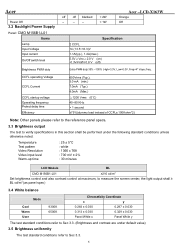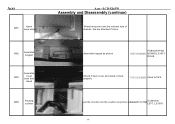Acer X163W Support Question
Find answers below for this question about Acer X163W.Need a Acer X163W manual? We have 1 online manual for this item!
Question posted by suhas2001 on July 31st, 2015
Acer X163w Monitor
The monitor shuts off after 30 secs
Current Answers
Answer #1: Posted by TommyKervz on August 2nd, 2015 12:10 PM
Sounds like Graphics card issues' I suggest you connect another monitor if still the same then the graphics card might be dead.
Related Acer X163W Manual Pages
Similar Questions
How To Remove Acer P206hv Monitor Back Cover?
how to remove acer p206hv monitor back cover? the ac power point is burnt and i would like to remove...
how to remove acer p206hv monitor back cover? the ac power point is burnt and i would like to remove...
(Posted by lvictorlincoln 5 years ago)
Colors Are All 'wrong' On My Acer G196hql Monitor...
I recently noticed after rebooting my PC today that my Acer monitor is showing multiple hues/shades ...
I recently noticed after rebooting my PC today that my Acer monitor is showing multiple hues/shades ...
(Posted by ppaternacht 8 years ago)
Acer Al1913 Monitor
I need a driver for my Acer AL1913 Monitor so I can use it with my MacBook Pro HD 'laptop'. Which d...
I need a driver for my Acer AL1913 Monitor so I can use it with my MacBook Pro HD 'laptop'. Which d...
(Posted by wilannlog 11 years ago)
My Monitor Acer X163w Does Not Switch On. May I Know Wat S Reason For That?
pls give ur valuable suggestions to how to solve this problem.
pls give ur valuable suggestions to how to solve this problem.
(Posted by tamilmsc2009 11 years ago)