Acer AL512 Support and Manuals
Popular Acer AL512 Manual Pages
AL512 Monitor Service Guide - Page 1


...11. MAIN ADJUSTMENTS 29 11.3. ELECTRICAL PARTS LIST 31~39
9/20/2002 SERVICE NOTES 1
2. EXPLODED VIEW 5 4.2. VGA INPUT 9 6.2. ADJUSTMENT CONDITIONS AND PRECAUTIONS 29 11.2. AL512/AL513 Service Manual
TABLE OF CONTENTS
PAGE 1. PRODUCT SPECIFICATIONS 2 3.2. SCHEMATIC DIAGRAM 9~15 6.1. OUTPUT CONNECTOR 12 6.5. CON PCB BOTTOM VIEW 21 9.5. TROUBLE SHOOTING FLOW CHART 26~28 10.1. BLOCK...
AL512 Monitor Service Guide - Page 2


... product please refer to repair the monitor your service technician. ! Do not place heavy objects on the monitor or power cord.
1.2. SERVICE NOTES
1. AL512/AL513 Service Manual
1. When replacing a high wattage resistor (more than 1W of this monitor for higher voltages, wattage, etc. PRODUCT SAFETY NOTICE
Many electrical and mechanical parts in this guide handy. WARNINGS:
!
AL512 Monitor Service Guide - Page 3


SCREW DRIVER 5. DUMMY LOAD (5ohm/200W)
3. ABSORBER 7.
MULTIMETER 3. OSCILLOSCOPE 4. IRON 6. SPECIFICATIONS
3.1. AL512/AL513 Service Manual
2. SIGNAL GEN. 2. PRODUCT SPECIFICATIONS
LCD Panel
15.0" TFT
Power Management
Energy Star compliant VESA DPMS compatible < 3W
Displayable Resolution
XGA 1024× 768 (max.)
Pixel Dimension
0.297× 0.297mm
LCD Display Color
16.7M...
AL512 Monitor Service Guide - Page 4


SUPPORTING TIMING CHART
ITEM TIMING Pixel Rate H TOTAL H DISPLAY H B-Porch H Width H Border V TOTAL V ...13.333ms
13.417ms
16.666ms
15.840ms
12.480ms
12.800ms
12.552ms
15.880ms
0.607ms
0.478ms
0.448ms
0.784ms
0.600ms
0.106ms
0.125ms
0.064ms
0.060ms
0.124ms
0.000ms
0.000ms
0.000ms
0.00ms
0.000ms
+/+
+/+
+/+
-/-
-/-
AL512/AL513 Service Manual
3.2.
No. No. No.
...
AL512 Monitor Service Guide - Page 5


.../2B DDC1/2B
DESCRIPTION 0.7vp-p(VIDEO) 0.7vp-p(VIDEO) 0.7vp-p(VIDEO) TTL positive or negative TTL positive or negative
TTL TTL
-4-
9/20/2002
No.
14
15
3.3. AL512/AL513 Service Manual
ITEM
11
12
13
TIMING
1024×768@70Hz 1024×768@75Hz
Pixel Rate
75.000MHz
78.750MHz
H TOTAL
17.707us
16.660us
H DISPLAY...
AL512 Monitor Service Guide - Page 7


AL512/AL513 Service Manual
4.2. EXPLODED VIEW PARTS ...FOOT PAD
5B05
2106653100 HINGE
5B06
2027255407 DUST COVER
SPECIFICATION AL512 ABS 94V0 860027 AL513 ABS+PC 94V0 860027 AL512 ABS 94HB PS-7604B DOOR PANEL ABS 94HB ...860027 DOOR PANEL ABS 94HB 860027 JT166AL LED LENS PMMA 94HB 36X23X3t EVA M3X8(BND T+) JT166L14 SECC t=1. 0(LCD B'KT...
AL512 Monitor Service Guide - Page 9
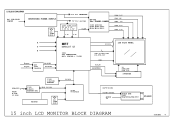
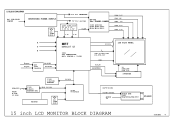
... Vsync
BUF I101 74LCV14
PA-HSYNC PA-VSYNC
MRT
MASCOT VZ
I001 LCD CONTROLLER ADC+ SCALAR + T-CON
SDA/SCL
FROM D-SUB 15 PIN
I102 24LC21 EEPROM DDC
I100 24LC16B EEPROM
EDID I2C BUS
KEYPAD
...
LCD FLAT PANEL
STH1,LP,INV1,INV2 POL,STV1,CPV
CPH1
BLT_ON BRIGHTNESS
TO BACKLIGHT High Volt
INVERTER
OPTION
VOLUMN CONTROL AUDIO IN
AUDIO AMP. I601 TDA7053A/TDA7057
SPEAKER
15 inch LCD MONITOR BLOCK...
AL512 Monitor Service Guide - Page 17


...ADC, preamplifier, and VGA, allowing seamless support to resolutions from pin 2 and pin 16 of I108...And one signal to hundreds of LCD panels. MascotV also offers other ...driver IC, and Data inversion control(HMSO/HMSE) for odd/even pixel bus and the power supply (+3.2V, +3.45V,+9.2V, +18Vand-6V) for optimal image
quality 4. The panel interface consists of -6V creation. AL512/513 Service Manual...
AL512 Monitor Service Guide - Page 27


... on C101
Y
I101 is
Failed? NO POWER
Start
5V on F103
Y
Check 3~4V Q107,C315,I108
Check
N
D804,D807,
I801,I802,I803
D801,F801
Replace
Y
I101
N
Check
Q101,I107,Q114
N
Check
L111,D203,
I108,Q106
N
Check
Q108,I109,F102
N
Check
D201,D202,F103,
C302,Q105,I106
-26-
9/20/2002 AL512/513 Service Manual
10.
AL512 Monitor Service Guide - Page 28


...Keypad pcb is on display ? Yes
Check if
No
Inverter is OK ?
Refer to NO POWER trouble shoot flow char
Press Power key
ON/OFF is Ok ?
NO DISPLAY
No Display
Check Power region... I001 MVZ if RST Pin#155 have signal
Change I001 LCD controller IC
Yes
Check panel Powers VDDD=3.3V VDDA=9.2V VDDG=18V VEEG=-6V
Yes
Change LCD panel
-27-
9/20/2002
AL512/513 Service Manual
10.2.
AL512 Monitor Service Guide - Page 32


AL512/AL513 Service Manual
12. Parts No. ! Description
LOC NO. SOURCE PART NO. DESCRIPTION
SPECIFICATION
REMARK
MAIN P.C.BOARD
CP01
CP02
CP03
CP04... 50V
Z
CAP,CHIP 125'C
1608COG 33.000PF 50V
J
DIODE,SPEC
EGA 1 0603 V05A
INPAQ
DIODE,SPEC
EGA 1 0603 V05A
INPAQ
DIODE,SPEC
EGA 1 0603 V05A
INPAQ
CAP,CHIP SPEC
0603VPORT 10P+-10%
INPAQ
CAP,CHIP 85'C
1608Y5V 0.100UF 50V
...
AL512 Monitor Service Guide - Page 33


...C318
C321 D111
SOURCE
PART NO.
2336610601
2346147296 2346110396 ... CAP,CHIP 85'C CAP,CHIP SPEC CAP,CHIP SPEC CAP,CHIP SPEC CAP,CHIP 85'C CAP,CHIP 85...ELE 105'C
CAP,ELE 105'C
CAP,CHIP 85'C DIODE,RECT(SMD)
SPECIFICATION
10uF/50V ∮ 5*7 P=2.0
1608X7R 4700.000PF 50V
K
1608X7R ...32- AL512/AL513 Service Manual
LOC NO. REMARK
(AL512 Only) (AL512 Only) (AL512 Only)
(AL512 Only)
9/20/2002
AL512 User Guide - Page 1
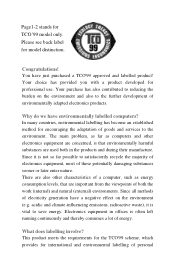
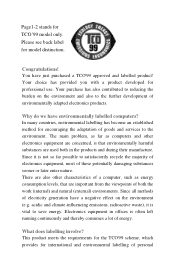
...labelled computers?
The main problem, as far as computers... provided you with a product developed for encouraging the adaptation of goods and services to reducing the burden on the environment (e.g. Since it is that are concerned... TCO'99 scheme, which provides for TCO'99 model only. Please see back label for model distinction. Since all methods of electricity generation have a negative...
AL512 User Guide - Page 7
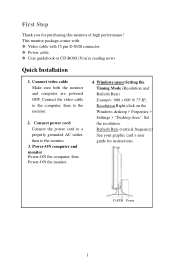
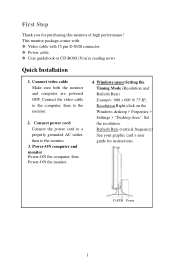
..., then to the monitor.
2. Set the resolution. Connect the video cable to the computer, then to the monitor.
3. This monitor package comes with: # Video cable with 15 pin D-SUB connector. # Power cable. # User guidebook or CD-ROM (You're reading now)
Quick Installation
1. First Step
Thank you for instructions. Windows users:Setting the Timing Mode (Resolution and Refresh Rate) Example...
AL512 User Guide - Page 9
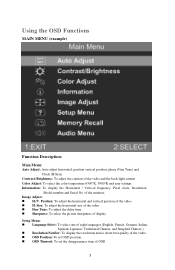
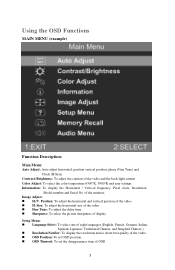
... / Vertical frequency ,Pixel clock, Resolution
,Model number and Serial No. Size: To...Setup Menu: * Language Select: To select one of eight languages.(English, French, German, Italian,
Spanish, Japanese, Traditional Chinese, and Simplied Chinese ) * Resolution Notifier: To display the resolution notice about best quality of the video. * OSD Position: To set OSD position. * OSD Timeout: To set...
Acer AL512 Reviews
Do you have an experience with the Acer AL512 that you would like to share?
Earn 750 points for your review!
We have not received any reviews for Acer yet.
Earn 750 points for your review!

