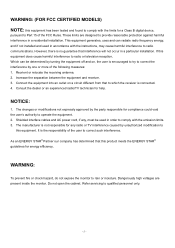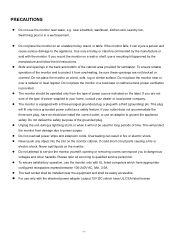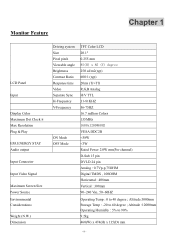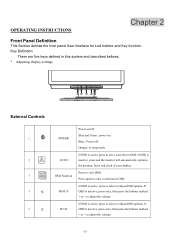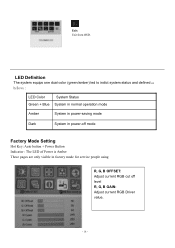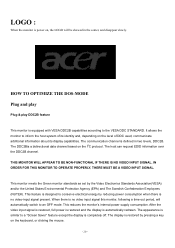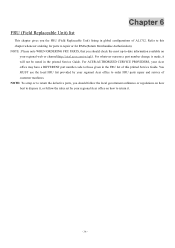Acer AL2021 Support and Manuals
Get Help and Manuals for this Acer Computers item

Most Recent Acer AL2021 Questions
Blown Fuses
i keep blowing main fuses on the plug after 5 secs of plugging it in
i keep blowing main fuses on the plug after 5 secs of plugging it in
(Posted by gumseller 10 years ago)
Acer AL2021 Videos
Popular Acer AL2021 Manual Pages
Acer AL2021 Reviews
We have not received any reviews for Acer yet.